3 display mounting, Display mounting -2 – Daktronics CH-1624V User Manual
Page 8
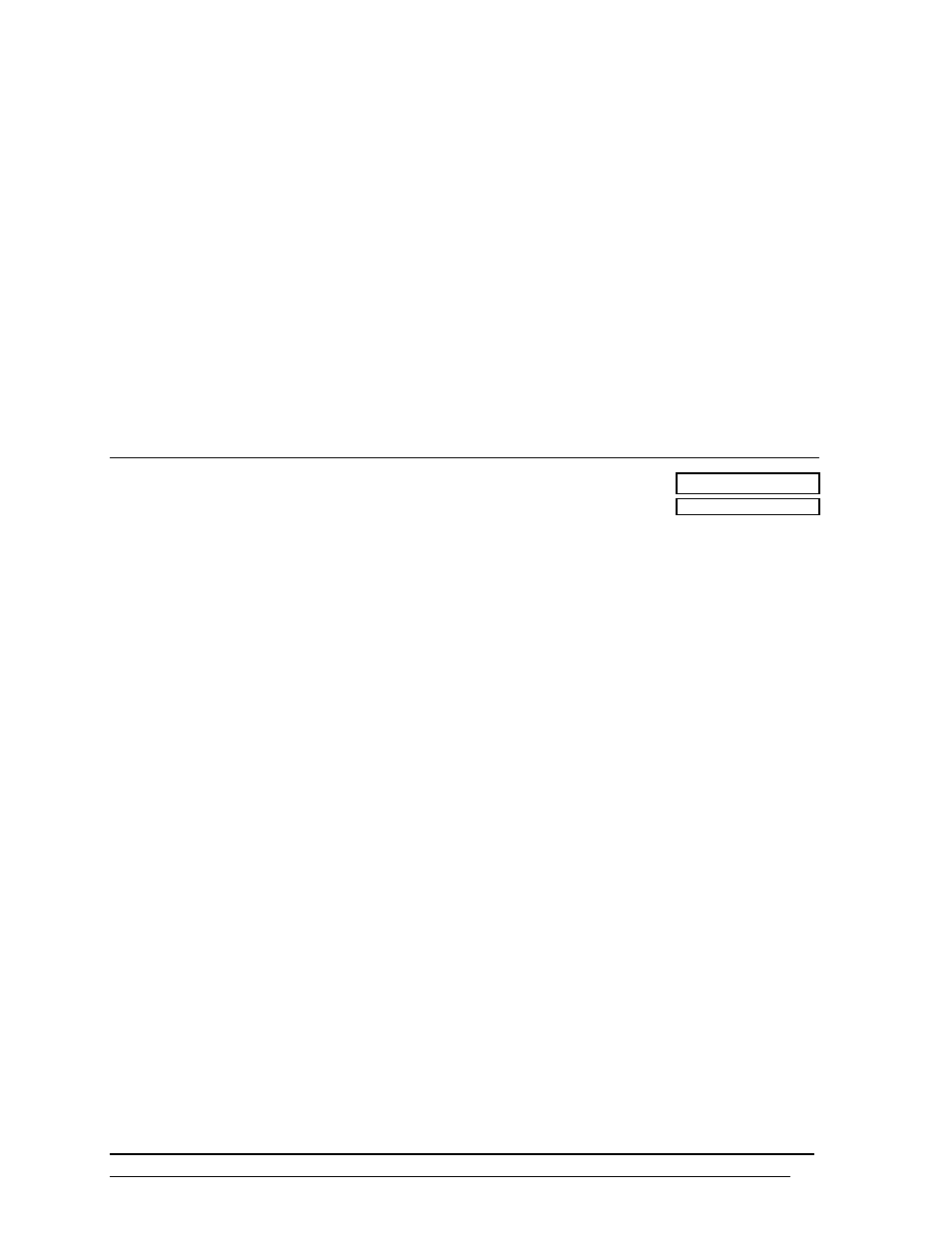
Installation
2-2
The footings recommendations are based on the allowable soil bearing pressure of 3000 psf
vertically and 300 psf/ft of depth horizontally. However, these recommendations are
suggestions only and soil bearing pressure at the site must be determined by a sample test
prior to specifying actual footings. Be sure that the installation complies with local codes and
is suitable for particular soil and wind conditions. Daktronics assumes no responsibility for
structures installed by others. Daktronics recommends that W-sections of grade 36 steel be
used for beams, and that 28-day (strength 3000 psi) concrete be used for footings.
A note about beam nomenclature: For a typical beam, W8x28 for example, "W" stands for
"Wide-Flange Beam". The first number (8) is the approximate front to rear dimension of the
beam in inches. The second number (28) is the weight per foot in pounds. This numbering is
a standard in the steel industry. Widths are from 10.125 to 13.87 inches in the chart above.
Note: Recommendations for a single rectangular structural steel tube and footing to support
the display as shown in Drawing A-46784 must be determined by a qualified structural
engineer using data from a soil sample test at the site.
2.3 Display
Mounting
Reference Drawing: Display Mounting, CH-1624V ....................... Drawing A-46774
Footing and Beam, CH-1624V ..................... Drawing A-46784
Drawings A-46774 and A-46784 show the typical mounting for the display.
Note: The bolts that secure the display to the beam(s) do not go through the beam(s), but run
along both sides of the beam, clamping the display to the beam(s).
A mounting kit consisting of mounting angles and 1/2" hardware are provided to mount the
display.
1. Position the display against the mounting beam(s) and secure the bottom of the display to
the beam(s) as shown.
2. Secure the top of the display and then the middle of the display. Once mounting angles are
attached, the display may be slid up or down to the desired height. Once the display is
positioned as desired, tighten all bolts.
