Section 2: installation, Section 2, Installation – Daktronics WiFi Communication User Manual
Page 9
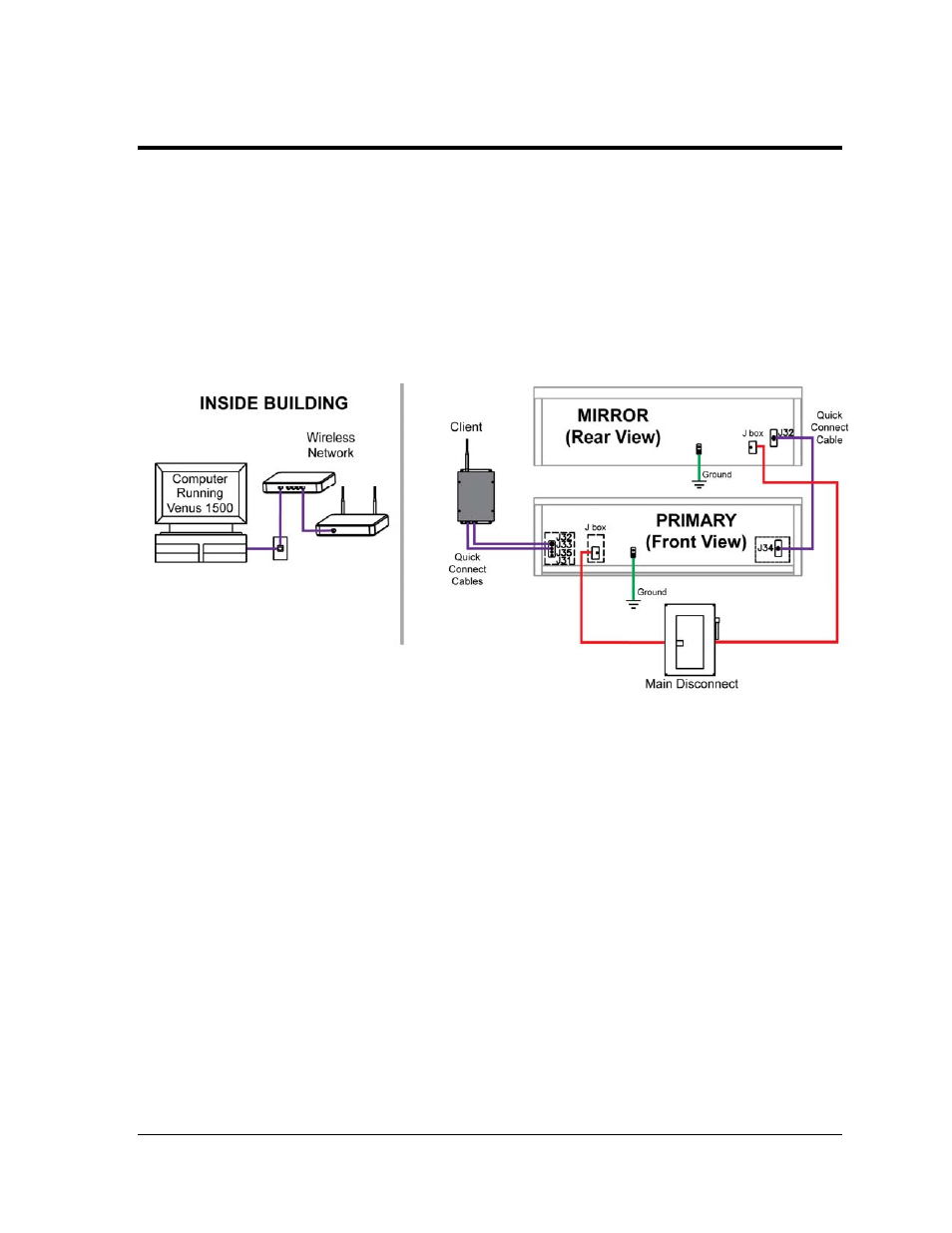
Installation
3
Section 2:
Installation
The controller has either a default IP (address 172.16.192.25) for Galaxy displays or a DHCP
address for GalaxyPro Revolution displays. Once the default IP address is used to connect to
the display, it can be changed to a personalized address. Various local area networks and
internet service providers have various IP requirements. Consult the network administrator
or internet service provider for more information. The DHCP address will automatically
adjust to suit the local network.
A WiFi radio-controlled display requires the following procedures, refer to Figure 1 for a
system layout:
Figure 1: Wireless Ethernet Display Layout
1. A WiFi network must be established locally.
Maximum distance between the network router and client radio will vary. Refer
to the access point literature for more information.
2. The client radio is mounted within 25 ft. (7.6 m) of the display.
The radio must be mounted with the antenna pointing upward.
3. Route the signal quick connect cables from the enclosure to the rear of the
display.
The cable from the enclosure to the display can be routed though conduit or
through the display pole, and should be secured to protect it from weather or
vandalism.
4. Connect the quick connect cables to the top two (J32 and J33) jacks.
5. Configure the client radio for use with the local WiFi network. Refer to the WiFi
Configuration Quick Guide (DD1363459) for more information.
