Component location & access – Daktronics GM-2101 LED Gymnastics Scoreboards User Manual
Page 16
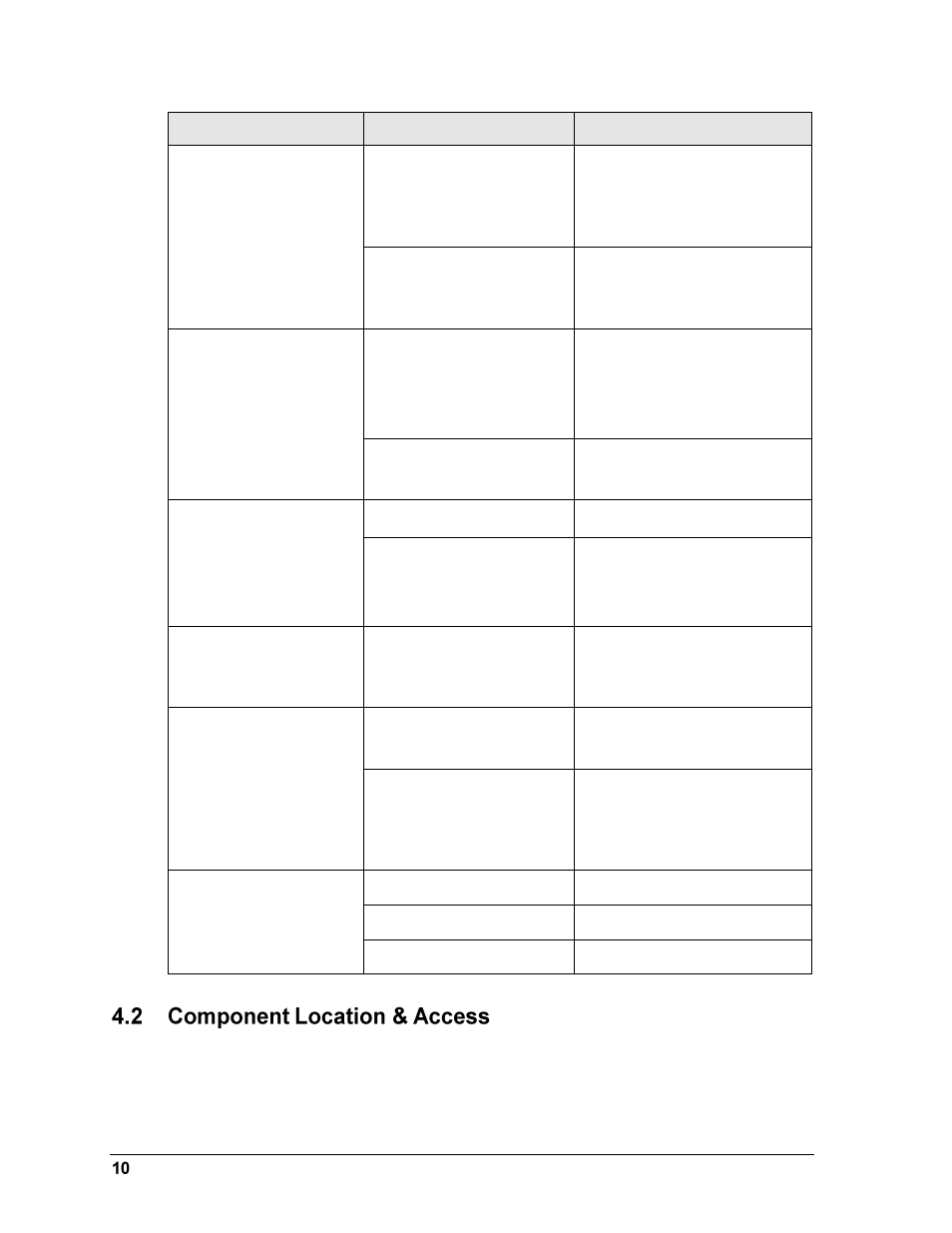
Scoreboard Troubleshooting
Problem
Possible Cause
Solution/Items to Check
Swap the driver with one known to
work correctly and with the same
part number to verify the problem.
Replace if necessary
(see Section 4.4).
No power to driver
Check that the green DS1 LED on
the driver is always lit up when the
scoreboard is powered on
(see Section 4.4).
Scoreboard digits light, but
not in the correct order
Incorrect sport code
Ensure the correct sport code is
being used for the scoreboard
model. Refer to the operation
manual for the console being used
(see Section 1.4).
Incorrect driver address
Check that the scoreboard driver(s)
are set to the correct address(es)
(see Section 4.4)
Scoreboard digits light,
console works, but no
display on scoreboard
No wired signal from console
(See solution on previous page)
Bad/damaged field wiring
Check that the red DS2 LED on the
driver lights up when sending
commands from the control
console (see Section 4.4)
Scoreboard works, but some
LEDs always stay on
Short in digit or indicator circuit
Swap the digit/indicator with one
known to work correctly to verify
the problem. Replace if necessary
(see Section 4.3).
Scoreboard works, but some
LEDs do not light or they
blink
Bad connection
Verify the Mate-N-Lok connector
on the back of the digit circuit
board is secure (see Section 4.3).
Bad digit or driver
Swap the digit/driver with one
known to work correctly to verify
the problem. Replace if necessary
(see Section 4.3 for digits or
Section 4.4 for drivers).
Scoreboard works, but some
digits do not light
Bad digit or driver
(see solution above)
Incorrect sport code
(see solution above)
Incorrect driver address
(see solution above)
To access the driver, digits, or other internal components, remove the screws securing the
face panel(s) to the scoreboard. Some panels are hinged at the bottom and will swing
downward.
