4 ballast replacement, 5 troubleshooting, 6 replacement parts – Daktronics ST-2002 Backlit & Non-Backlit Scorer’s Tables User Manual
Page 12: Ballast replacement, Troubleshooting, Replacement parts, On 3.6, On 3.6 )
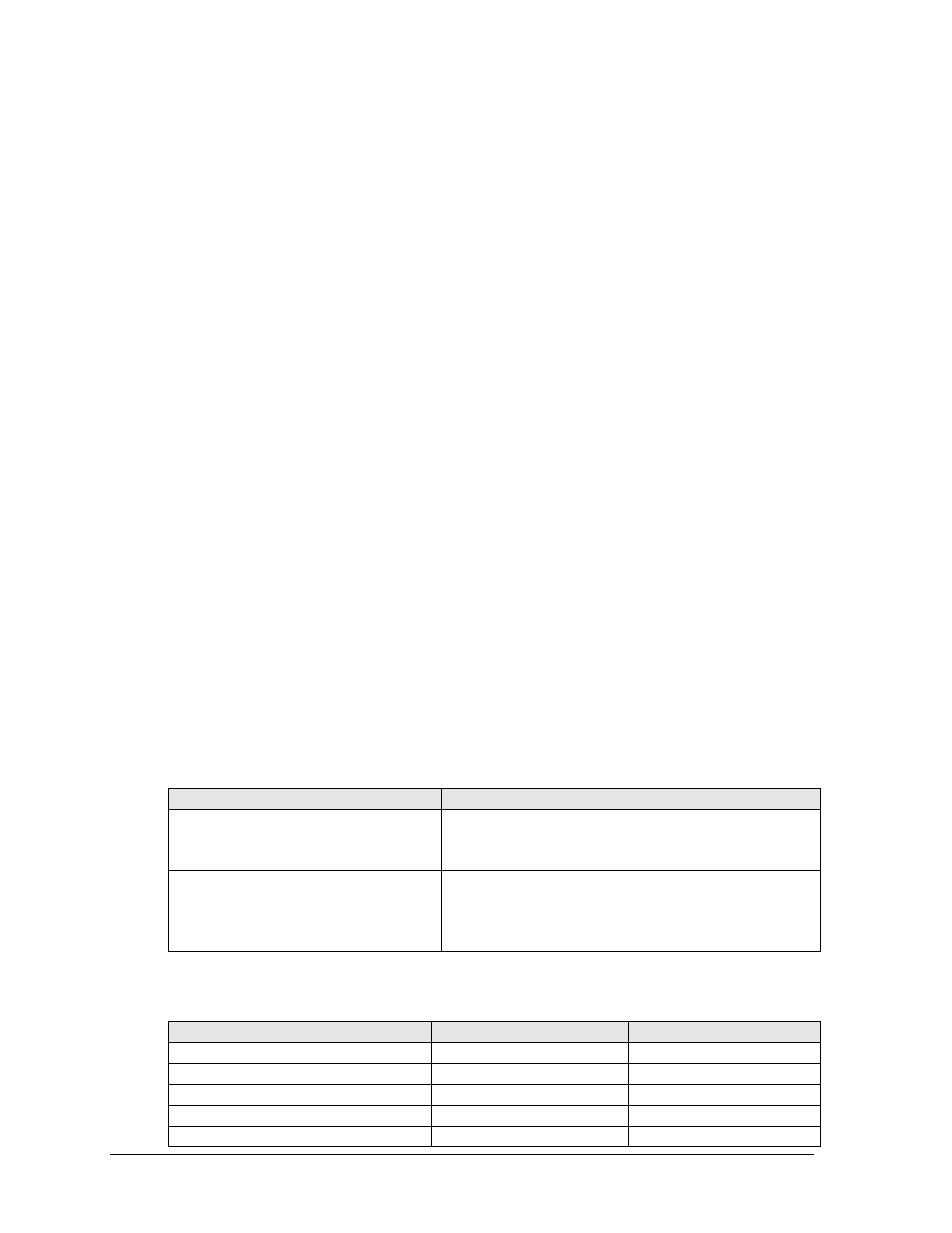
6
Maintenance & Troubleshooting
3.4 Ballast Replacement
1. Access the display as described in Section 3.2.
2. Remove every lamp from the display as described in Section 3.3 and carefully set aside.
3. Loosen the screw securing the 2
nd
access door from the left and lift it off the keyhole to
reveal the ballast.
4. Secure the wires on the ballast side of the wire-nut connections so the same color code
can be followed for the replacement ballast.
5. Remove the four (4) machine screw nuts securing the ballast to the display.
Note: The four screws holding the ballast are stud-mounted and will remain in place
after the ballast is removed.
6. Lift the ballast off the mounting screws and out of the display.
Note: Between each ballast and the display shell is an aluminum heat-sink bar. This bar
must be used with the replacement ballast.
7. Secure the replacement ballast and heat-sink bar to the inside of display using the four (4)
machine screw nuts previously removed.
8. Following the wire chart on the ballast, and using the color code of the existing wires
from the previous ballast (from Step 4), use the wire-nuts to connect the wires from the
lamps to the ballast wires. Call Daktronics customer service before continuing if there is
an inconsistency.
9. Slide the access door into place and reinstall the lamps.
10. Perform “Hy-Pot” and continuity tests to the display before activating power to ensure
all the wiring is correct and there are no shorts in the circuit.
3.5 Troubleshooting
This list does not include every possible problem, but does represent some of the more
common situations that may occur.
Symptom/Condition
Possible Cause
Display will not light
Poor connection
No power to the display
Circuit breaker tripped at service panel
Section of the display will not light
Lamp(s) burned out
Ballast burned out
Poor contact at main power connection
Circuit breaker tripped at service panel
3.6 Replacement Parts
Description
Daktronics Part Number
Scorer’s Table Model
Ballast; 120V, 2.8A
A-1370
ST-2005
Ballast; 120V, 5.3A
A-1371
ST-2003
Fluorescent Lamp , 48", 110W
DS-1026
ST-2005
Fluorescent Lamp , 96", 110W
DS-1048
ST-2003
Replacement Leg Stop Pad
HS-1763
All
