Connecting a vcr or standard video device, Connecting a computer, Or “connecting a vcr or standard video device” o – Dynex DX-19LD150A11 User Manual
Page 14: Ion, see “connecting a computer, Ge 10, or
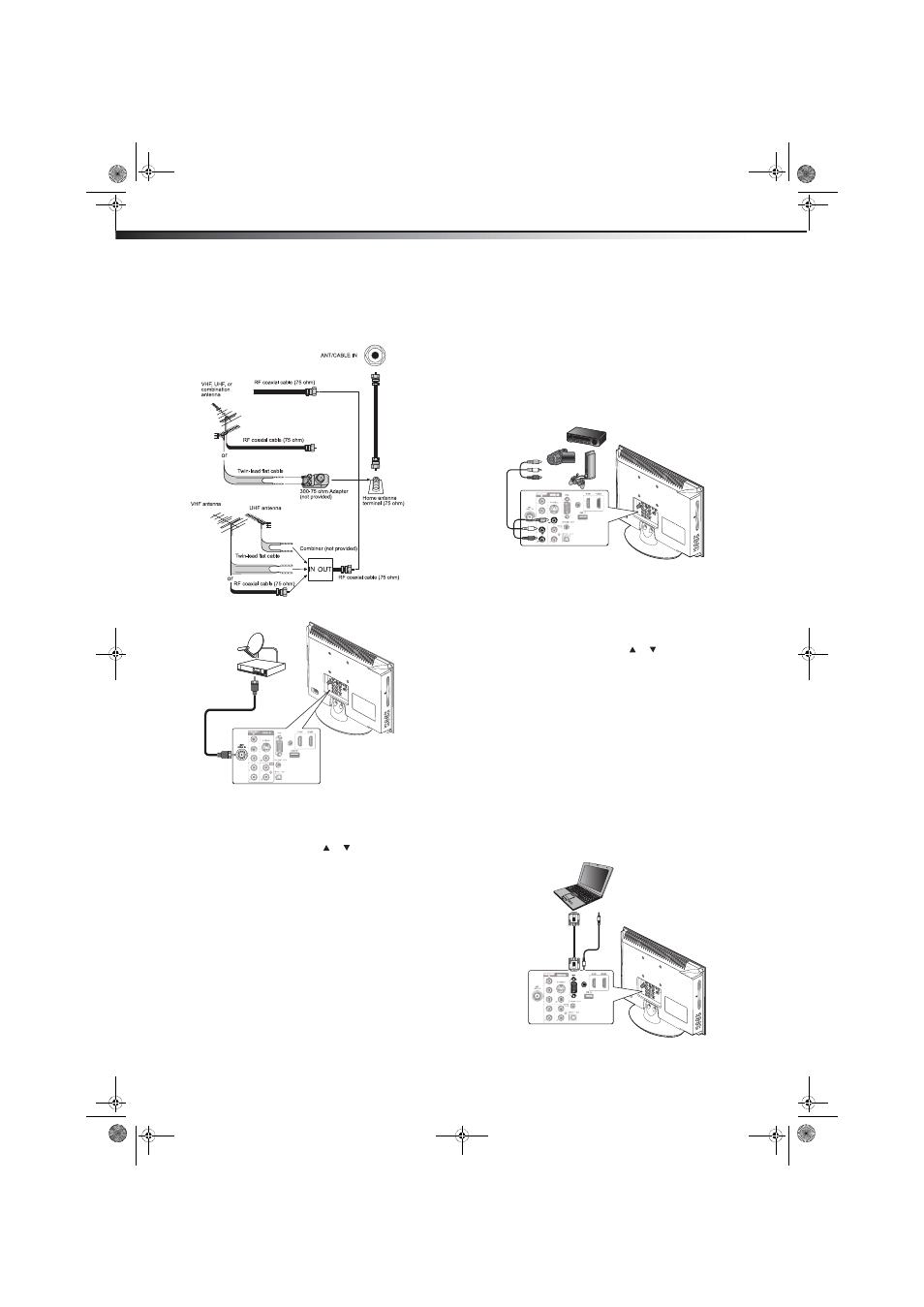
10
Making connections
DX-19LD150A11/DX-22LD150A11
To connect an antenna, cable TV, or satellite TV box:
1 Connect one end of a 75-Ohm, coaxial cable to the ANT/CABLE
IN jack on the back of the TV/DVD combo, then connect the other
end of the cable to the antenna or cable TV wall jack.
2 Turn on your TV/DVD combo.
3 Press INPUT on the remote control or the side of your TV/DVD
combo to display the input source menu.
4 Press INPUT repeatedly or press or to select TV, then press
ENTER.
Caution:
The antenna connector should only be finger-tightened. Do not tighten
this connector with any tool or you may damage your TV/DVD combo
Notes:
Use a 75 ohm cable to eliminate interference and noise from radio waves.
Do not bundle the 75 ohm cable with the power cord or other cables.
If the antenna is not installed correctly, contact qualified service personnel
to correct the problem.
Connecting a VCR or standard video
device
Note: If the VCR has an HDMI jack (best), component jacks (better), or an
S-Video jack (good), connect the VCR using the best available
connection.
To connect a VCR or standard video device:
1 Make sure that your TV/DVD combo’s power cord is unplugged
and the VCR is turned off.
2 Connect an AV cable to the AV OUTPUT jacks on the VCR.
3 Connect the other end of the cable to the VIDEO IN (AV and L/R
audio) jacks on the back of your TV/DVD combo.
To play from the VCR:
1 Turn on your TV/DVD combo, then press INPUT. The Source List
menu opens.
2 Press INPUT repeatedly or press or to select AV, then press
ENTER.
3 Turn on the VCR or standard video device, insert media, then
press PLAY.
Connecting a computer
Tip: Some computers have an HDMI connector, which can be used for a
better picture.
To connect a computer:
1 Make sure that your TV/DVD combo’s power cord is unplugged
and the computer is turned off.
2 Connect a VGA cable to the VGA jack on the computer, then
connect the other end of the cable to the VGA jack on the back of
your TV/DVD combo.
Note: The VGA cable should be a 15-pin D-Sub (analog RGB) cable.
PC/DVI
AUDIO IN
P
B
P
R
PC/DVI
AUDIO IN
P
B
P
R
Back of TV
AV cable
Note: Cables are often
color-coded to connectors.
Connect yellow to yellow,
red to red, and white to
white.
PC/DVI
AUDIO IN
P
B
P
R
Audio cable (stereo
mini plugs)
D-Sub cable
(analog RGB)
Back of TV
Computer
DX-19LD-22LD_10-1112 V4.book Page 10 Tuesday, September 28, 2010 2:10 PM
