Sing, Olby, Urround – Dish Network Solo 381 User Manual
Page 67: Ound
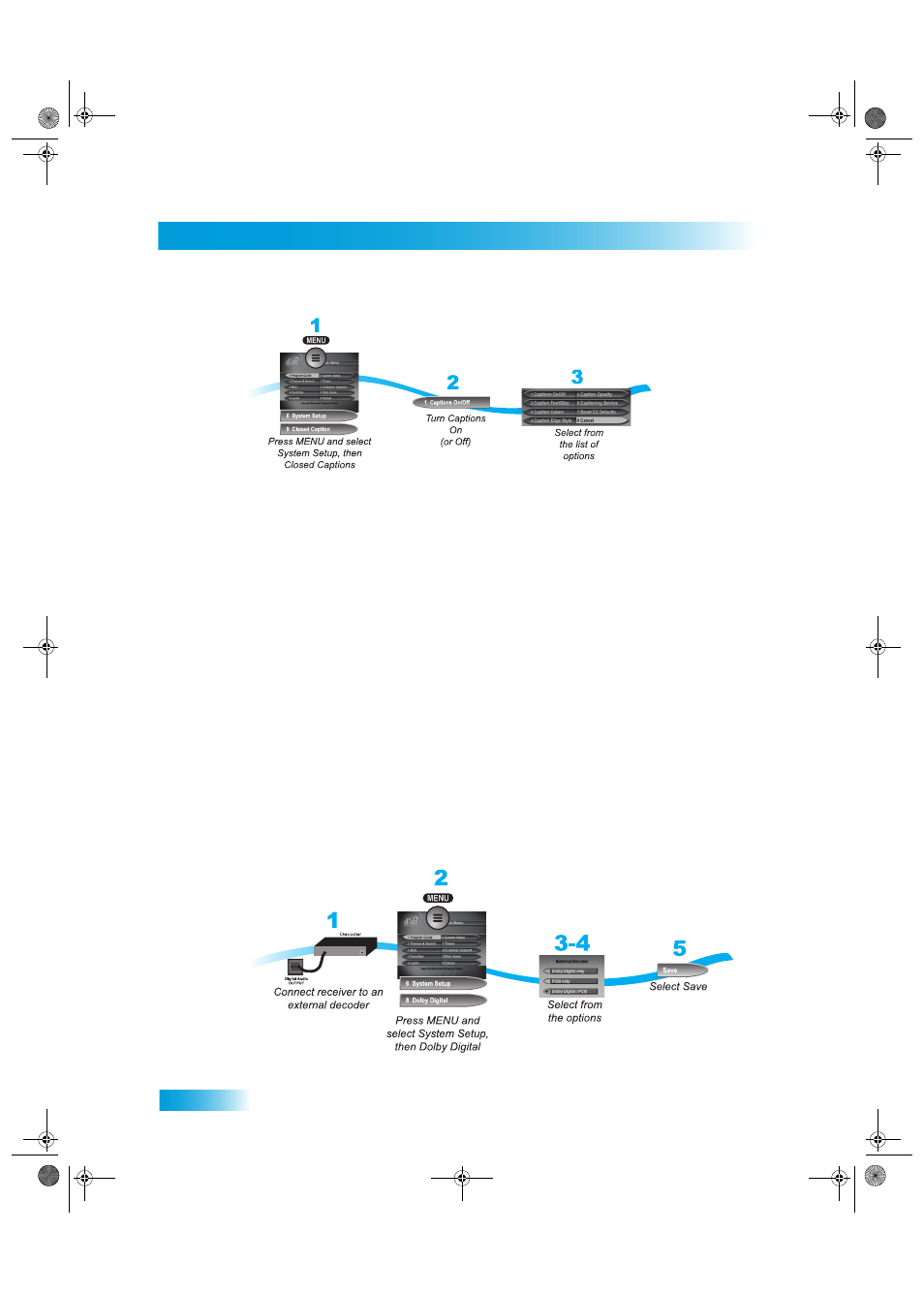
Chapter 10
62
Using Dolby® Surround Sound
The following is a list of closed captioning options:
•
Caption Font/Size - Select the font and size that makes the captioning comfortable to read.
•
Caption Colors - Sets the background, letter, and edge colors. Choose the color
combinations that makes the captioning easy to see.
•
Caption Edge Style - Sets the edge style of the closed captioning text.
•
Captioning Service - Selects the service you want to use.
•
Caption Opacity - Choose from Provider, Transparent (see-through), Translucent (semi-see-
through), Solid, and Flashing.
•
Reset CC Defaults.
U
SING
D
OLBY
® S
URROUND
S
OUND
Dolby Digital gives you the capability to enjoy programs in surround sound. An external decoder is
required to enjoy this feature. Refer to your decoder user’s guide.
Note: Not all programs contain a Dolby Digital sound track.
The receiver uses an optical port for outputting digital audio. The optical output can provide two
audio data types: Dolby Digital and Linear PCM (only Dolby Digital can provide full 5.1-channel
sound).
381.book Page 62 Thursday, June 29, 2006 11:00 AM
