Pairing and connecting with mobile phone – COWON SP2 User Manual
Page 7
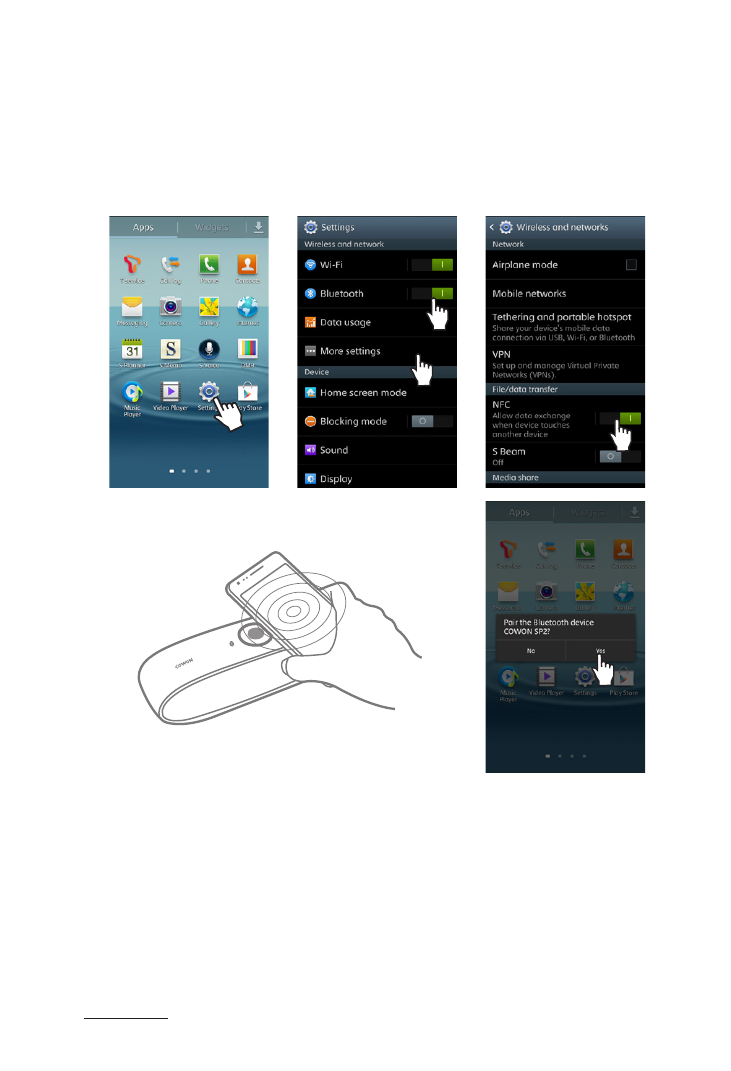
24
COWON SP2
Using This Product
+ Pairing and Connecting with Mobile Phone
■ Pairing SP2 with a Bluetooth mobile phone via NFC
COWON SP2 supports NFC function. It can quickly connect with
Bluetooth mobile phone via NFC.
1. Touch Settings button into setting interface.
2. Activate Bluetooth function.
3. Touch More settings interface to activate NFC function.
4. Please turn on SP2 first. Keep the NFC chip of a mobile phone and the speaker
within 1 centimeter.
5. SP2 will enter pairing mode automatically. There will be a request from the
mobile phone 'Pair the Bluetooth device COWON SP2?' with prompt tone.
6. Click 'Yes' to confirm. Now, SP2 is paired and connected with the mobile phone.
Touch
Touch
Touch
Touch
Touch
