Documents – COWON iAUDIO9+ User Manual
Page 28
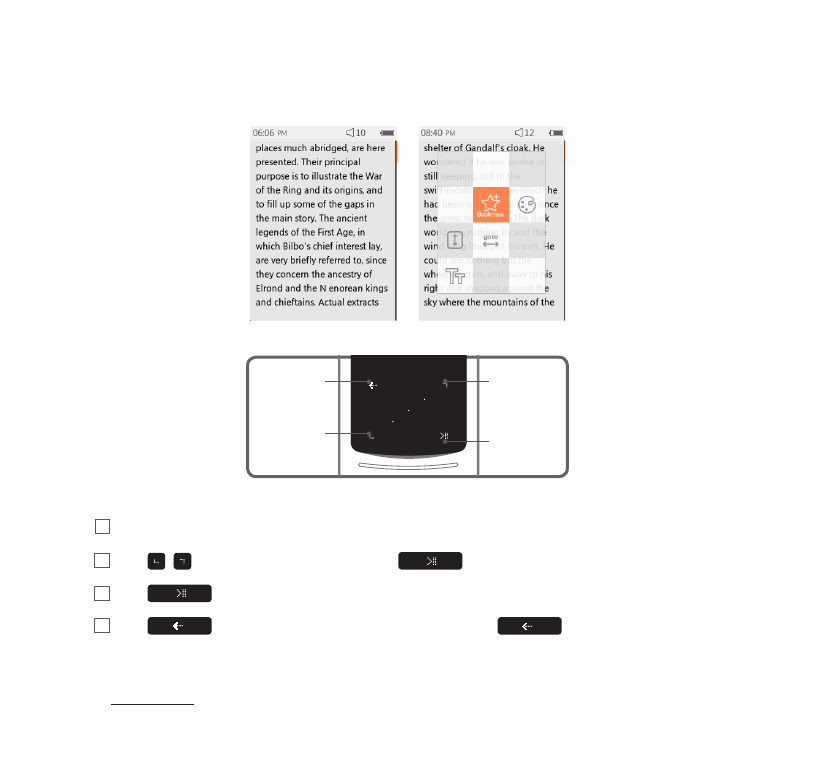
28
iAUDIO 9
+
+
Documents
Basic Use
Move to
browser
Auto scroll
Scroll down
Scroll up
1
After powering on iAUDIO 9+, select Documents mode.
2
Tap , to select desired text file and tap
button to display the text.
3
Tap
to begin Auto Scroll function.
4
Tap
to change to browser screen. Tap and hold
to change back to text.
