Music – COWON iAUDIO9+ User Manual
Page 21
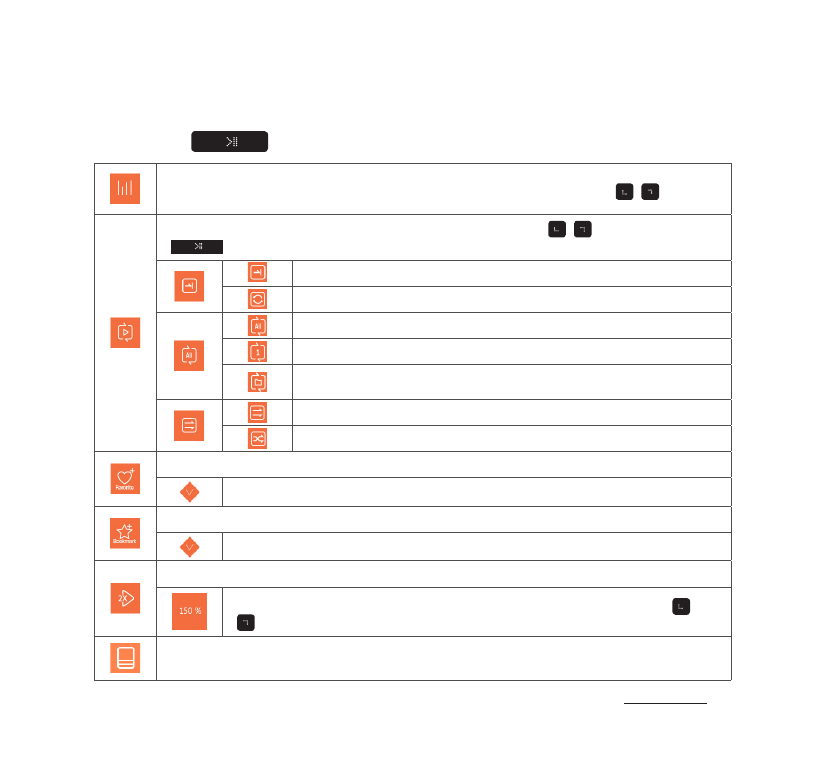
iAUDIO 9
+
21
+ Music
Basic Use
JetEffect menu can be set. Desired sound effect can be selected by tapping ,
Playback boundary, play order, and play method can be set. Tap , to select, and tap
to change the settings.
Tracks in the designated boundary will be played only once.
Tracks in the designated boundary will be played repeatedly.
All music files in iAUDIO
9+
will be played.
Only currently playing music file will be played.
Only files within the currently playing folder will be played. Sub folders
will be included automatically.
Music files will be played in normal order shown in browser.
Music files will be played in random order.
Selected file can be added to Favorites.
Adding completed.
Selected file can be added to Bookmark.
Adding completed.
Playback speed can be set.
Playback speed of currently playing file can be set (
50%~150%)
Tap ,
to change the settings.
Select the type of ID
3
tag display of the currently playing file.
(Title-Album-Artist / Title Only)
※ Tap and hold
during music playback to show pop-up containing the features below.
