Degrees/minutes/seconds, Memory calculations, Answer memory – Casio FX-300MS User Manual
Page 4: Consecutive calculations, Independent memory, Variables, Clearing memory
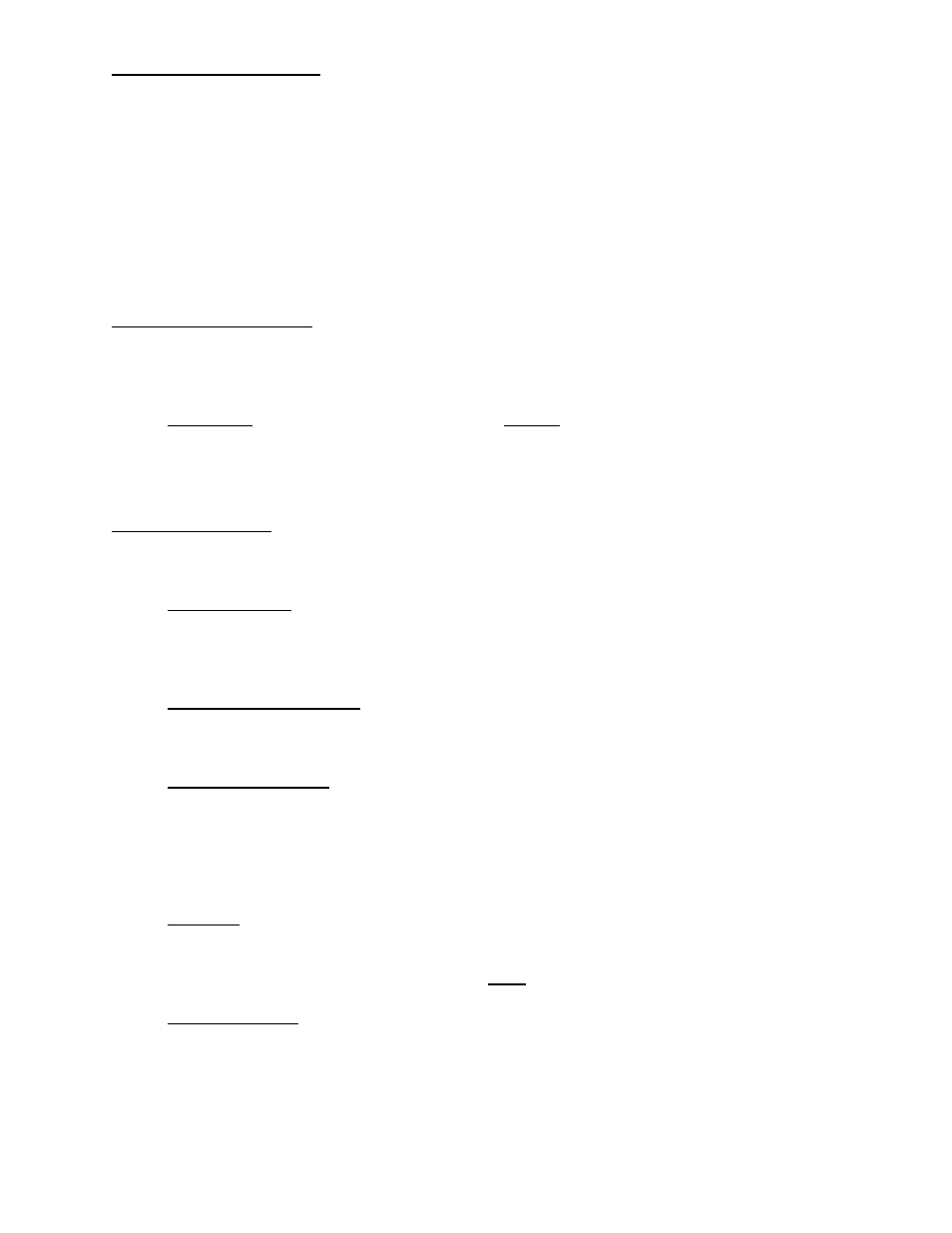
FX 300 MS Training guide
To add a percentage.
15% to 1000
[1000] [x] [15] [SHIFT] [%] [+] 1150
To discount a percentage.
85 by 10%
[85] [x] [10] [SHIFT] [%] [ -]
76.5
% change, when a value
is increased.
From 30 to 36
[36] [–] [30] [SHIFT] [%]
20
Degrees/Minutes/Seconds
You can perform calculations using degrees, minutes, and seconds, and convert
between sexagesimal and decimal values.
Examples:
Keystrokes
Display
[2.5] [=]
2.5
Press [
] 2
° 30° 0
,
,
,
o
[10] [
] [15] [
] [12] [
] [x] [4] [=]
41
° 0° 48°
,
,
,
o
,
,
,
o
,
,
,
o
Memory Calculations
There are different types of memory available:
Answer Memory, Consecutive Calculations, Independent Memory, and Variables.
Answer Memory
Whenever you press [=] after inputting values or an expression, the calculated result
automatically updates the Answer Memory contents by storing the result. You can recall
it by pressing [ANS].
Consecutive Calculations
You can use the calculation result that is currently on display (and also stored in Answer
Memory) as the first value of your next calculation.
Independent Memory
Independent Memory uses the memory area in variable M and is convenient for
calculating cumulative totals.
To add a value to M, press [M+].
To subtract a value from M, press [SHIFT] [M-].
To recall the value of M, press [RCL] [M].
Variables
There are 9 variables available (including M) to store data (A through F, M, X, and Y).
To add a value to memory letter A, enter the value and press [SHIFT] [STO] [A].
To recall the value of A, press [RCL] [A]. Note: Do NOT use the ALPHA key.
Clearing Memory
To clear independent memory, press [0] [SHIFT] [STO] [M] (this stores 0 in M).
To delete data assigned to a specific variable, press [0] [SHIFT] [STO] <> (enter the
letter you want to clear, without pressing the ALPHA key).
To clear the values assigned to all of the variables, press [SHIFT] [CLR] [1] [=].
4
References the Casio FX-300 MS User’s Guide
Casio FX-300MS Scientific calculator
