Fastening planer to supporting surface, Chip deflector – Delta TP300 User Manual
Page 9
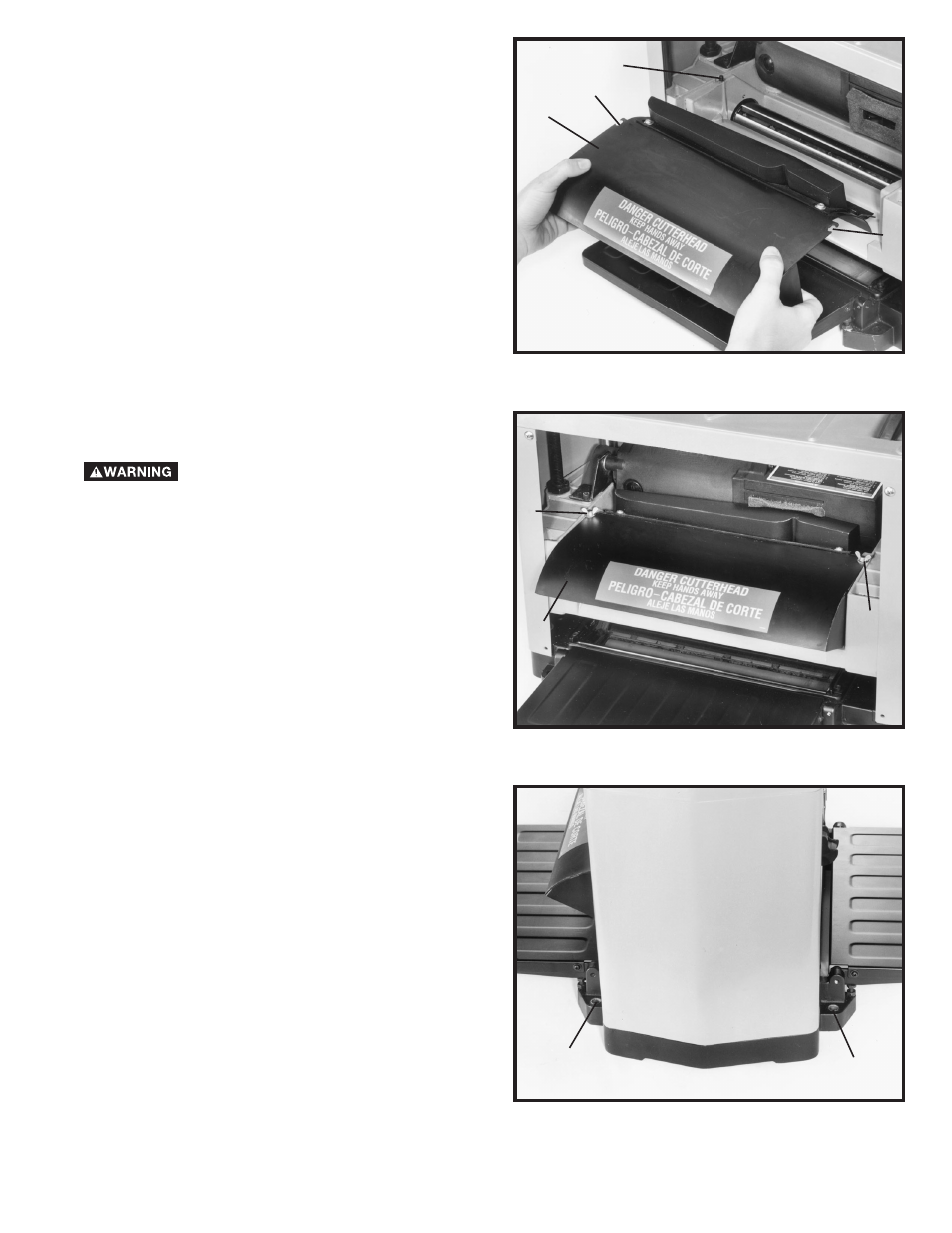
9
Fig. 7
Fig. 8
Fig. 9
CHIP DEFLECTOR
1.
Assemble chip deflector (A) Fig. 7, to the planer by
inserting end of chip deflector over the top of the
cutterhead. Make certain the two screws, one of which
is shown at (B) are inserted upward through the two
slots (C) in the chip deflector.
2.
Fasten chip deflector (A) Fig. 8, to planer using two
M5 flat washers and M5 wing nuts (D).
MAKE SURE THAT THE CHIP
DEFLECTOR IS PROPERLY SECURED WITH THE
WING NUTS BEFORE OPERATING THE TOOL.
FASTENING PLANER TO
SUPPORTING SURFACE
During operation, if there is any tendency for the planer
to tip over, slide or “walk” across the supporting surface,
the planer must be secured to the supporting surface
through the four holes in the base, two of which are
shown at (A) Fig. 9.
D
D
C
C
B
A
A
A
A
See also other documents in the category Delta Tools:
- 340-WE-DST (1 page)
- 3584 Series (8 pages)
- 23-725 (16 pages)
- 520-WF (1 page)
- DC-580 20" PLANER 22-451 (24 pages)
- Victorian 3555-LHP (1 page)
- 2171 (1 page)
- 503-WF (1 page)
- 481 Series (2 pages)
- 1837 (2 pages)
- 46-756 (24 pages)
- 13" PORTABLE PLANER 22-590 (52 pages)
- 2520 Series (8 pages)
- 488 Series (8 pages)
- ShopMaster SM300 (51 pages)
- 187 Series (1 page)
- 174 Series (8 pages)
- 100-WF-10 (1 page)
- 2302-LHP (1 page)
- HDS 3000 (1 page)
- TP305 (49 pages)
- 4551 (1 page)
- 502 Series (8 pages)
- 402-WF (1 page)
- 1324 (2 pages)
- 340-WF (1 page)
- 70-200 (17 pages)
- 46-462 (8 pages)
- 117-DST (12 pages)
- 1343-NPS (2 pages)
- 15915 Series (6 pages)
- 50102 Series (4 pages)
- DP350 (17 pages)
- DNS100 (15 pages)
- 403-WF (1 page)
- 11-985 (16 pages)
- 144915 (1 page)
- 2530-LHP (1 page)
- Victorian 2755 Series (5 pages)
- 2785 Series (2 pages)
- 187-WF (1 page)
- 15910 (6 pages)
- 3544-WFMPU (1 page)
- 2400LF (1 page)
- 16968-DST Series (40 pages)
