Wiring connection – Comtech EF Data MIDAS Rack Installation User Manual
Page 40
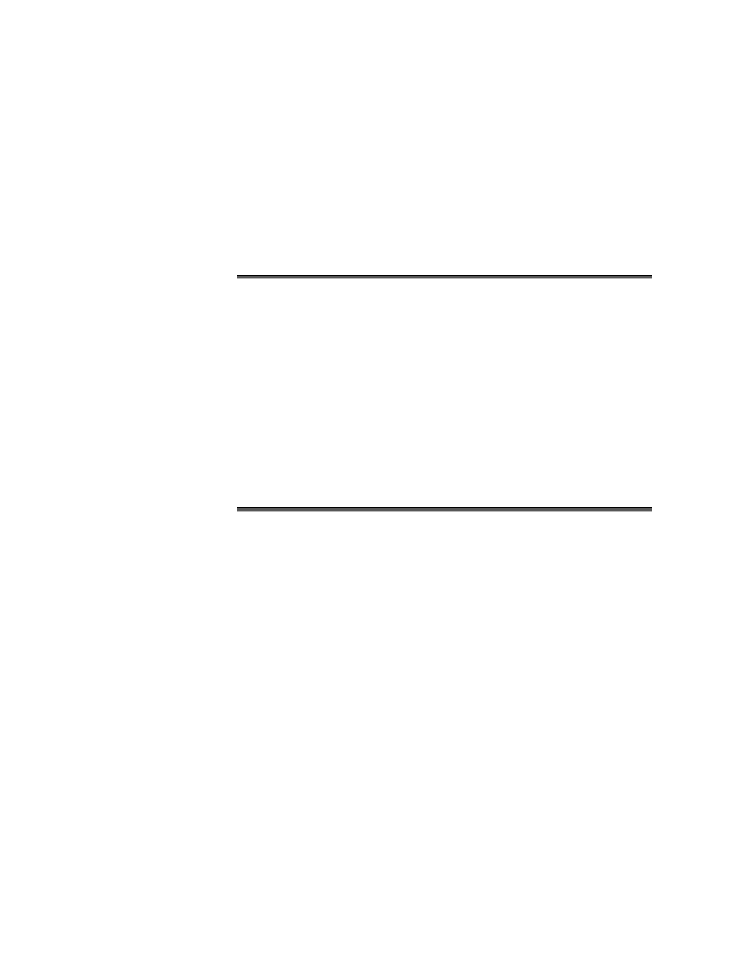
Rack Installation, Operator’s Guide, Rev.1
Typical Rack Installation 3-6
W
W
i
i
r
r
i
i
n
n
g
g
C
C
o
o
n
n
n
n
e
e
c
c
t
t
i
i
o
o
n
n
Located in Chapter 1 is the Wiring Diagram form, each rack will have a form
completed to maintain continuity of the installation. Record all wiring
connections and secure form with the equipment rack.
Observe the addition information needed to complete the wiring connections,
as follows:
1. Connect Adapter P/N CA/WR9440 as appropriate :
a.
Connect Adapter P/N CA/WR9440 to all Comtech EF Data CDM modems
installed in the equipment rack, at the REMOTE CONTROL port.
b.
Connect Adapter P/N CA/WR9440 to all Comtech EF Data CiM modems
installed in the equipment rack, at the IP REMOTE port.
2. Connect EFBUS 1/2 Y-Cable Part No. CA/CA-ESA-EF to SNM-1000 EFBUS 1/2
connector J6. Connect a ribbon-cable serial cable to all EFBUS 1/2 connectors (J6).
3. Connect BNC Cables to TX-IF (CP1) BNC connectors to all units. Connect to the
Combiner.
4. Connect BNC Cables to RX-IF (CP2) BNC connectors to all units. Connect to the
combiner.
5. Connect Data connectors (J8) of all units in the equipment rack, in series to a
combiner.
6. Connect combiner to the KST-2000L Satellite Terminal equipment.
