Equipment, Equipment rack elevation, Equipment view – Comtech EF Data MIDAS Rack Installation User Manual
Page 15: Equipment rack wiring diagram
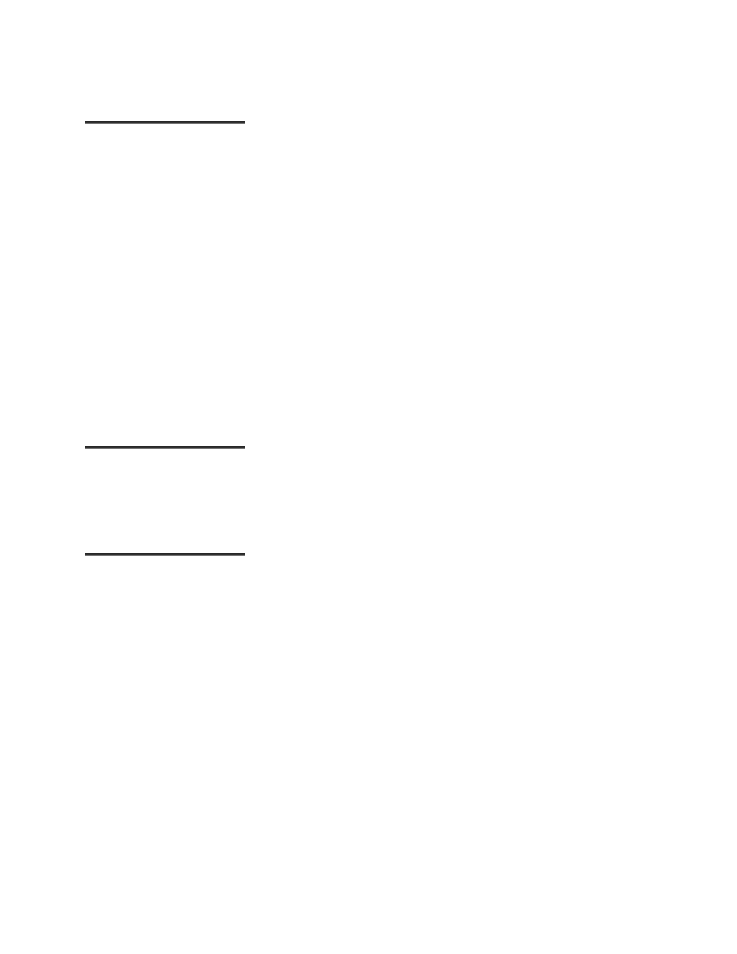
Rack Installation, Operator’s Guide, Rev.1
Introduction 1-3
E
E
q
q
u
u
i
i
p
p
m
m
e
e
n
n
t
t
E
E
q
q
u
u
i
i
p
p
m
m
e
e
n
n
t
t
R
R
a
a
c
c
k
k
E
E
l
l
e
e
v
v
a
a
t
t
i
i
o
o
n
n
Figure 1-1 illustrates a rack with 44 rack unit locations. This rack table should
be reflecting the actual rack units installed in the equipment rack. The RU
locations start at the bottom of the rack. The unavailable RU location(s) can be
ignored.
Note: All modems are 1RU.
A description of the equipment, such as, the Controller, SNM-1000, or the
SDM-300A can be indicated in a cell of the table. A ‘Comment’ column may
be used to specify:
• Node Address
• Data I/O Interface Type
• Data Circuitry functions
E
E
q
q
u
u
i
i
p
p
m
m
e
e
n
n
t
t
V
V
i
i
e
e
w
w
Views of the front and rear panels of Comtech EF Data provided equipments
are included in Chapter 2 for reference purposes. The rear panel views show
the connections required in the Wiring Diagram.
E
E
q
q
u
u
i
i
p
p
m
m
e
e
n
n
t
t
R
R
a
a
c
c
k
k
W
W
i
i
r
r
i
i
n
n
g
g
D
D
i
i
a
a
g
g
r
r
a
a
m
m
The Wiring Diagram in Figure 1-2 can be used to record the specifics of
interconnections between the units in the rack.
