Lan user manual – Compuprint SP40 plus LAN User Manual
Page 25
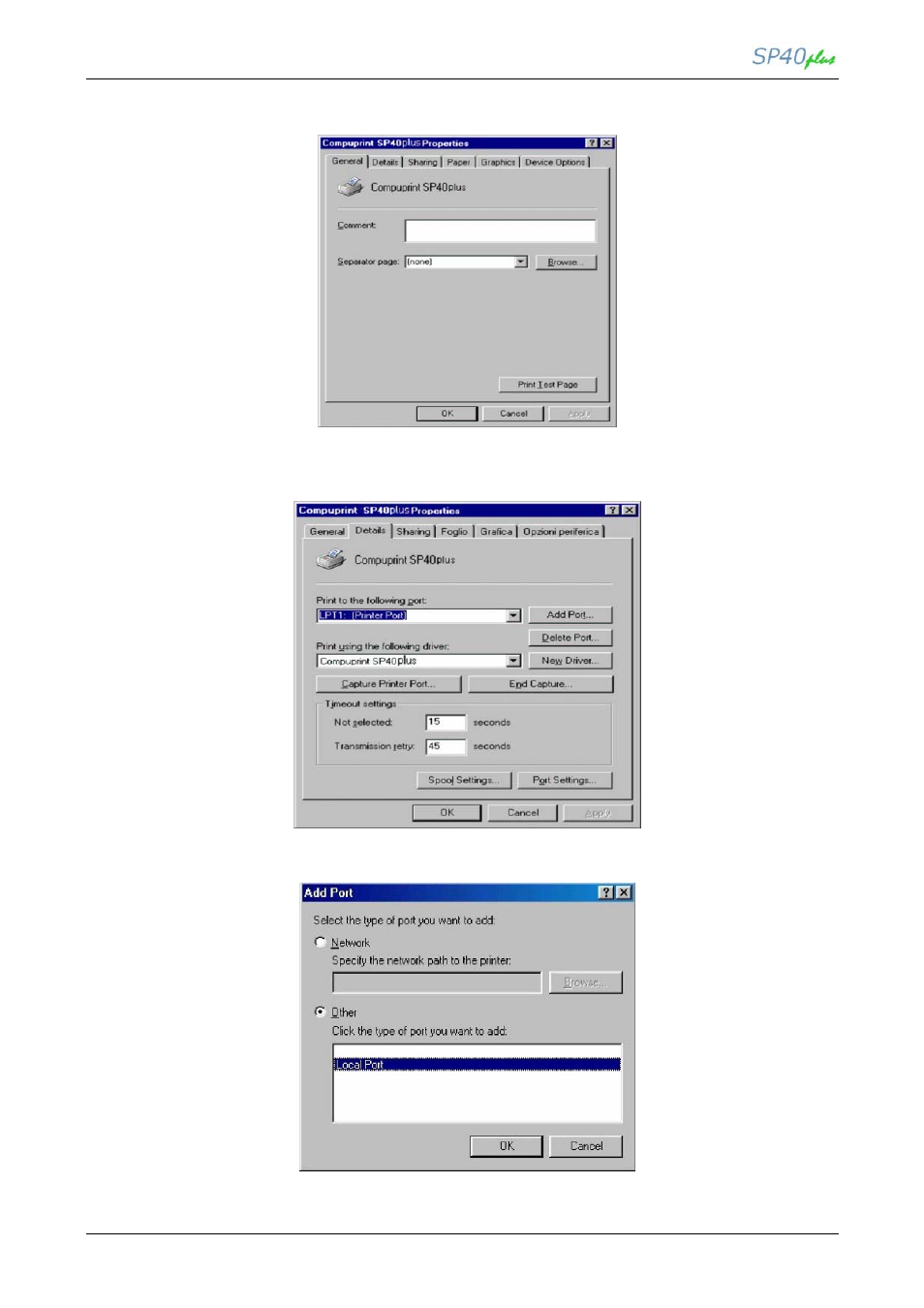
LAN User Manual
MAN10244-01
19
2. The “Compuprint SP40plus Properties” screen appears.
3.
Click Details button. In the screen that appears you can select the port to be connected to the
printer. Click Add Port button.
4. The “Add Port” screen appears. Click “Other” selection. Select “Local Port“ as the port to use. Click OK
button.
See also other documents in the category Compuprint Printers:
- SP40 (65 pages)
- SP40 (72 pages)
- 2056 Quick Start (2 pages)
- 3056 Programmer Manual (26 pages)
- 3046 Network Interface Tools (6 pages)
- 3056 Network Interface Tools (19 pages)
- 2056 (68 pages)
- 3056 (75 pages)
- 3056 Installation (7 pages)
- 4056N plus (126 pages)
- 9058D Programmer Manual (143 pages)
- SP40 Programmer Manual (289 pages)
- 10200 (171 pages)
- 10200 (170 pages)
- 9050 LAN Installation (62 pages)
- 9070LA Programmer Manual (84 pages)
- 10200 Programmer Manual (234 pages)
- 4247-L03 (142 pages)
- 4247-L03 Quick Start (38 pages)
- 4247-Z03 Remote Printer Management Utility (36 pages)
- 4247-L03 Programmer Manua (204 pages)
- 4247-L03 Safety Information (122 pages)
- 4247-X03 Quick Start (204 pages)
- 4247-X03 (200 pages)
- 4247-X03 Programmer Manual (380 pages)
- 9058D (145 pages)
- 9070LA (177 pages)
- 9200 Addendum (9 pages)
- 6416 (70 pages)
- 6414 (78 pages)
- 6414 CDL (53 pages)
- 6414 CZL (62 pages)
- 6414 Plus (64 pages)
- MDP40B (63 pages)
- SP40 plus (52 pages)
