Connecting printer to the lan – Compuprint 9050 LAN Installation User Manual
Page 9
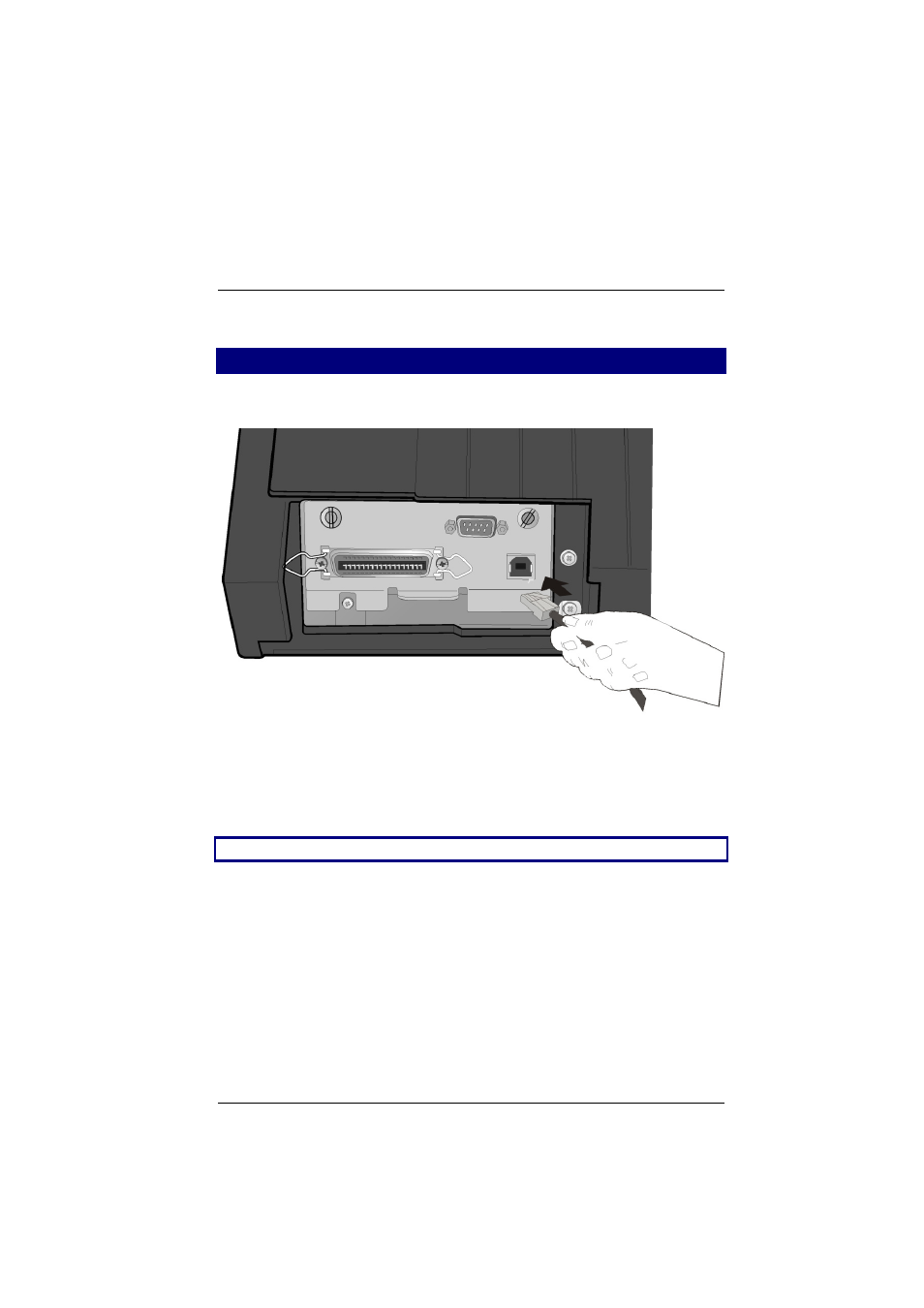
Connecting Printer to the LAN
784103025-001
9
M
M
a
a
k
k
e
e
s
s
u
u
r
r
e
e
t
t
h
h
e
e
p
p
o
o
w
w
e
e
r
r
s
s
w
w
i
i
t
t
c
c
h
h
i
i
s
s
i
i
n
n
0
0
p
p
o
o
s
s
i
i
t
t
i
i
o
o
n
n
(
(
O
O
F
F
F
F
)
)
.
.
1. Insert the LAN cable into the Ethernet 10/100Base-T
connector.
2. Insert the power cable into the printer connector and the
other power cable end into a convenient outlet.
3. Press the power switch in I position (ON) to turn the
printer on.
Make sure that the LAN Interface Port Green Led is lit.
See also other documents in the category Compuprint Printers:
- SP40 (65 pages)
- SP40 (72 pages)
- 2056 Quick Start (2 pages)
- 3056 Programmer Manual (26 pages)
- 3046 Network Interface Tools (6 pages)
- 3056 Network Interface Tools (19 pages)
- 2056 (68 pages)
- 3056 (75 pages)
- 3056 Installation (7 pages)
- 4056N plus (126 pages)
- 9058D Programmer Manual (143 pages)
- SP40 Programmer Manual (289 pages)
- 10200 (170 pages)
- 10200 (171 pages)
- 9070LA Programmer Manual (84 pages)
- 10200 Programmer Manual (234 pages)
- 4247-L03 (142 pages)
- 4247-L03 Quick Start (38 pages)
- 4247-Z03 Remote Printer Management Utility (36 pages)
- 4247-L03 Programmer Manua (204 pages)
- 4247-L03 Safety Information (122 pages)
- 4247-X03 Quick Start (204 pages)
- 4247-X03 (200 pages)
- 4247-X03 Programmer Manual (380 pages)
- 9058D (145 pages)
- 9070LA (177 pages)
- 9200 Addendum (9 pages)
- 6416 (70 pages)
- 6414 (78 pages)
- 6414 CDL (53 pages)
- 6414 CZL (62 pages)
- 6414 Plus (64 pages)
- MDP40B (63 pages)
- SP40 plus (52 pages)
- SP40 plus LAN (62 pages)
