Compuprint 9050 LAN Installation User Manual
Page 47
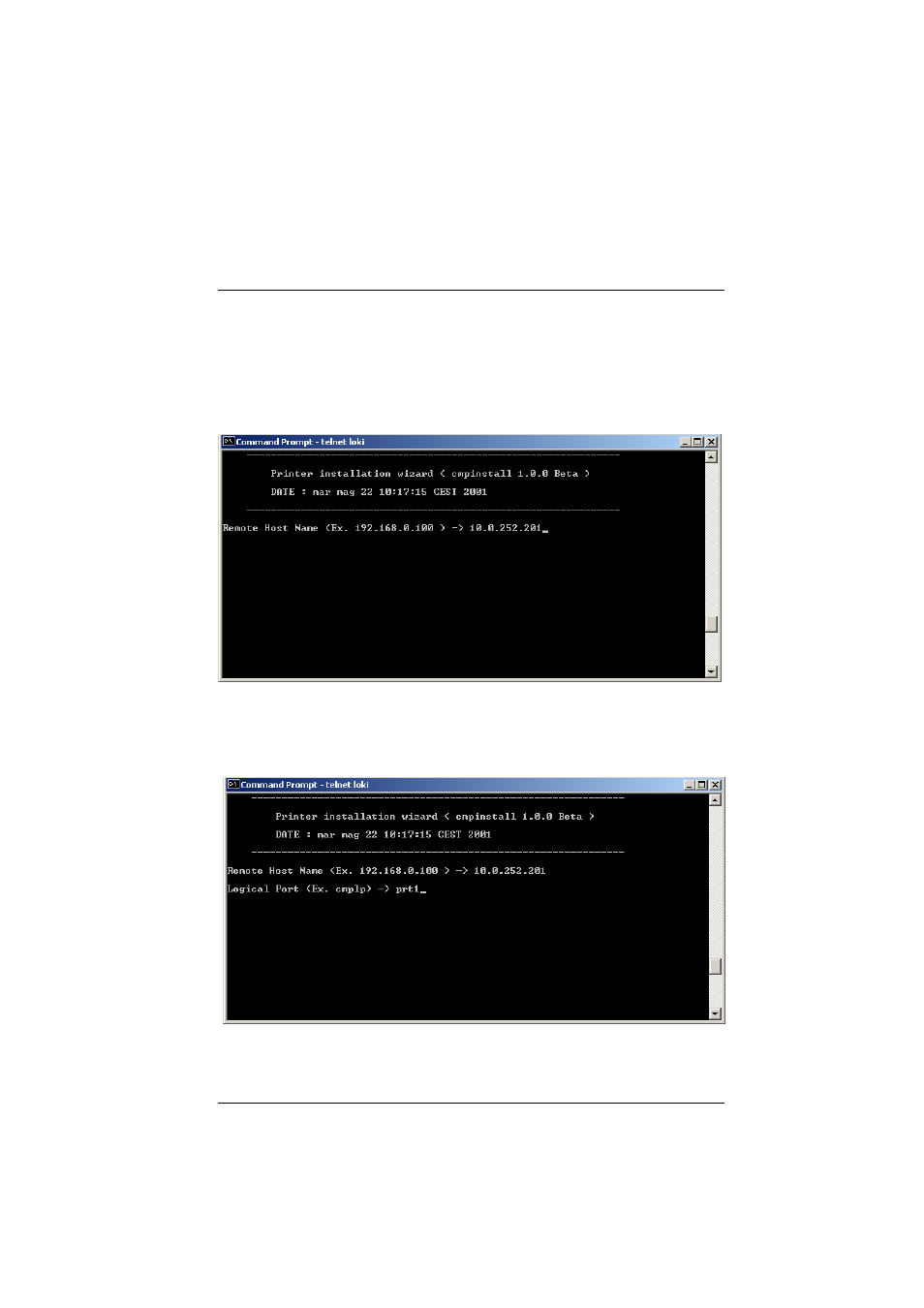
784103025-001
47
ust match the IP
of
nual
D-
4.
Enter the Logical Port Name. The Logical Port Name is
“prt1”.
3.
Add the IP address. This address m
address selected in the INIT IP ADDRESS parameter
the LAN INTERFACE item in the Power-On
Configuration setup you find in the User Ma
included in the Printer Documentation & Driver C
ROM.
See also other documents in the category Compuprint Printers:
- SP40 (65 pages)
- SP40 (72 pages)
- 2056 Quick Start (2 pages)
- 3056 Programmer Manual (26 pages)
- 3046 Network Interface Tools (6 pages)
- 3056 Network Interface Tools (19 pages)
- 2056 (68 pages)
- 3056 (75 pages)
- 3056 Installation (7 pages)
- 4056N plus (126 pages)
- 9058D Programmer Manual (143 pages)
- SP40 Programmer Manual (289 pages)
- 10200 (171 pages)
- 10200 (170 pages)
- 9070LA Programmer Manual (84 pages)
- 10200 Programmer Manual (234 pages)
- 4247-L03 (142 pages)
- 4247-L03 Quick Start (38 pages)
- 4247-Z03 Remote Printer Management Utility (36 pages)
- 4247-L03 Programmer Manua (204 pages)
- 4247-L03 Safety Information (122 pages)
- 4247-X03 Quick Start (204 pages)
- 4247-X03 (200 pages)
- 4247-X03 Programmer Manual (380 pages)
- 9058D (145 pages)
- 9070LA (177 pages)
- 9200 Addendum (9 pages)
- 6416 (70 pages)
- 6414 (78 pages)
- 6414 CDL (53 pages)
- 6414 CZL (62 pages)
- 6414 Plus (64 pages)
- MDP40B (63 pages)
- SP40 plus (52 pages)
- SP40 plus LAN (62 pages)
