Chapter 4 – troubleshooting – Code CR2500 Code FIPS User Manual
Page 8
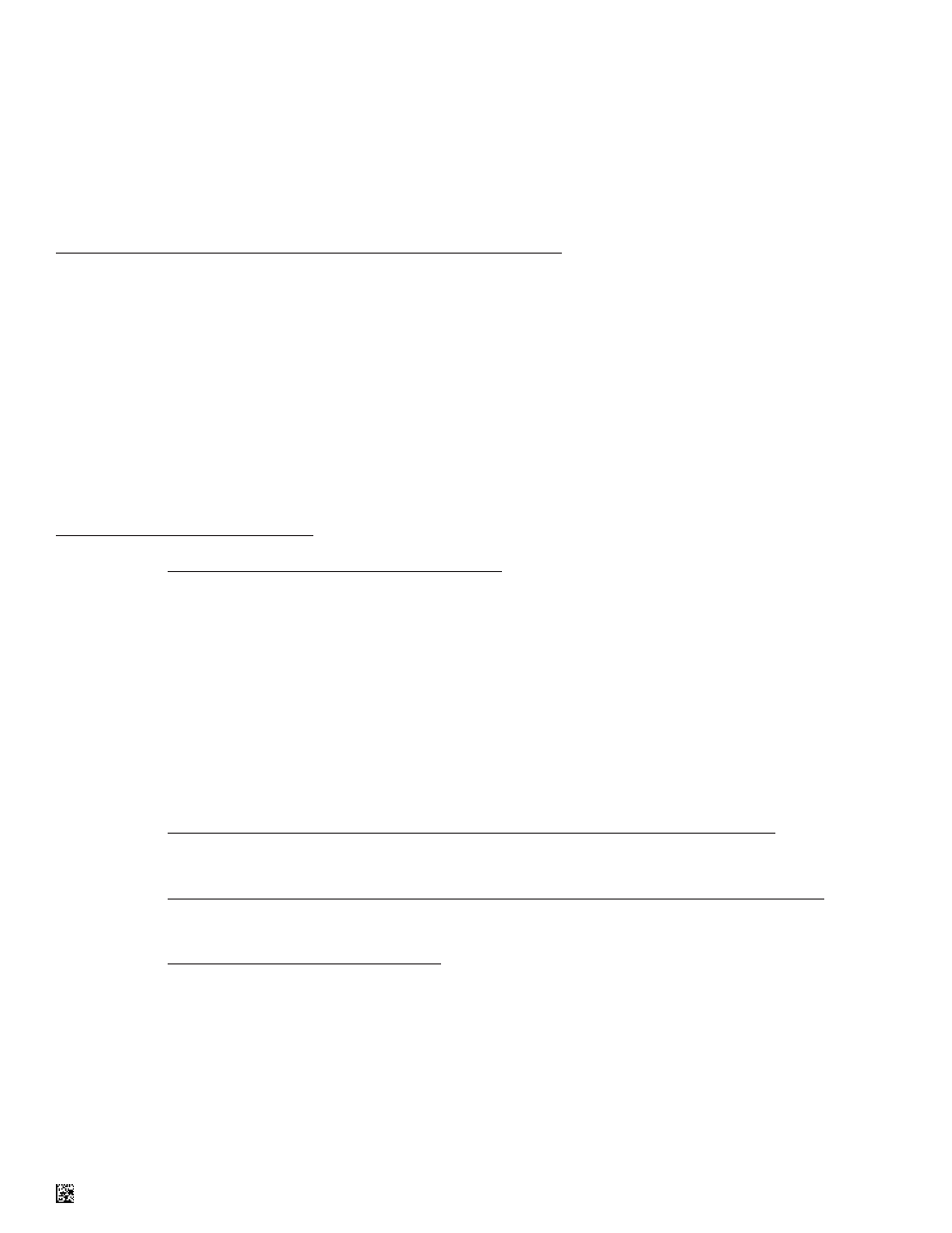
C005590_01_CR2500_CR3500_User Manual_Appendix H
7
•
Un-Authenticated – the module will indicate this mode of operation by blinking the LED light in a 2
seconds on, 1 second off pattern.
•
Reader Authenticated – The LED light will blink blue in a pattern of a Morse Code ‘F’ (
F
) onto
indicate that the reader is running correctly in FIPS mode.
•
Error State – The LED light will blink (.5 seconds on, .5 seconds off) blue to indicate there has been an
error in FIPS processing. Clear the error by power cycling the modem by removing and replacing the DIN
cable.
Chapter 3 – Using your reader and modem in FIPS mode
Once the modules have been initialized (see above), using them in FIPS mode is straight forward.
1.
Scan the QuickConnect code on the modem to pair the reader and modem modules.
2.
Read the bar code containing the new Reader password. Observe the indicators on the modules
showing that the Reader role has been authenticated. (See section ‘FIPS mode indicators on the
modules’ above)
3.
Read bar codes containing data to be sent encrypted by the FIPS approved algorithms.
In the event you believe your module passwords or function has been compromised, scan the Zeroization bar code in
Figure 2 above. Caution: Zeroizing the FIPS modules will require a CO to re-initialize the modules to return to FIPS mode.
Chapter 4 – Troubleshooting
•
The module is quickly blinking either blue or red
The module is in an error state. Remove the power by either removing and replacing the battery on the
reader or removing and replacing the DIN cable on the modem. These are some of the reasons the
modules can error:
o
The CO and Reader passwords match in the Initialization bar code
o
The CO or Reader passwords are not eight characters in the Initialization bar code
o
The KEK is not thirty two characters in the Initialization bar code
o
The reader and modem were initialized with different passwords and then paired
o
There is a corruption in the firmware on the module
o
There is an error in the Self Test the module performs
•
The module is indicating ‘FR’ or blinking 2 seconds on, 1 second off and won’t pass data
The module has been initialized but the Reader role has not been authenticated. Authenticate the
Reader role by scanning the new reader authentication bar code created by the CO.
•
The modem is indicating that the Reader role has been authenticated, but the reader does not
The reader has lost its pairing with the modem. Scan the reader authentication bar code and then the
QuickConnect code on the modem.
•
The module is not indicating FIPS mode
The module has been Zeroized (the passwords and keys have been removed). Contact your CO to
re-initialize the module.
