Cloud Electronics CX2300 User Manual
Page 6
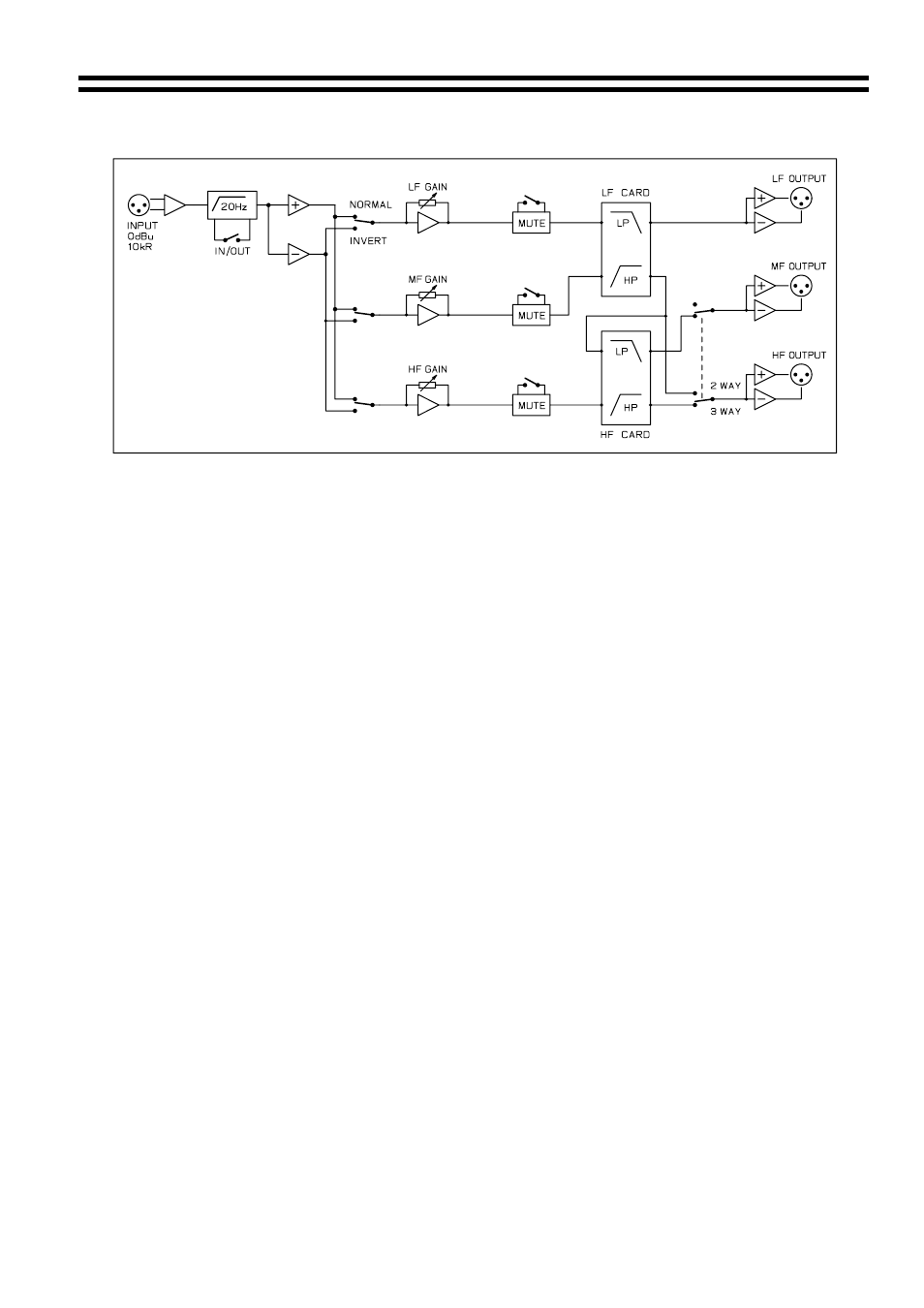
CX2300 I
NSTALLATION AND OPERATION MANUAL
5
3.04
Schematic Diagram
3.05
Power connections
The unit will have left the factory configured to operate from a power input of 230V ?10%
at 40 to 60Hz. If the unit is required to operate from a 115V ?10% follow the following
instructions:
1
Disconnect the power lead from the power input connector.
2
Using a number 2 pozidrive screwdriver, remove the six self tapping screws
retaining the top panel of the unit.
3
Using a number 1 pozidrive screwdriver, remove the 5 M3 machine screws that
retain the PCB to the bottom panel. These can be located:
Adjacent to IC10.
Next to R33.
Near C16.
Two screws near the power transformer.
4
From the under side of the unit, remove the 6 self tapping screws retaining the
bottom panel, using the number 2 pozidrive.
5
If the unit is currently configured for 230V operation, one zero ohm link should be
fitted into the 230V position adjacent to the power transformer. Remove this link
and fit two links into the positions marked '115V'.
6
Change the power fuse to a T100mA type.
7
Mark the rear panel of the unit to indicate the revised input voltage and fuse
rating.
8
Re-fit the two covers and secure the PCB in reverse order.
3.06
Plug-in Filter Cards
Access to the filter card
1
Disconnect the power cable from the CX2300.
