Output wiring – Cloud Electronics 36-50 - CXL-3120 User Manual
Page 5
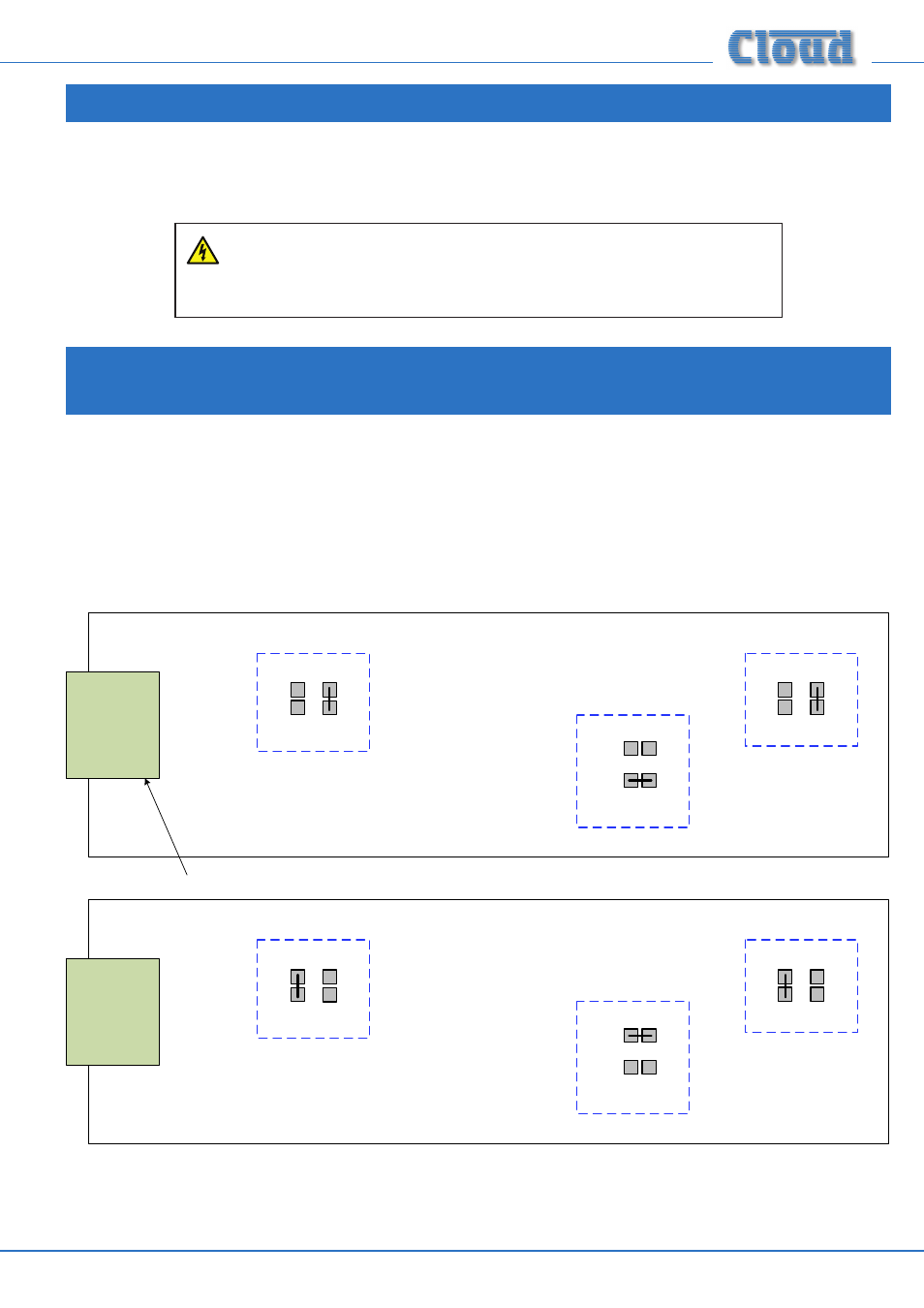
CXL-3120 Installation Instructions v1.0
5
OUTPUT WIRING
The cable used for the 70/100 V-line system must be 0.75mm² or more, double insulated and be capable of carrying at least 1 A
rms
.
When long distances are involved, it may be advantageous to use cable with a higher cross-section.
CHANGING THE CXL-3120 BETWEEN
100 V-LINE AND 70 V-LINE OPERATION
The secondary windings of the transformers used in the CXL-3120 module are tapped at 70 V and 100 V. The module will be
supplied pre-configured for the voltage normally used in your territory. To use the 36-50 with the “alternative” line system voltage,
the tapping must be changed. This is done by moving soldered wire links on the rear of the module PCB. There is one link for each
transformer.
NOTE: This operation should only be performed by someone experienced in PCB soldering.
The diagram below indicates the location of the solder links for each transformer:
100 V
70 V
100 V
70 V
100 V
70 V
Output connector
ZONE 1
ZONE 2
UTILITY
100 V
70 V
100 V
70 V
100 V
70 V
ZONE 1
ZONE 2
UTILITY
Transformers configured for 100 V-line operation
Transformers configured for 70 V-line operation
SOLDER SIDE OF PCB, SHOWING APPROX. LOCATIONS OF WIRE LINKS
Unsolder the links from their existing pairs of pads and re-solder them to the other pair. A desoldering tool may be helpful in
removing excess solder. Take care not to make any accidental solder “bridges” between other pads.
The 36-50’s low-impedance outputs remain active after the CXL-3120 has been
installed, but should NOT have a load connected to them while the 70/100 V-line
outputs are in use.
