Cloud Electronics 46-120 - CDI-46 User Manual
Page 15
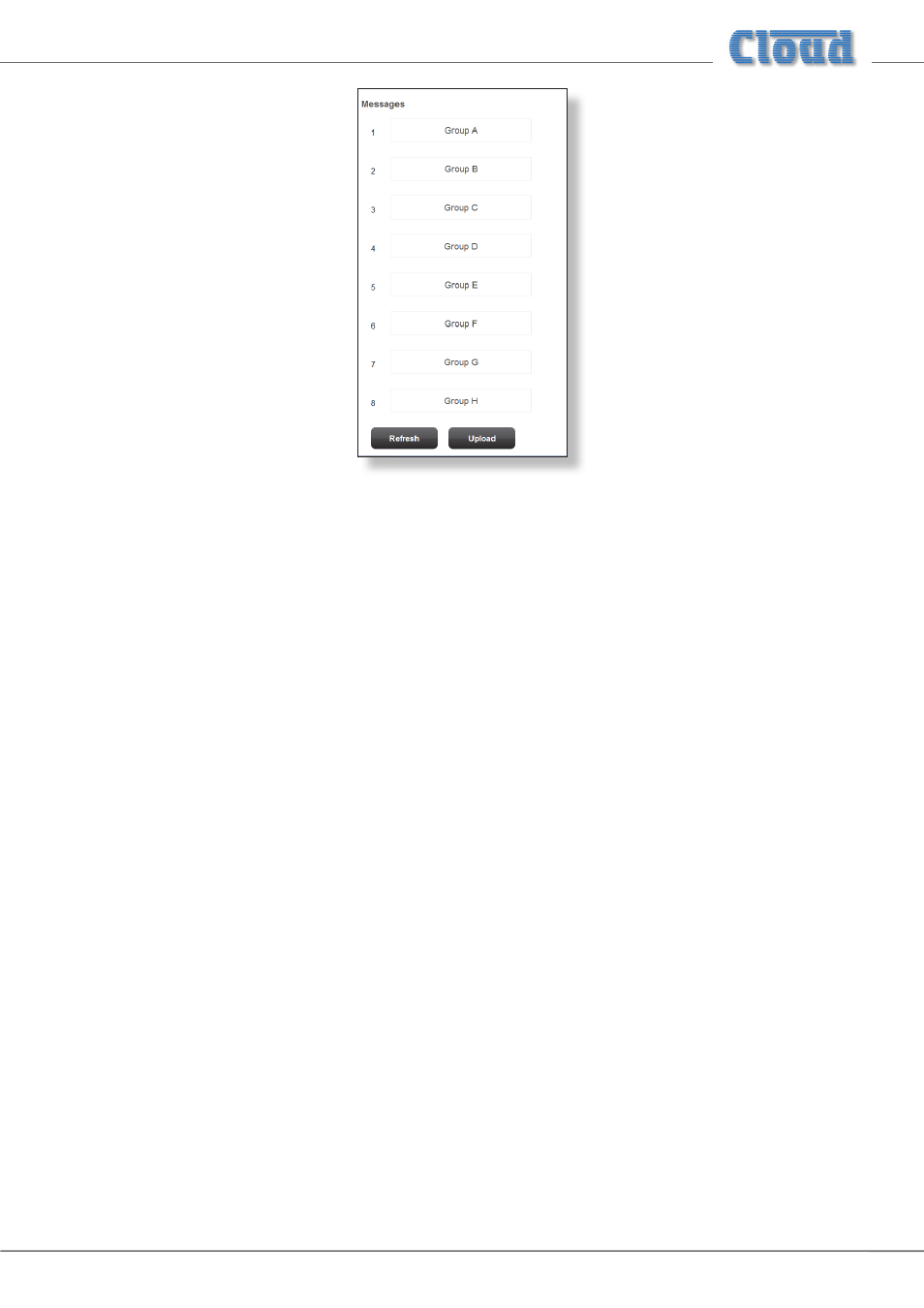
CDI-46 Installation and Setup Guide V1.0
15
Renaming is simply a matter of selecting the default name in the button(s) and entering the new name(s). Clicking an
Upload
button (there are two, at the top and bottom of the page) will upload all the labels simultaneously; the names are loaded into
non-volatile memory on the CDI-46 card itself. The
Refresh button reloads the Labelling page from the CDI-46 card, and
thus may be used to discard any changes that have been made to the labels on-screen since the last click of the
Upload button.
This manual is related to the following products:
