Front panel description – Cloud Electronics 36-50 User Manual
Page 10
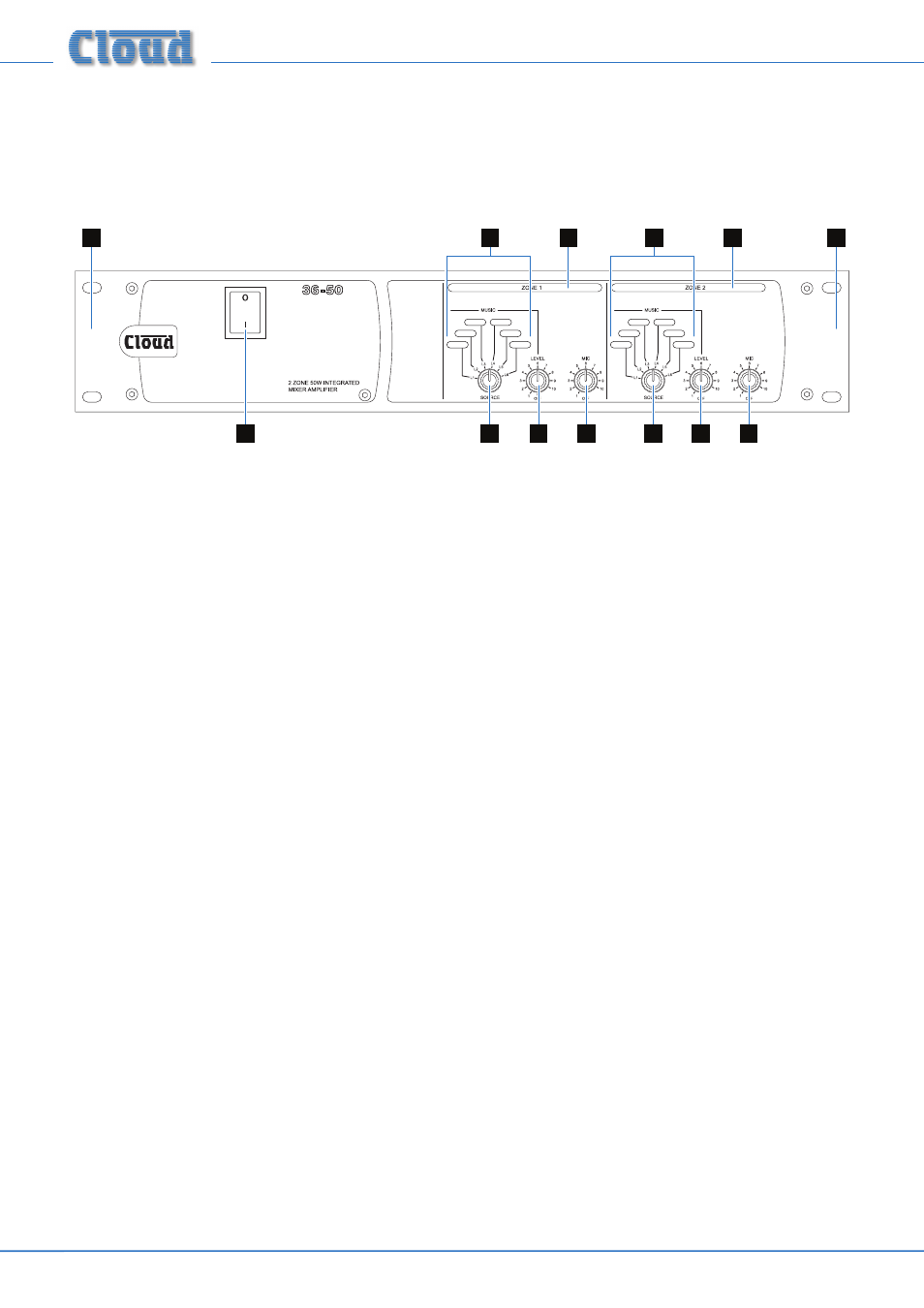
36-50 Installation and User Guide V1.0
10
Front panel description
1
4
2
3
3
2
1
6
7
5
5
7
6
1.
MUSIC SOURCE – 6-way rotary switch selecting which Line Input (1 to 6) will be the music source for each zone. See
2.
MUSIC LEVEL – adjusts the music level in each zone. See page 16.
3.
MIC – adjusts the level of the microphone connected to the rear panel mic input in each zone. See page 16.
4.
Power – rocker switch with internal illumination.
5.
Zone idents – a space is provided above each zone’s controls for printed labels identifying the zone by name.
6.
Source idents – a space is provided above the MUSIC SOURCE controls for printed labels identifying each music
source by name.
7.
Rack mounting ears - the unit may be rack-mounted in a standard 19” equipment rack. It requires 2U of rack height.
