Customizing your phone, Setting/changing your station password, Recording your station name (voice title) – Vertical SBX IP 320 User Manual
Page 90: Customizing your phone -8
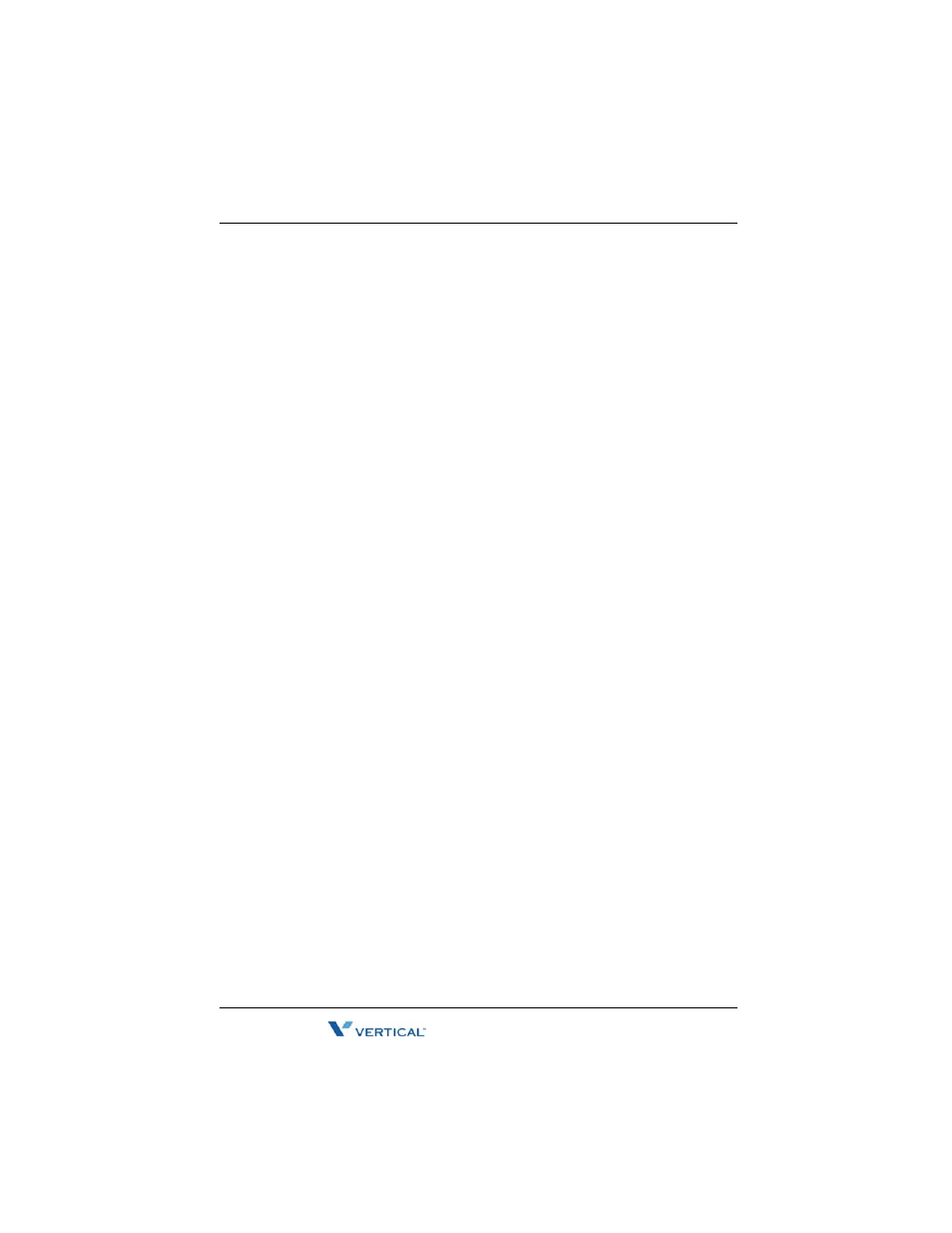
3
-
8
Customizing Your Phone
Chapter 3: Using the 8-Button Digital Phone
SBX IP 320 Phone User Guide
Customizing Your Phone
The following provides details about customizing your phone. This includes:
Recording Your Station Name (Voice Title) - see below
Setting/Changing Your Station Password
Various options and selections available on your phone require that you enter
a password. In order to make the password easy for you to remember, you can
create and/or change your password using the procedures below.
IMPORTANT: Contact your System Administrator to find out if there is a
password currently set for your phone. You will need to use
that password in order to change or re-set it.
1. Press
TRANS/PGM
.
2. Press 3.
3. Press 2.
4. Enter the current password.
Hint: If this is the first time a password is being set up for this mailbox,
the default password is your 3-digit extension number. If this
default does not work, contact your System Administrator for
assistance.
5. Press #.
6. Enter the new password (up to 4 digits).
7. Press
HOLD/SAVE
to store the new setting.
Recording Your Station Name (Voice Title)
Record or change your name as it will be heard by callers when they dial your
extension. If you do not record your own voice title, the system may play a
default recording (contact your System Administrator for more information
about any default recordings).
1. Lift the handset.
2. Press
TRANS/PGM
.
3. Press 6.
4. Press
6
, then #.
At the prompt/tone:
5. Record your name.
6. Press
HOLD/SAVE
to complete and save the recording.
