Appendix a - user programming map, Using the map, User programming map – Vertical SBX IP 320 User Manual
Page 117
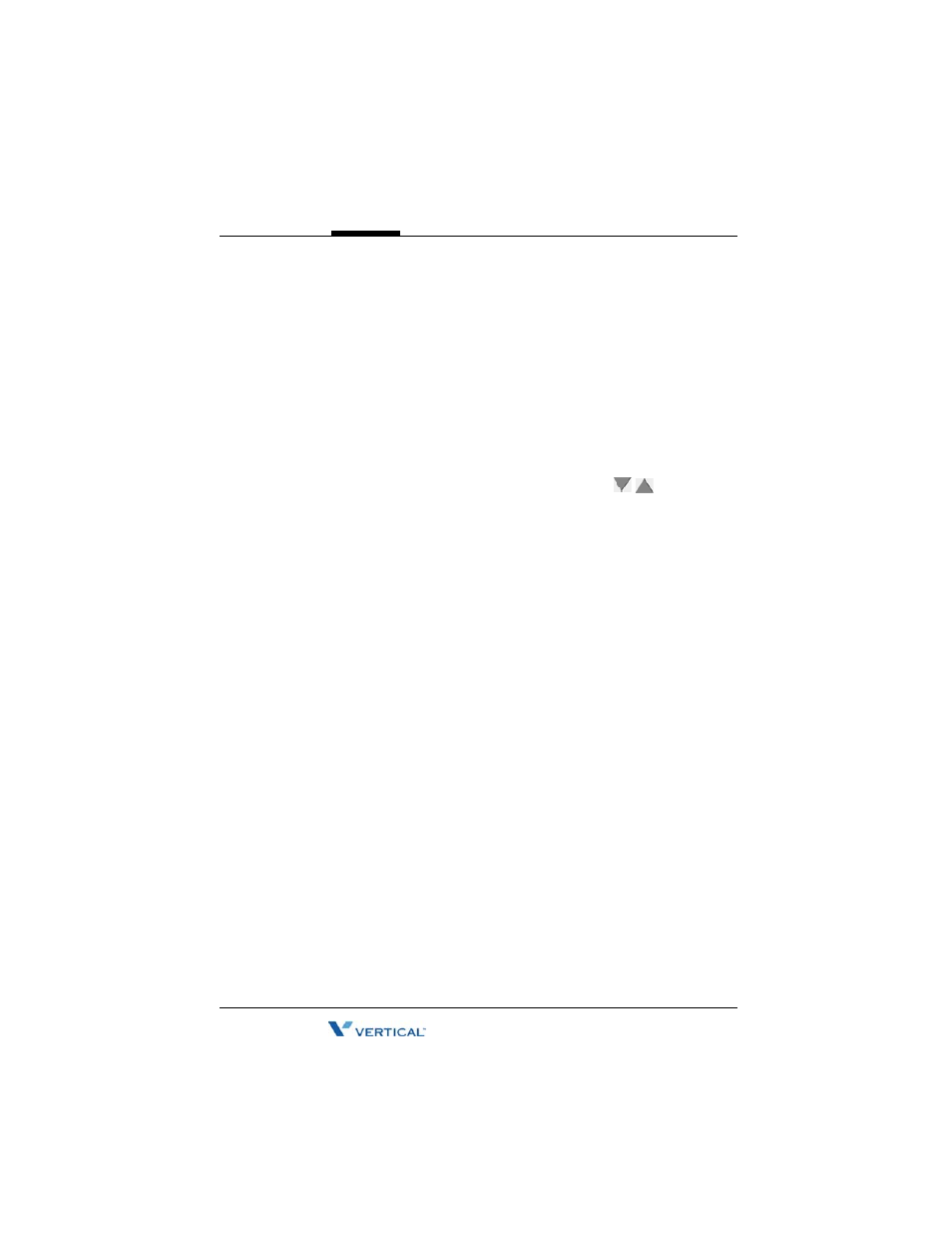
SBX IP 320 Phone User Guide
Appendix A
User Programming Map
Using the Map
The following listing is a map of the programming options available on your
phone.
Note:
This map applies to both the 24-Button and 8-Button phones.
1. Press
TRANS/PGM to access the main menu.
2. Use the Volume down and up buttons to scroll through the menu items.
NOTE:
On the 24-Button phone, you can also use
on the Nav
Button to scroll through the menu items.
3. Use the dialpad keys enter selected options.
Example: To set the an alarm time, you would press
TRANS/PGM, then
scroll down to option
4 - TIME/CONF ROOM, press 4 to select
it. You can then use the dialpad to enter the time in 4 digits.
Press
HOLD/SAVE to save the setting
4. Press
HOLD/SAVE to store the setting.
IMPORTANT: Any item designated with an asterisk (*) is a System
Administrative feature only (including any related sub-menus).
It is not available for User Programming.
