Using the double oven for the first time, Using the press-and-turn control knobs – Caple C3400 User Manual
Page 5
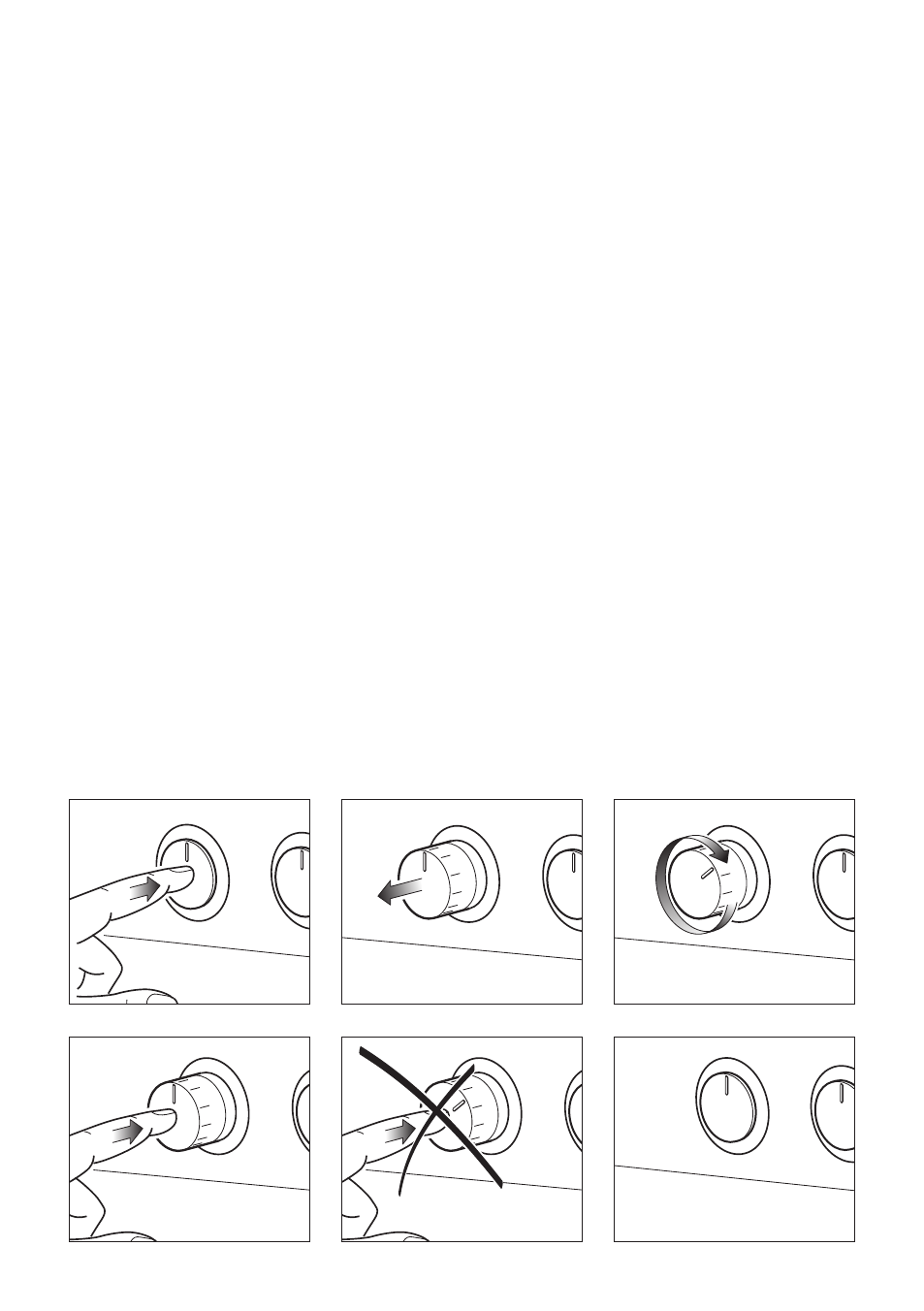
USING THE DOUBLE OVEN FOR THE FIRST TIME
You are advised to carry out the following operations:
• Assemble the interior of the oven as described under the heading “Cleaning and
maintenance”
• Switch the empty oven ON at maximum temperature for about two hours to elimi-
nate traces of grease and smell from the components.
• Let the oven cool down, switch off the electrical supply, then clean the inside of the
oven with a cloth soaked in water and neutral detergent and dry thoroughly.
USING THE PRESS-AND-TURN CONTROL KNOBS
The control knobs are flush-mounted in the control panel.
Use them as follows:
a. Press lightly on the knob (figure A);
b. The knob will extend outwards as illustrated in figure B.
c. Turn the knob to the required position (figure C).
d. When you have finished cooking, turn the knob back to the OFF position (“O” or “●”)
and press it (figure D) so that it stays flush with the control panel again (figure F).
IMPORTANT:
Never press down the knob when it is not in the OFF position (figure E).
Fig. A
Fig. B
Fig. C
Fig. D
Fig. E
Fig. F
5
