Ò³ãæ 9, Thermostat, Auto swing(on some models) – Campomatic Window AC User Manual
Page 9
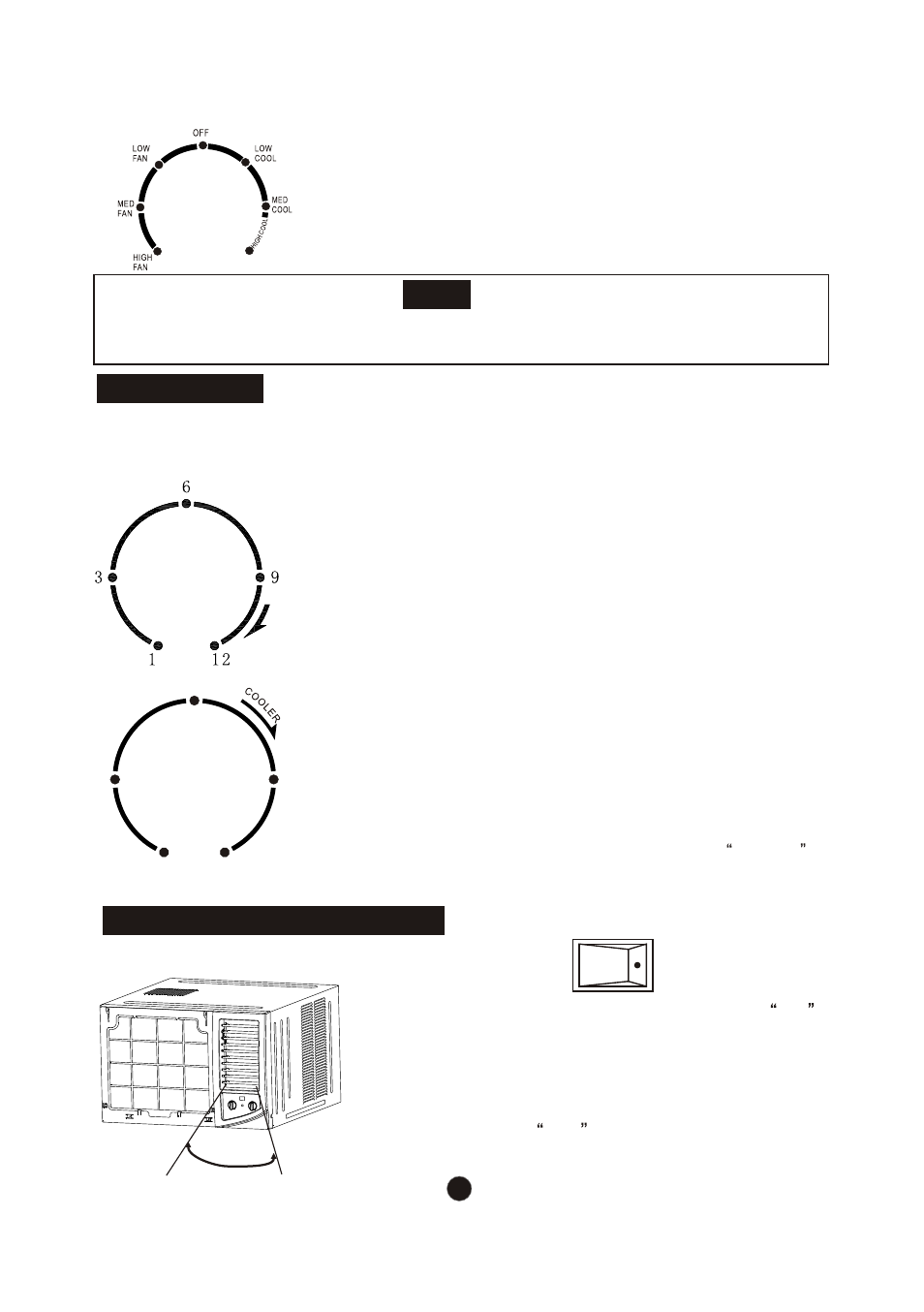
THERMOSTAT
THERMOSTAT
COOLER
To set the desired room temperature, rotate the
thermostat switch to the desired setting. After
the set temperature is achieved the thermostat
will automatically start and stop the compressor
in order to maintain the desired set temperature.
Rotate the thermostat selector clockwise for
higher cool settings. Higher cool settings will
provide lower room temperature. Rotate the
thermostat selector counter clockwise for lower
cool settings. Lower cool settings will provide
higher room temperature.
Thermostat
The thermostat is used to set the desired room
temperature when the unit is being operated in
the COOL MODE.
NOTE: During the cooling operation of the unit, when the
thermostat knob is rotated clockwise, allow at least three
minutes before turning back the knob to the
COOLER
direction. Otherwise the fuse may blow due to an overload
of the unit.
AUTO SWING
OFF
ON
AUTO SWING(on some models)
Horizontal air flow adjustment (automatically)
When the AUTO SWING switch is turned to
ON
position, the vertical louvers automatically oscillate
right and left sweeping the cold air alternately to
obtain comfortable cooling. The vertical louvers may
be stopped at any position when the AUTO SWING
switch is turned
OFF
.
Note
When turning the SELECTOR knob from "LOW COOL" to "HIGH COOL", keep your speed slow as far as
possible. Do not change the operation mode between "LOW COOL" and "HIGH COOL" too often.
Fan Mode
Rotate the knob to the left to select your choice of fan
speeds for air circulation.
Note: When selecting a fan speed, the compressor will
not run.
6
3
1
12
9
6
6
