Cleaning upholstery, Troubleshooting – Campomatic RS600 User Manual
Page 10
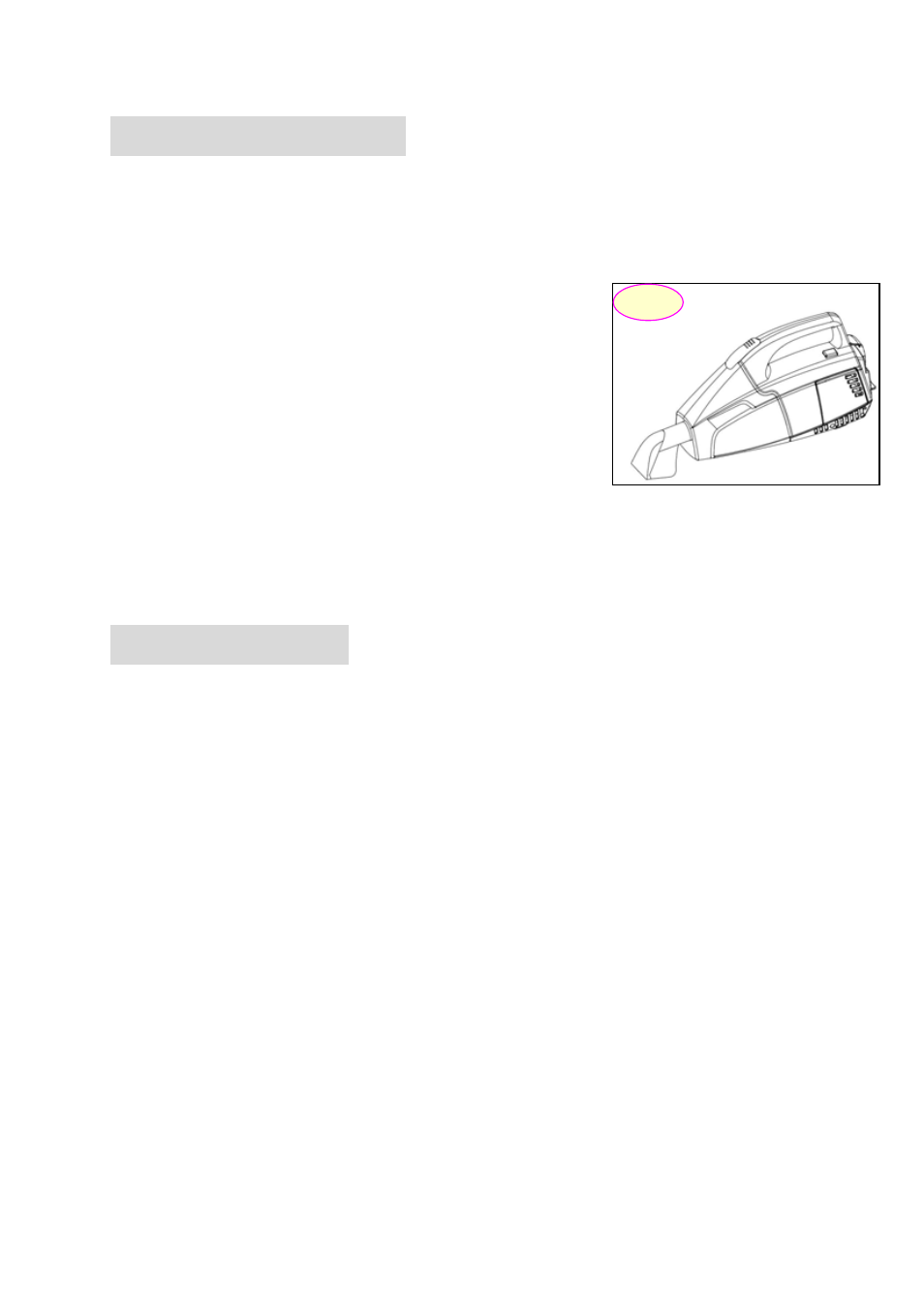
Cleaning upholstery
1. Check fabric-cleaning code. Look on the furniture manufacture’s
tag for a “W” or “WS” code. These codes indicate that it is all right
to use your extractor to cleaning to clean the upholstery.
Do not use the extractor on upholstery marked “S”, “X” or “Dry
cleaning only”.
Vacuum upholstery with your vacuum cleaner’s attachments.
18
2. Test detergent for colorfastness on a hidden area of upholstery.
3. Wet a white cloth or paper tower with some detergent. Gently rub
onto a hidden area of upholstery. Wait ten minutes. Blot with white
cloth or paper towel and check for color transfer.
4. Retreat spots and stains with Spray offered. Spray spot or area
with Spray. Then proceed with the using the tools in page 8.
5. Hold the Hand-held. Turn it ON (Fig18).
6. Using the cleaning solution Spray offered to Spray the cleaning
solution. Gently press tool into fabric and slowly pull the tool over
the fabric.
7. Do not make the upholstery too wet!
8. Allow upholstery to dry.
Troubleshooting
Problem
Solution
Cleaner won’t run.
1. Check electrical plug
2. Check the fuse or breaker.
Lower suction during floor cleaning 1. Empty the recovery tank; it may be full and the
automatic shut-off engaged.
2. Make sure recovery tank and lid are properly
installed.
Cleaning solution won’t dispense 1. Make sure solution tank is fully inserted and
securely in place.
2.
Refill
the
solution
tank
if
it
is
empty.
Agitator
brush
won’t
run
1.
Press
the
Agitator
Motor
Circuit
breaker button.
9
