Campomatic DVD5030B User Manual
Page 28
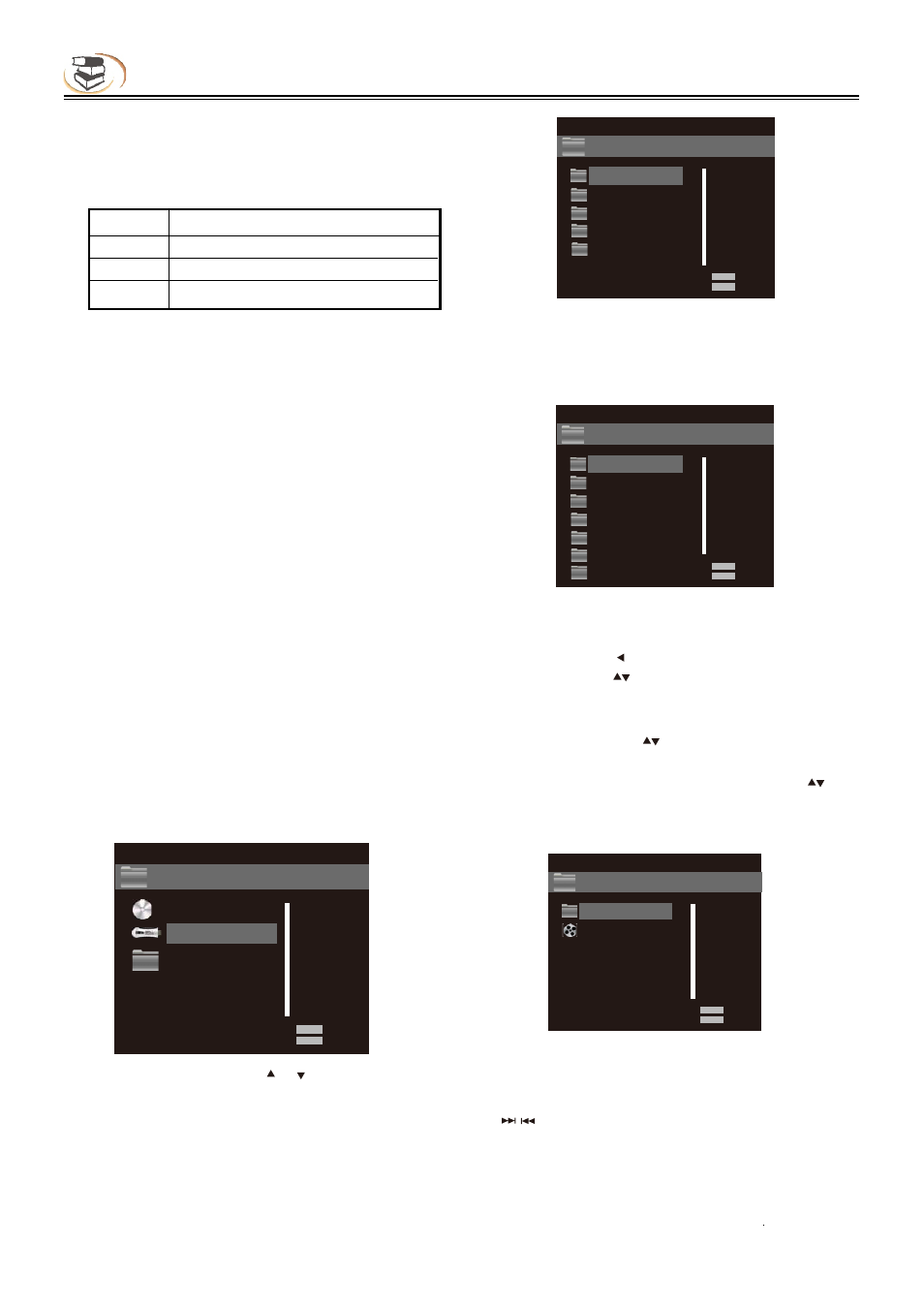
26
Media Player – Special operation of data discs and USB playing
!
Note:
With media player, you can play the photos, music
and video saved in data discs and USB devices
(including HDD).
MKV and AVI files support DIVX encoding.
Depending on the disc type, certain discs can’t be
played and certain functions may be not
compatible.
Selecting and playing data file
1.Insert data disc, or connect to USB device (e.g.
USB disk, digital camera, card reader, MP3
player or mobile hard disk) with USB cable.
Note
Before connecting to USB device, please press the
power key to set the player to standby, and then
press the power key to turn on the player after
connected. Before disconnect the USB device,
also set the player to standby state first, or else
the files in the memory may be damaged. For
certain mobile hard disk without independent
power supply, maybe the data can’t be read.
2.After reading the data disc or USB device
(including HDD), the media center menu shows
automatically. In stopped mode, press the Media
Center key to open the Media Center menu, as
shown below.
3.Press the direction key [ ] [ ] to select the
media of the data files to be played (e.g. data
disc or USB disk), and then press OK to enter
data type selection, as shown below:
4.Press the direction key to select the type of the data
file to be played (e.g. picture, music or movie), and
then press OK to select the file directory of selected
type, as shown below:
Note
To return to previous menu:
Press direction key
Press direction key to select Return, and then
press [OK] to show the files of the selected type in
the menu.
5. Press direction key [ ] to select the folder of the
data files to be played, and then press OK open the
folder; in the folder, press the direction key [ ] to
select the data files to be played, and press OK to
play.
Note
When playing audio files, the OSD menu appears on
the screen. If the files are longer than 6 hours, press
the [ ] key to turn pages.
Special operation in playing picture files
1.Operations while playing
[Stop]: stop playing and return to media center;
Item2/4 Media Center
BDMV
USB1
=
=
Edit Menu
Exit
Playing list
Type: USB
Size: 1554.066M
FS: FAT32
Popup Menu
Media Center
Item0/4 Media Center
=
=
Edit Menu
Exit
USB1
...
AVCHD
Photo
Music
Movie
Type: Folder
Popup Menu
Media Center
=
=
Edit Menu
Exit
...
MP8550TOOL
UPG
BUDA
Pic
Item0/7 Media Center
Mp3
Tools
USB1/Movie
Type: Folder
Popup Menu
Media Center
=
=
Edit Menu
Exit
...
12
Item0/7 Media Center
USB1/Movie/12345
Type: AVI
Total time: 01:43
Resolution: 624 X 352
Frame rate: 24fps
Popup Menu
Media Center
Compatible file format
MP3,AAC,WMA
MKV,TS,AVI,MPG,RMVB,DIVX,WMV
JPEG, PNG
File type
Audio
Video
Photo
