Jumper settings – Burst Electronics MCG-2 User Manual
Page 57
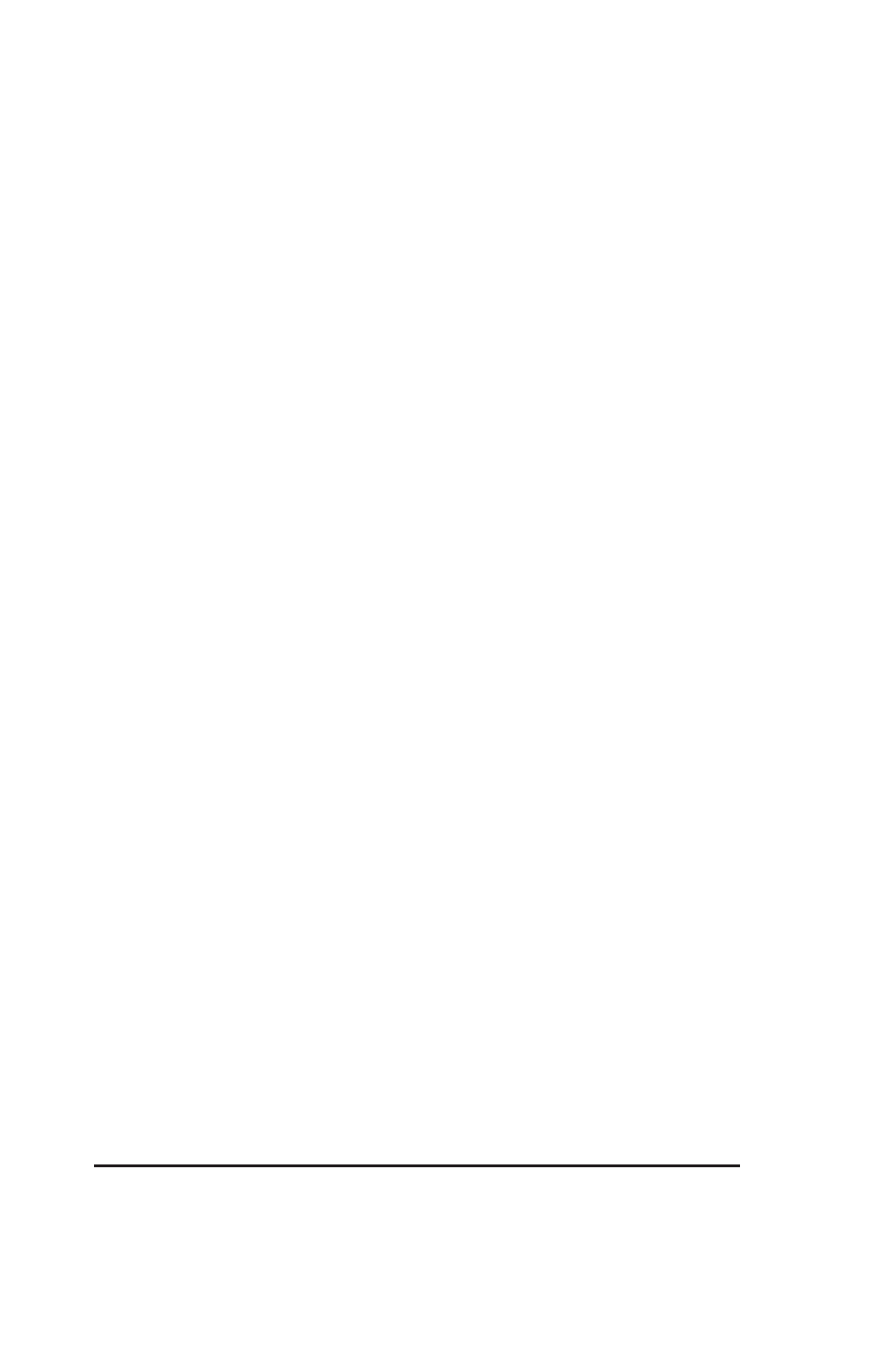
56
MCG-2 Micro Character Generator
Be sure that the command(s) you are using are correct. (Look them
up in the COMMAND reference.)
In writing your own software, be sure to have a short delay between
lines sent to the MCG-2. (See the R
R
R
R
REA
EA
EA
EA
EAD
D
D
D
DM
M
M
M
ME
E
E
E
E.D
.D
.D
.D
.DO
O
O
O
OC
C
C
C
C file on the example
programs diskette for more information.)
If you are writing your own software, the MCG-2 may be reporting
errors that you don’t know about (your software may not read response
information or responses have been turned off). One thing that is highly
recommended in writing your own software, is to run a
communications program on the PC computer, execute the commands
that you think might be giving you trouble one by one, and see what
responses (errors) come from the MCG-2. Executing the commands
one by one also gives you a chance to see what exactly the MCG-2
does and/or needs in your particular circumstance.
JUMPER SETTINGS:
The MCG-2 has two internal jumpers: J11 and J9. J9 is the 75 ohm
termination for
VIDEO IN
. Jumper J9 installed terminates the
incoming video with 75 Ohms. If J9 is not installed, the video input is
HiZ. J11 sets the loop through for the RS232 connections. J11 is a two
position jumper. Inserting the jumper toward the middle of the unit
buffers the RS232 line, toward the outside is unbuffered. See the
section on Battery Replacment for instruction on how to open the
MCG-2.
From the factory the jumpers are set as follows: J9: IN (75 Ohms), J11:
Unbuffered Position.
The 75 ohm termination is normally on. The only time it would need to
be changed is if you are feeding several MCG-2 units from the same
video source. (See VIDEO CABLING in Section Two for more
information).
Normally the RS232 loop through is unbuffered. The only time you
might want to set J11 for buffered is if you are using several MCG-2
units over VERY long cables.
