Burst Electronics MCG-2 User Manual
Page 35
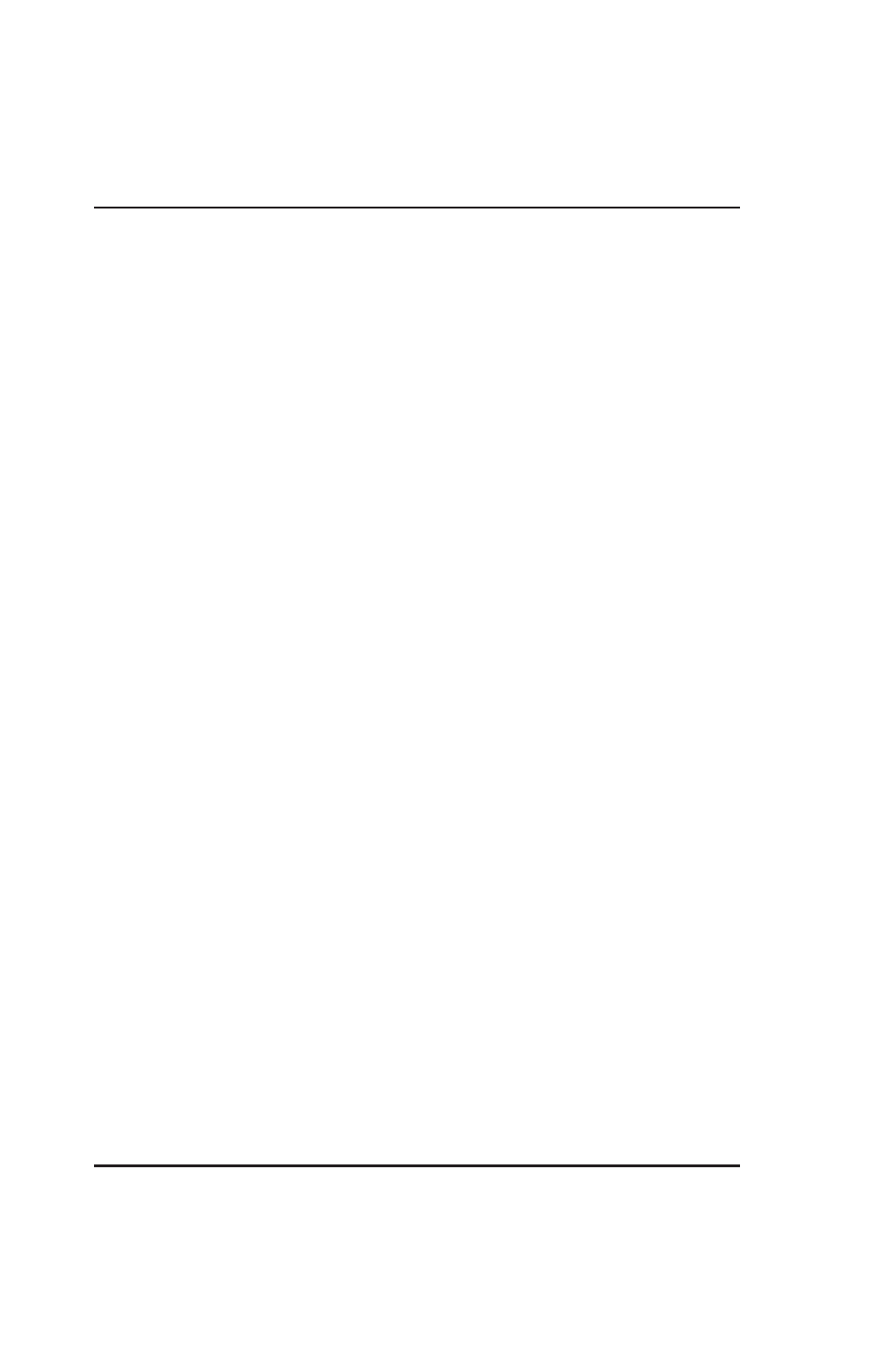
34
MCG-2 Micro Character Generator
P
P
P
P
PP P
P P
P P
P P
P PAG
AG
AG
AG
AGE P
E P
E P
E P
E PO
O
O
O
OS
S
S
S
SIIIIIT
T
T
T
TIIIIIO
O
O
O
ON
N
N
N
N
PURPOSE: Sets the position of the page on the screen.
FORMAT: P
P
P
P
PP,x,y
P,x,y
P,x,y
P,x,y
P,x,y
x = Horizontal position
y = Vertical position
DESCRIPTION: This command sets the horizontal and vertical
position of a page on the screen. The page position may need
adjustment after changing a character size, or you may want to position
text over an object on the incoming video (such as redoing a telephone
number on a commercial).
The numbers used to specify the vertical and horizontal positions are
arbitrary. Probably the best way to determine what position you may
want, for a given situation, is to manually adjust an MCG-2 to the
position you want, and use the numbers on the screen (in the S
S
S
S
SC
C
C
C
CR
R
R
R
RE
E
E
E
EE
E
E
E
EN
N
N
N
N
C
C
C
C
CO
O
O
O
ON
N
N
N
NT
T
T
T
TRO
RO
RO
RO
ROL
L
L
L
L menu) to send with this command.
