0 meter displays – BSS Audio OPAL Series DPR-422 Owner's Manual User Manual
Page 20
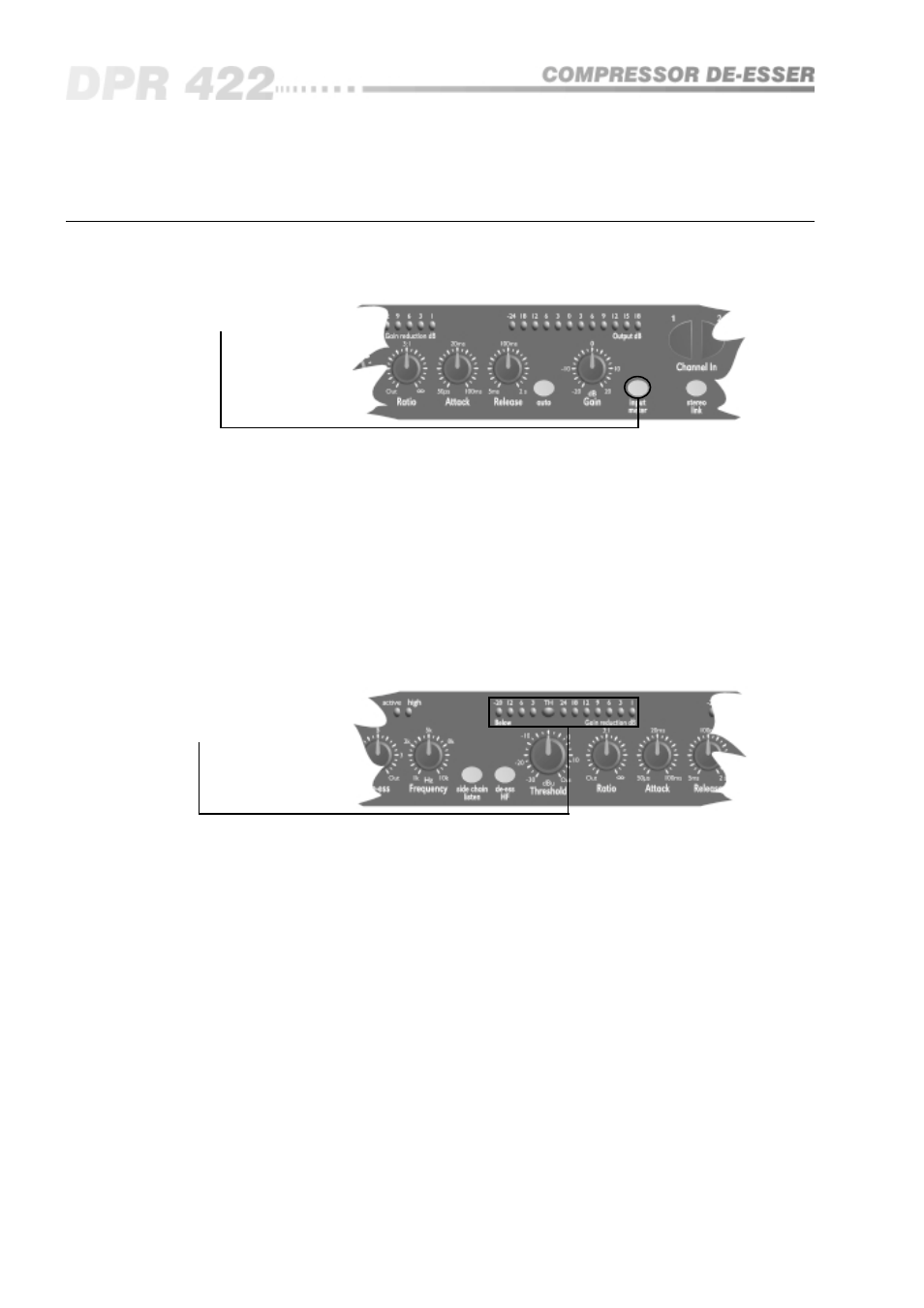
20
7.0
Meter displays
7.1 Input Meter
The INPUT METER switch is used in conjunction with the OUTPUT LEVEL
meter to allow the input signal to be displayed. The switch has a momentary
action to ensure that the meter is not inadvertently left showing input level.
This facility becomes extremely useful when used in conjunction with the
CHANNEL IN switch. During initial setting up with the DPR-422 in BYPASS
mode, the meter input switch will enable the input and output levels to be
compared on the same display, enabling adjustments to be made with the
GAIN control to ensure that the input and output levels are similar (the GAIN
control will only affect the output signal level). Once satisfied that the levels
are matched, operation of the CHANNEL IN switch will ensure an
unnoticeable ‘drop-in’.
Metering displays
7.2 Below Threshold
Meter
The five LEDs of the BELOW THRESHOLD meter give an indication of where
the input signal is in relation to the start of compression. The LED marked ‘TH’
is halfway on all the time and this point represents the threshold point as set by
the THRESHOLD control, any signal that exceeds this level will start the
compressor operating. Observation of this meter during operation will give an
instant picture of how close the signal peaks are to being processed. This is
especially useful for live concert work as signal levels tend to increase during
the course of the show.
