Bronkhorst LIQUI-FLOW mini (till 01-07-2013) User Manual
Page 17
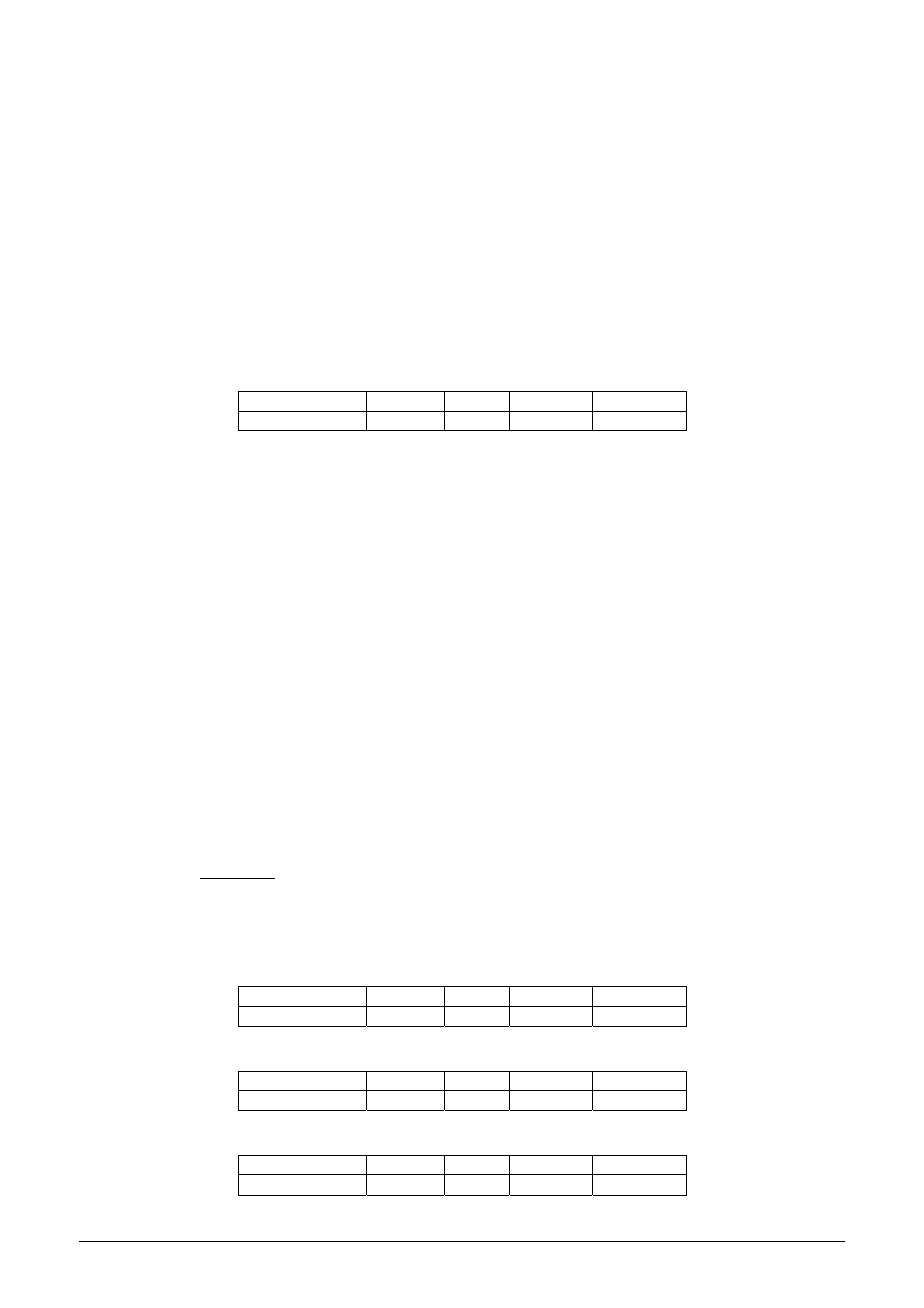
9.17.065
page 17
Procedure:
Step 1: Set Control Mode to CALIBRATION_MODE (9)
Step 2: Set Calibration Mode to AUTO_ZERO (9)
Step 3: Check Calibration Mode,
IDLE
Auto-zeroing
succeeded
AUTO_ZERO Auto-zeroing active
ERROR
Auto-zeroing
failed
4.1.5 Changing default control mode
Instruments are delivered with either analog or digital signal as default, depending on customer’s requirement. After
every (power on) reset the instrument will return to its default control mode.
The default control mode can be changed with the following parameter:
IOStatus
Type Access
Range
FlowDDE
FLOW-BUS
Unsigned char
RW 0…255
86
114/11
Bit 6 [7..0] represents the former analog jumper.
1 = default control mode is analog
0 = default control mode is digital
Procedure for changing default digital operation to default analog operation:
•
Read IOStatus
•
Add 64 to the read value
])
40
0
[
(
x
OR
•
Write IOstatus
Procedure for changing default analog operation to default digital operation:
•
Read IOStatus
•
Subtract 64 from the read value
])
40
0
[
(
x
AND
•
Write IOstatus
4.1.6 Display filter
The output signal of a LIQUI-FLOW mini instrument (measured value) is filtered. The filter has dynamic behaviour:
when a change in sensor signal is detected, the measured value will be less filtered than when the sensor signal is
constant and stable. There are two filter constants: Static Display Factor and Dynamic Display Factor. These two
factors can be transformed into time constants using the following formula:
factor
factor
cycletime
−
⋅
=
1
τ
The measured value is filtered with a first order low pass filter with a filter time constant between these two τ values.
Dynamic Display Factor
Type Access
Range
FlowDDE
FLOW-BUS
Float RW
0 … 1.0
56
117/1
Static Display Factor
Type Access
Range
FlowDDE
FLOW-BUS
Float RW
0 … 1.0
57
117/2
CycleTime
Type Access
Range
FlowDDE
FLOW-BUS
Unsigned char
R
0…255
52
114/12
Note: The unit of parameter CycleTime is 10ms. Example: value 0.2 means 2ms
