4 advanced operation – Bronkhorst LIQUI-FLOW mini (till 01-07-2013) User Manual
Page 15
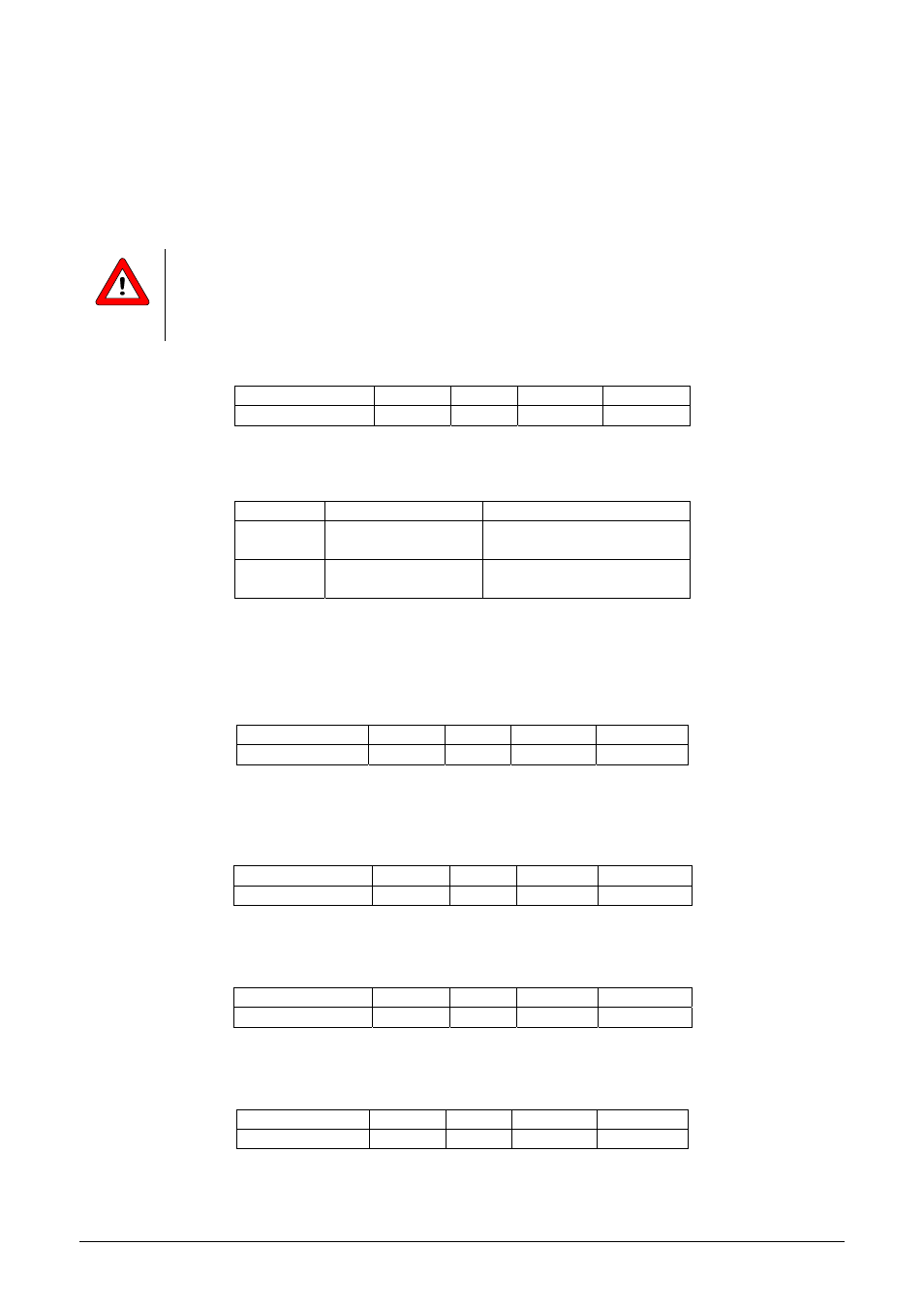
9.17.065
page 15
4 Advanced
operation
4.1 Reading and changing instrument parameters
4.1.1 Introduction
All parameters described in this chapter have influence on the behaviour of the mass flow meter. Please
be aware that wrong settings can disorder the output.
To avoid unintential changes of these parameters, these parameters are locked. To unlock these
parameters use set parameter “Init Reset” to “UN_LOCKED”
Init Reset
Type Access
Range
FlowDDE
FLOW-BUS
Unsigned char
RW
82/64
7
0/10
The Init Reset parameter is used to ‘unlock’ advanced parameters for writing. This parameter can be set to the
following values:
Value
Mode
Instrument action
82
LOCKED
Advanced parameters are
read-only
64
UN_LOCKED
Advanced parameters are
writeable and readable.
This parameter is always set to “LOCKED” at power-up.
4.1.2 Identification
Serial number
Type Access
Range
FlowDDE
FLOW-BUS
Unsigned char[20] R
-
92
113/3
This parameter consists of a maximum 20-byte string with instrument serial number for identification.
Example: “M0202123A”
BHT Model number
Type Access
Range
FlowDDE
FLOW-BUS
Unsigned char[14]
R
-
91
113/2
Bronkhorst High-Tech instrument model number information string.
Firmware version
Type Access
Range
FlowDDE
FLOW-BUS
Unsigned char[5]
R
-
105
113/5
Revision number of firmware. Eg.: “V1.12”
Usertag
Type Access
Range
FlowDDE
FLOW-BUS
Unsigned char[13] RW
- 115 113/6
User definable alias string. Maximum 13 characters allow the user to give the instrument its own tag name.
It is advised here to limit the name up to 7 characters when using E-7000 readout and control modules.
These modules can display the tag name of an instrument only up to 7 characters. Eg.: “Room1s6”
