Broadata Communications 520E Series User Manual
Page 7
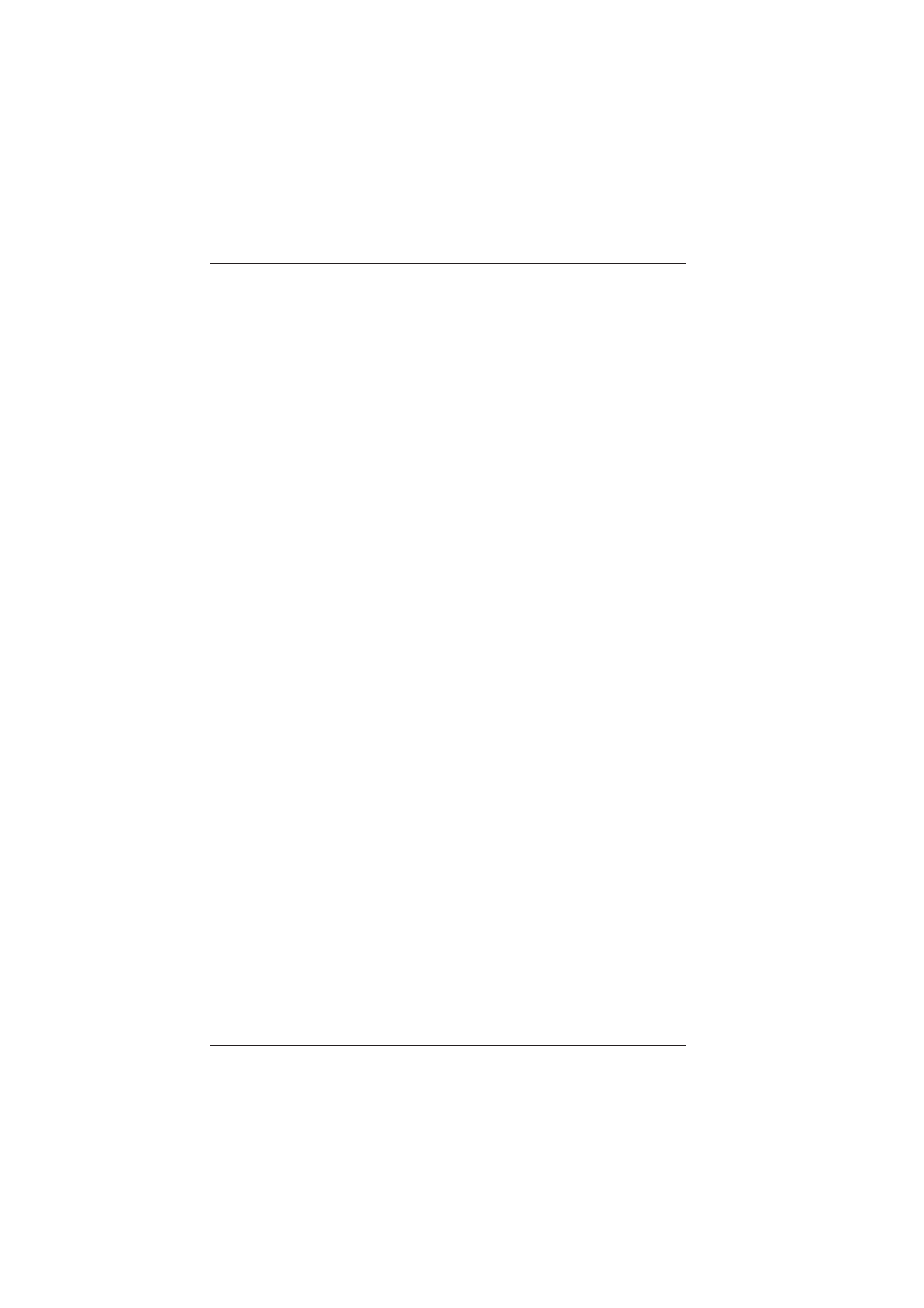
BCI 520E User’s Manual
Fiber Optic 8/16 Channel RS-422/RS-232 Data Transmission System
Broadata Technical Support, (800) 214-0222
8
2.3 Electrical Cable Connection
The only available cable connections on the electrical side is
for the RS-232 or RS-422 connections.
2.3.1 Data Channel Connection
Use the following steps to connect to your data equipment.
1.
Before connecting your user supplied equipment, wire
up the proper cabling to connect from the 520E to the
end-user’s equipment, observing Table 2-1 pinouts for
the various RS-232 or RS-422 applications. Note: The
520E units require a cable with a 78-pin interface in
order to convert the pinouts over to their respective
RS-232 or RS-422 equivalent. The pinouts for the 78-pin
connector is illustrated in Figure 2-2.
2.
At the local end, connect one end of a serial computer
data cable to the user’s data device and the other end
to the 520E unit’s 78-pin connection. Repeat this step
for each RS-232 or RS-422 channel.
3.
Repeat steps 1 and 2 for the far end observing the pinouts
for the 78-pin with their respective connector.
4.
The following parts and tools are used for this 78-pin
connector.
a.
D-Sub 78-pin, Mfg. P/N 180-078-172-000 or BCI
P/N 30304-0878.
b.
Male Crimp pin, Mfg. P/N 180-001-170-001 or BCI
P/N 30060-0085.
c.
Crimp tool from Paldin 1600 Series.
d.
Metalized backshell for DB 78-pin, Mfg. P/N
979-050-020-121 or BCI P/N 30060-0979.
e.
D-Sub 78-pin with solder cup pins, Mfg. P/N
180-078-102-011 or BCI P/N 30060-4878.
