Broadata Communications 520E Series User Manual
Page 12
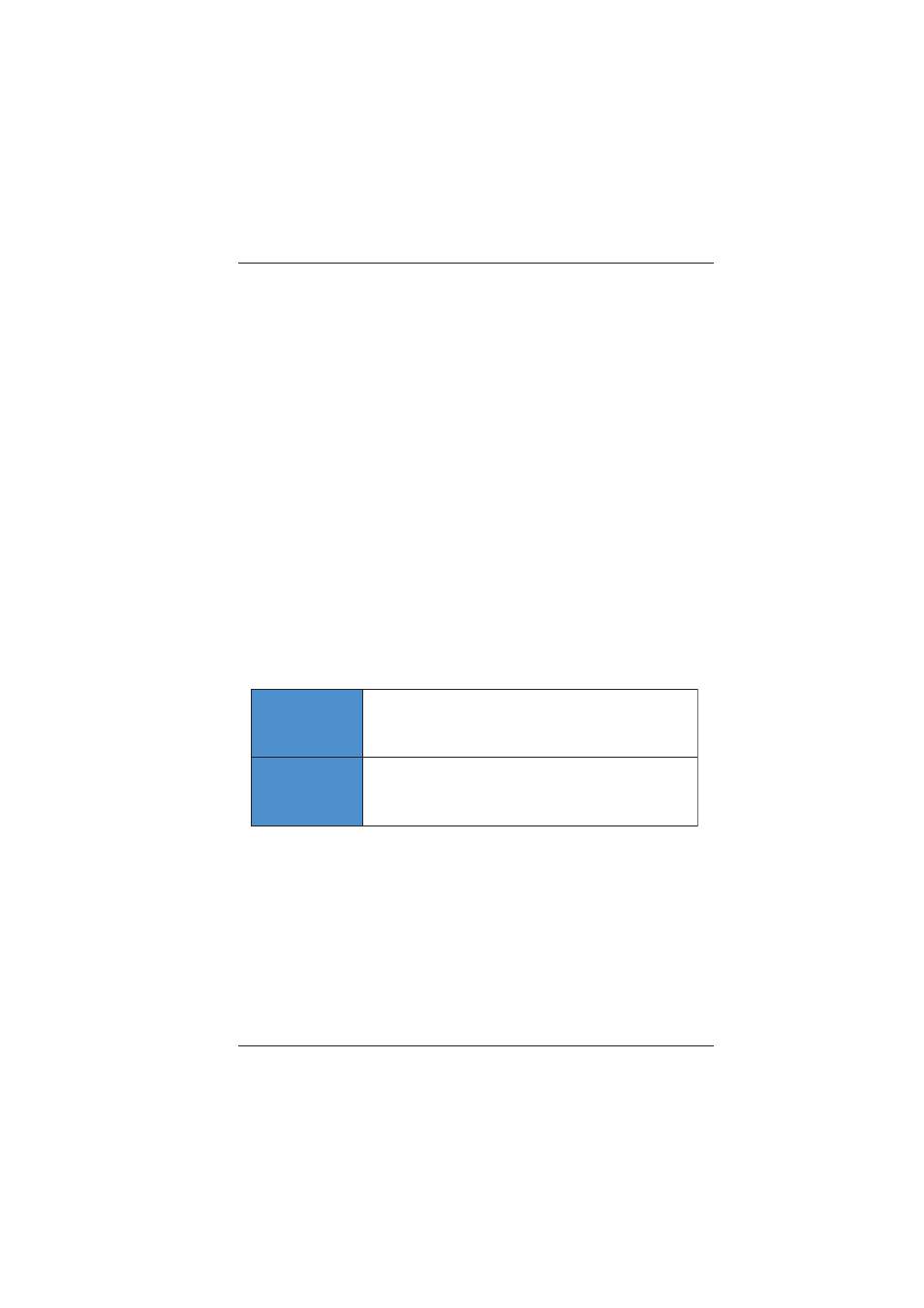
BCI 520E User’s Manual
Fiber Optic 8/16 Channel RS-422/RS-232 Data Transmission System
Broadata Technical Support, [email protected]
13
3.0 OPERATION
After the installation procedure is completed, the units are ready for
operation. To operate the BCI 520E units, simply apply power as
indicated in the previous step. Note that the front panel link status
indicator, shown in Section 4.1, Table 4-1, will be activated.
4.0 MAINTENANCE AND TROUBLESHOOTING
4.1 Maintenance
There is no operator maintenance other then keeping the units
clean. However, observe the following light indicators to make
sure that the unit is working properly:
Table 4-1
Status Indicators
r
e
w
o
P
E
0
2
5
e
h
t
t
a
h
t
s
e
t
a
c
i
d
n
i
D
E
L
D
E
R
s
i
h
T
r
e
w
o
p
a
o
t
d
e
t
c
e
n
n
o
c
s
i
t
i
n
u
)
X
R
T
(
r
e
v
i
e
c
s
n
a
r
t
.
e
c
r
u
o
s
k
n
i
L
E
0
2
5
e
h
t
n
o
D
E
L
N
E
E
R
G
s
i
h
t
f
o
e
t
a
t
s
N
O
e
h
T
d
n
a
e
v
i
t
c
a
s
i
k
n
il
r
e
b
i
f
e
h
t
t
a
h
t
s
e
t
a
c
i
d
n
i
t
i
n
u
.
g
n
i
k
r
o
w
