Broadata Communications 300E Series User Manual
Page 10
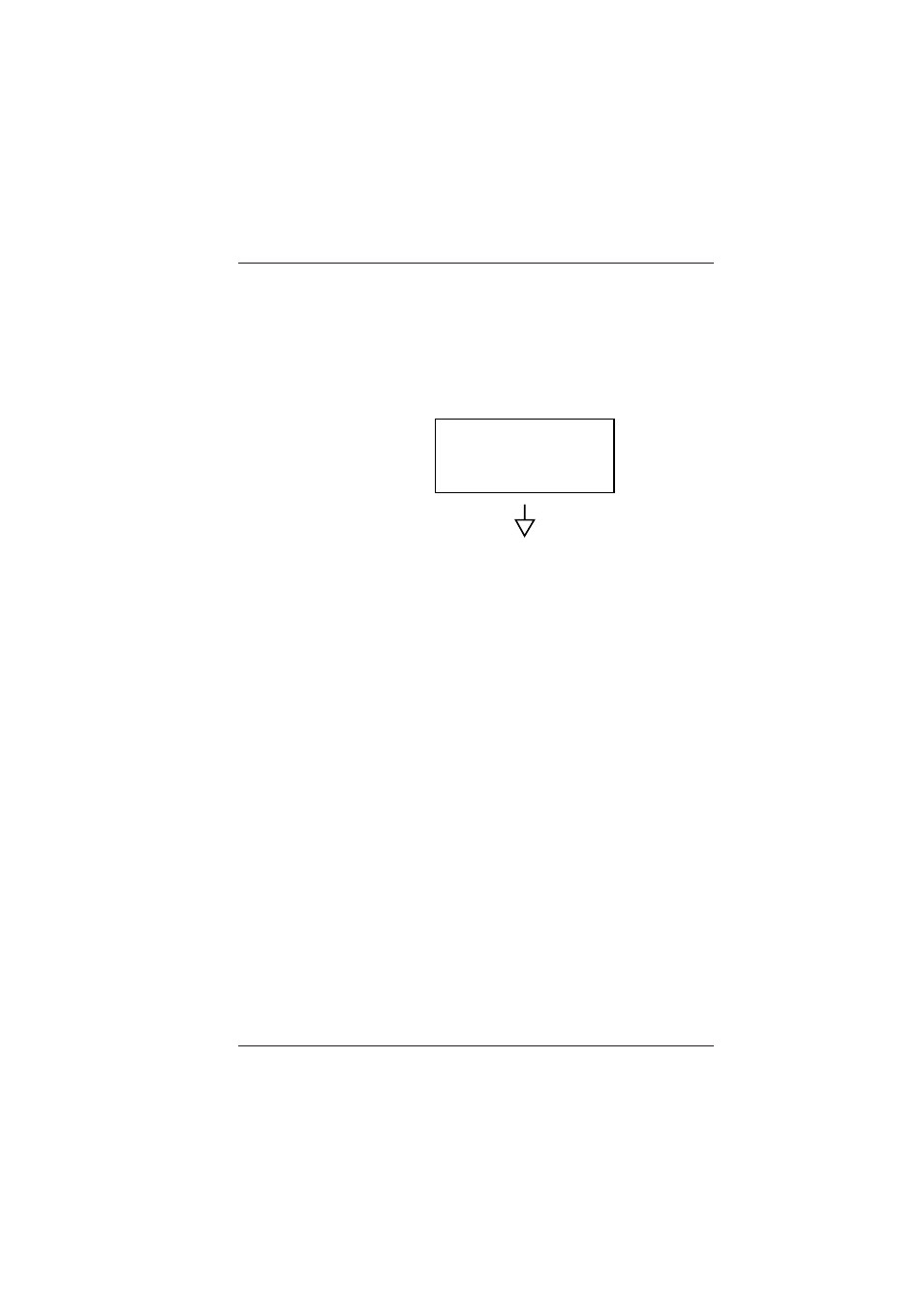
BCI 300E User’s Manual
Multiple Channel Video/Audio/Data Transmission System
Broadata Technical Support, [email protected]
11
2.
At the near end (the transmitter unit), connect the user’s
audio sources to the 300E unit’s audio input ports.
3.
At the far end (the receiver unit), connect the user’s audio
receivers to the corresponding audio output ports on the
300E receiver unit.
Figure 2-4
2 x 10 Position Terminal Block
For balanced audio signals,
Connect the (+), (-) and (G) of the 300E’s terminal block to
the corresponding terminal user’s equipment.
For unbalanced audio signals,
Connect the (-) and (G) of the 300E’s terminal block as
well as the (+) terminal to the (+) terminal of the user’s
equipment and (-) or (G) of the 300E unit to the ground
terminal of the user’s equipment.
2.2.1.2 Video Connection
The 300E video connectors accept 75 ohm coaxial cable
terminated by a BNC connector (i.e., RG 59U with a BNC
connector). Use the following steps to connect the video cables.
1.
At the near end, on the transmitter unit, connect the user’s
video sources to the video-input ports of the 300E unit. Also,
connect the user’s video receivers to the video output ports
of the 300E-receiver unit. (See Figure 2-5).
2.
Repeat this procedure for the far end unit.
X
X
X
X
X
X
X
X
X
X
(+) (-)
(+) (-)
3
4
1
2
