Broadata Communications 285E Series User Manual
Page 9
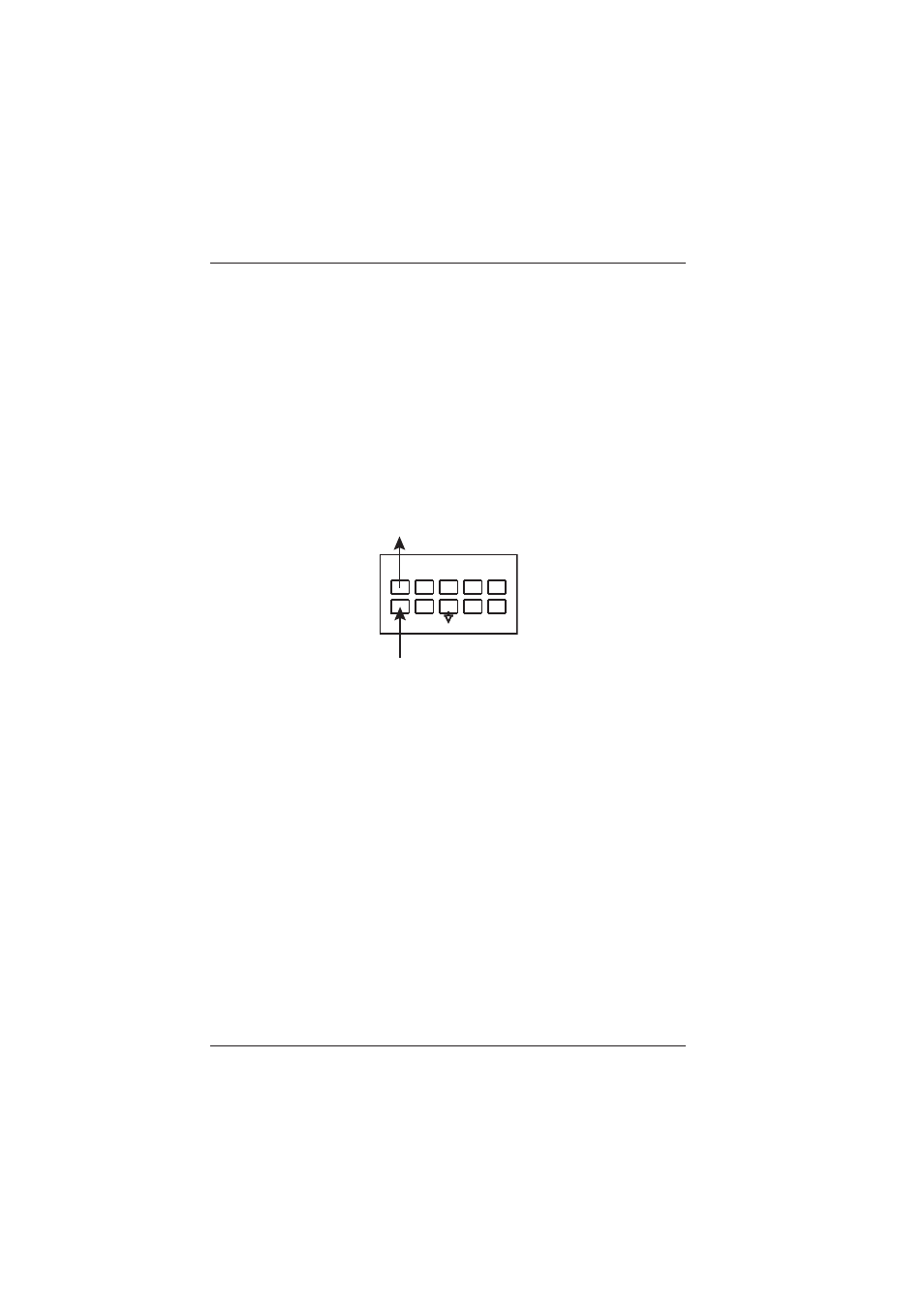
BCI 285E User’s Manual
Digital Fiber Optic Audio/Data Transport System
Broadata Technical Support, (800) 214-0222
10
2.2.1.2 Serial Data Interface
Each 285E-TRX unit can be used for either an RS-232 or RS-422
interface, not both simultaneously.
RS-232 unbalanced data
The 285E transmits and receives unbalanced data signals.
Follow the procedures for installing data terminal devices.
(See Figure 2-3).
Figure 2-3
Connector pinout for the RS-232 Interface
1.
For the near-end, label and connect one serial computer
data cable to the user’s RS-232 device.
2.
Connect the other end of this cable to the front panel RS-232
terminal block connector on the 285E-TRX.
3.
At the far-end, label and connect one serial computer data
cable to the remote RS-232 device.
4.
Connect the other end of this cable to the front panel RS-232
terminal block connector on the far-end 285E-TRX unit.
OUT
IN
