3 digital audio connection – Broadata Communications 1700 Series User Manual
Page 9
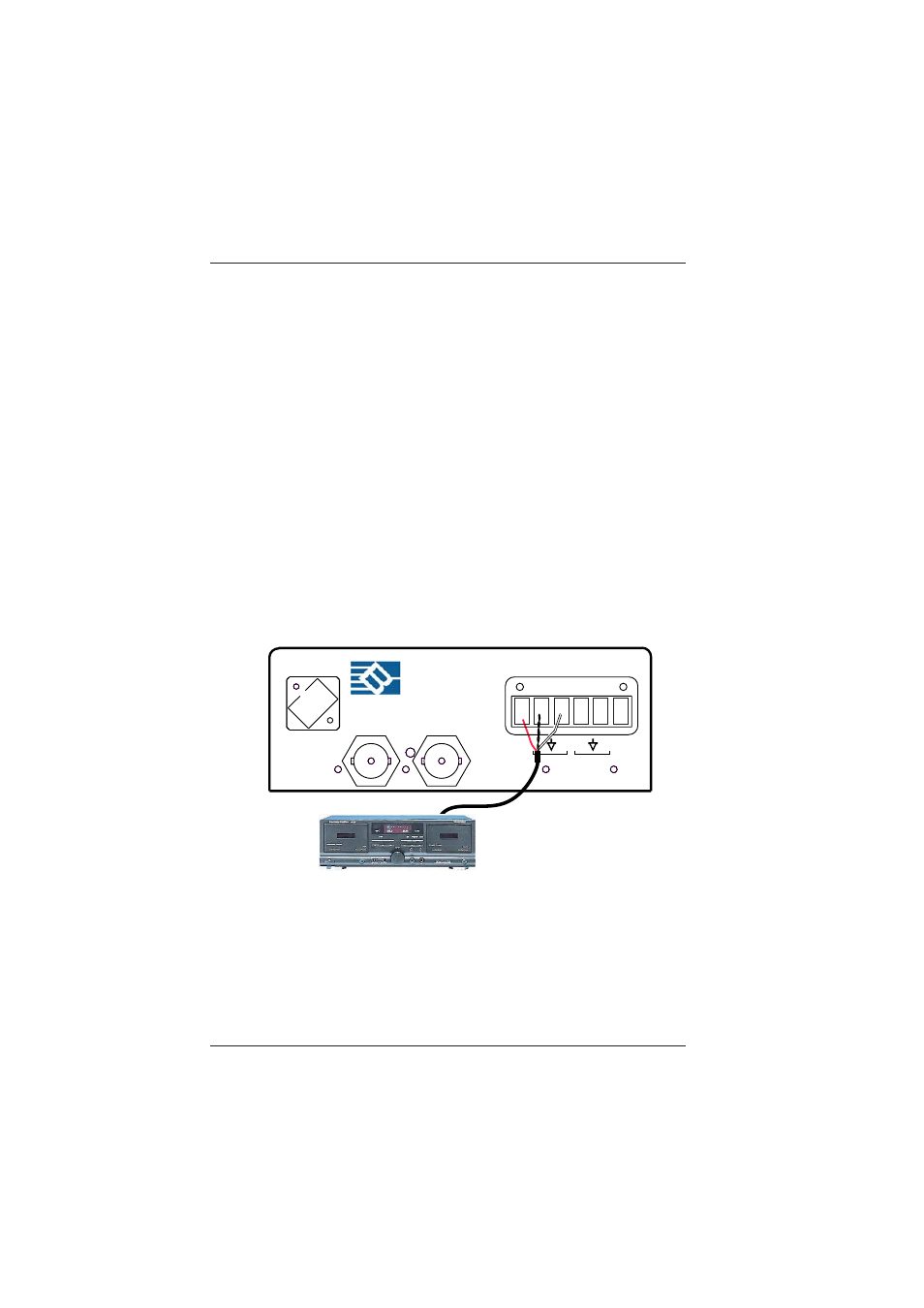
BCI 1700 User’s Manual
Fiber Optic Digital Video/Audio Transport System
Broadata Technical Support, (800) 214-0222
10
2.2.3 Digital Audio Connection
Perform the following steps to insure a proper audio connection:
1.
At the near end (the transmitter unit), connect the user’s
audio sources to the 1700 unit’s audio input ports. (See
Figure 2-3).
2.
At the far end (the receiver unit), connect the user’s audio
receivers to the corresponding audio output ports on the
1700 receiver unit.
3.
Terminal block connectors are provided for the audio feeds
(see Figure 2-3). Figure 2-4 illustrates the terminal block
pin assigment for the 1700.
Figure 2-3
Audio Connection
PWR
SDI
SDI IN
TX
1700T
SDI MON
-
-
+
---
+
1
2
DIGITAL AUDIO IN
See also other documents in the category Broadata Communications Multimedia Accessories:
- LBO-DVI Series (16 pages)
- LBO-VGA-AD (26 pages)
- LBO-USB (10 pages)
- LBC-HDBT-Lite-Tx/Rx (16 pages)
- LBC-HDBT-R-DG (14 pages)
- LBC-HDBT (16 pages)
- LBC-H/V-T-WP (24 pages)
- LBC-SPH4-1HB3-EIR (18 pages)
- LBC-HDMI-R-SCL (24 pages)
- LBC-PSW84 (28 pages)
- LBS-0808 (22 pages)
- LB-HDMI/DE (15 pages)
- LBS-1616 (22 pages)
- 4800 Series (20 pages)
- LBS-3232 (22 pages)
- Mini-3GHD (18 pages)
- Mini-DVI-AD Series (22 pages)
- Mini-DVI Series (16 pages)
- Mini-DVI-WP Series (16 pages)
- Mini-HDMI-AD Series (22 pages)
- Mini-HDMI Series (16 pages)
- Mini-HDMI-WP Series (16 pages)
- 1000E Series (22 pages)
- 1100E Series (18 pages)
- 1200E Series (19 pages)
- 1500E Series (28 pages)
- 1600 Series (22 pages)
- 235 Series (26 pages)
- 260E Series (26 pages)
- 272E Series (26 pages)
- 285E Series (24 pages)
- 300E Series (22 pages)
- 6100E Series (22 pages)
- 4900 Series (22 pages)
- 6821E Series (14 pages)
- 520E Series (22 pages)
- 6831E Series (14 pages)
- 730E-R-OD (11 pages)
- 730E-T Series (14 pages)
- 200E-CCP (18 pages)
