Broadata Communications 1700 Series User Manual
Page 15
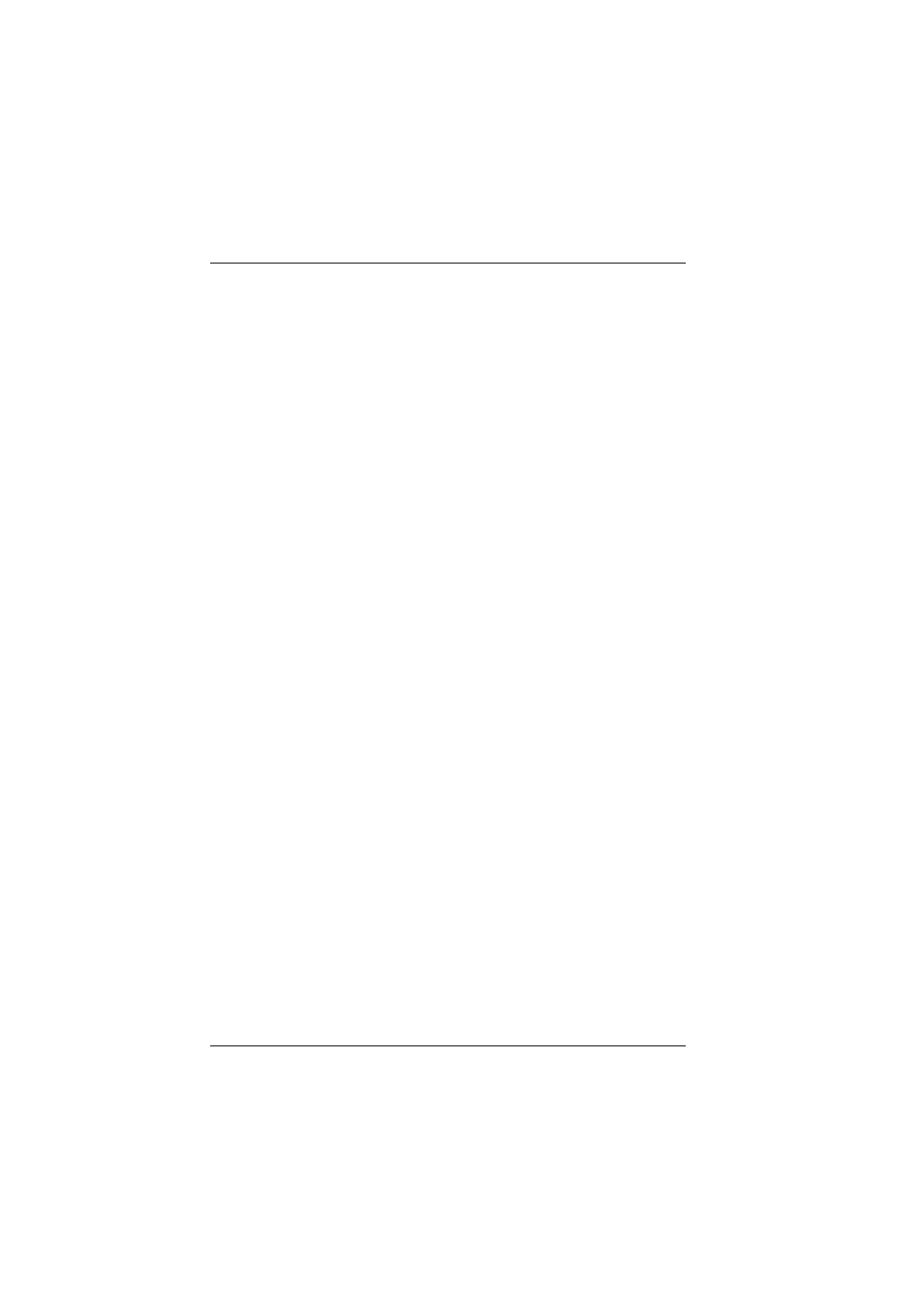
BCI 1700 User’s Manual
Fiber Optic Digital Video/Audio Transport System
Broadata Technical Support, (800) 214-0222
16
c.
For each unit, the transmit (TX) fiber is connected to
the other unit’s receiver (RX).
3.
If the POWER indicator and Optical Link indicator are
ON, but the video channels are not operating, then:
a.
Check to see that the attached user equipment is turned
on.
b.
Both ends of the link are connected to the corresponding
equipment and to the same corresponding channel port.
c.
Cable connections at both the video channels are
securely fastened to each connector. Turn the power
off, then back on to reset the link.
d.
Output levels of the user’s video sources are not above
the allowed input levels of the 1700 units.
See also other documents in the category Broadata Communications Multimedia Accessories:
- LBO-DVI Series (16 pages)
- LBO-VGA-AD (26 pages)
- LBO-USB (10 pages)
- LBC-HDBT-Lite-Tx/Rx (16 pages)
- LBC-HDBT-R-DG (14 pages)
- LBC-HDBT (16 pages)
- LBC-H/V-T-WP (24 pages)
- LBC-SPH4-1HB3-EIR (18 pages)
- LBC-HDMI-R-SCL (24 pages)
- LBC-PSW84 (28 pages)
- LBS-0808 (22 pages)
- LB-HDMI/DE (15 pages)
- LBS-1616 (22 pages)
- 4800 Series (20 pages)
- LBS-3232 (22 pages)
- Mini-3GHD (18 pages)
- Mini-DVI-AD Series (22 pages)
- Mini-DVI Series (16 pages)
- Mini-DVI-WP Series (16 pages)
- Mini-HDMI-AD Series (22 pages)
- Mini-HDMI Series (16 pages)
- Mini-HDMI-WP Series (16 pages)
- 1000E Series (22 pages)
- 1100E Series (18 pages)
- 1200E Series (19 pages)
- 1500E Series (28 pages)
- 1600 Series (22 pages)
- 235 Series (26 pages)
- 260E Series (26 pages)
- 272E Series (26 pages)
- 285E Series (24 pages)
- 300E Series (22 pages)
- 6100E Series (22 pages)
- 4900 Series (22 pages)
- 6821E Series (14 pages)
- 520E Series (22 pages)
- 6831E Series (14 pages)
- 730E-R-OD (11 pages)
- 730E-T Series (14 pages)
- 200E-CCP (18 pages)
