Using the diagnostic web server, Info – BrightSign Diagnostic Web Server User Guide FW v. 5.1.54 User Manual
Page 7
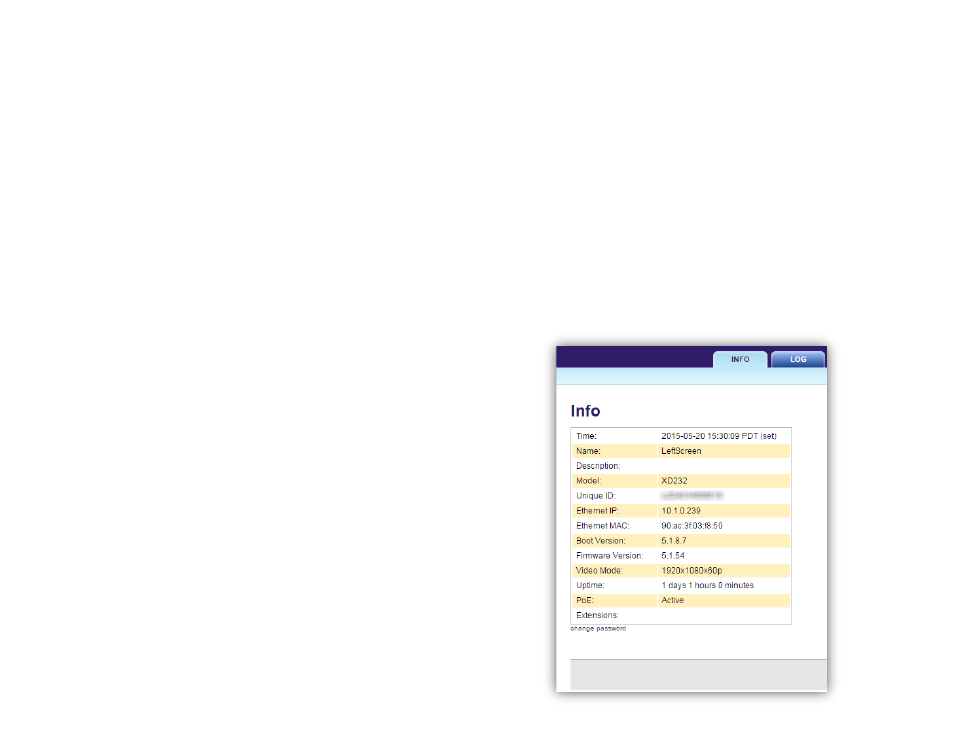
5
USING THE DIAGNOSTIC WEB SERVER
The Diagnostic Web Server user interface consists of
several tabs. This chapter will detail the information and
settings offered by each tab.
Info
This page provides general information about the player
and its current status:
•
Time: The current time as it is configured on the
player. Click
set to configure the time on the player:
o Automatically: Click Use Current Time to set the
time of the player using the current time of the
browser. Note that the listed
Time and Date refer
to the time reported by the browser when this
page was loaded.
o Manually: Enter a Time and Date to set on the
player. These values will go into effect the moment
you click the
Set Time button. If you would like to
interpret the date/time using the time zone of the
player, check the
Apply Timezone box.
Otherwise, the date/time will be applied as a UTC
value.
Note: You cannot edit the time zone of the player from
the DWS. To change the time zone, you will need to
perform the player setup process again.
•
Name: The user-supplied name of the player
•
Description: An optional user-supplied description for
the player
•
Model: The model number of the player
•
Unique ID: The serial number of the player
•
(Ethernet/WiFi) IP: The IP address of the player
•
(Ethernet/WiFi) MAC: The media access control
(MAC) address of the player
•
Boot Version: The current version of the boot loader.
•
Firmware Version: The current version of firmware
installed on the player
