BrightSign BSNEE Application Admin Guide v.3.9 User Manual
Page 25
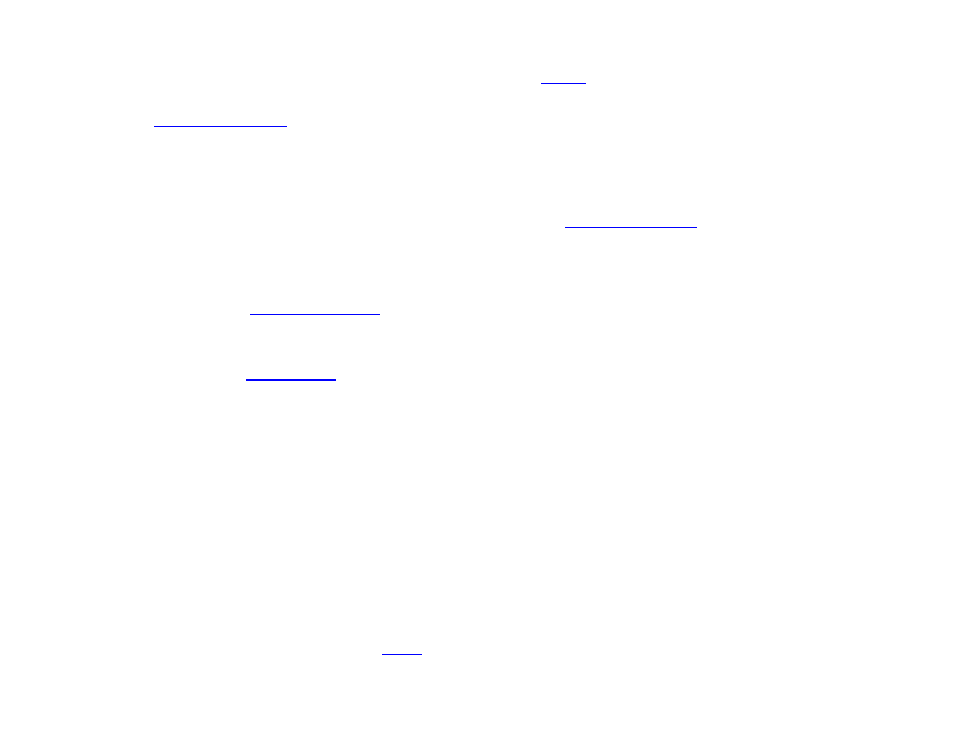
22
SC3 – Suspend Account
•
System checks all active accounts that are in
the
o If the deadline has been reached, the account
will be moved to the Suspended state.
o Each account suspended using this case
receives a notification E-mail.
Note: The deadline for suspension is 14 days after
the account is changed to “Pending Suspension”.
SC4 – Handle Subscription Expiration
•
o If the deadline for a Grace Subscription has
been reached, it will be deactivated.
•
System creates a
subscription as deleted.
Note: The deadline for Grace Subscriptions is 30 days
from when they are created. The Traffic Invoice
created by this case is for informational purposes. It
lets you know how much Traffic was consumed during
the Grace period.
•
The Order Administrator receives an E-mail
notification of this action.
SC5 – Charge Subscription
•
System checks all active subscriptions that were
not charged in the last month.
•
System calculates traffic and creates a
•
The newly created Invoice is marked as “Unpaid”.
•
Traffic counters of all processed Subscriptions are
dropped.
SC6 – Suspend Subscription
•
System checks all active Subscriptions that are in
the
o If the deadline has been reached, the
Subscription will be moved to the Suspended
state.
o Each account Suspended by this case receives
a notification E-mail.
•
Note: The deadline for suspension is 14 days after
the account is changed to “Pending Suspension”.
SC7 – Device Inactivity Warning
•
System checks for all active devices where the
following conditions apply:
o The “Last Connect Time” is older than the
“Device Inactivity Timeout”
o The “State” is set to “Not Notified”
•
System checks appropriate account profiles and
determines whether the “Device Inactivity -
Notification Enabled” property is set.
•
System sends an E-Mail notification to the
appropriate accounts indicating all inactive
devices.
