BrightSign BSNEE Application Admin Guide v.3.9 User Manual
Page 11
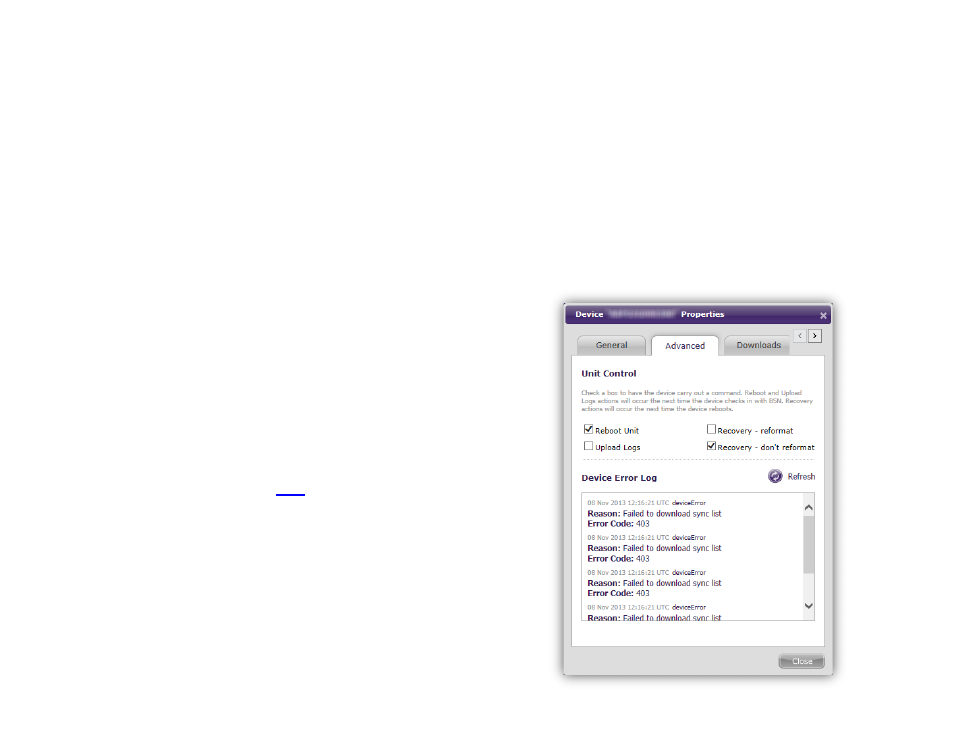
8
•
Target group: The group that the has been
assigned to the player
•
Target time zone: The time zone that has been
assigned to the player
•
Reported group: The group assignment that was
last reported by the player
•
Reported time zone: The time zone that was last
reported by the player
Note: Since there is often a delay between changes to
groups/players in the WebUI and the corresponding
player updates, the target status and reported status
will sometimes be different.
•
Firmware: The current firmware version installed
on the player
•
Autorun ver. (standard): The current autorun
version of the BrightAuthor presentation assigned
to the player.
•
Autorun ver. (custom): The current autorun
version of the custom-built presentation assigned
to the player. Visit this
to learn how to
distribute custom autorun scripts using the
BrightSign Network.
•
IP address: The IP address of the player
•
Card Size: The total capacity of the SD card
installed in the player
•
Subscription type: The type of BSNEE
subscription assigned to the player
•
Subscription status: The current status of the
BSNEE subscription assigned to the player
•
Delete: Removes the player from the BSNEE
server. The player-setup process will need to be
performed again to re-register the player with the
BSNEE server.
The
Advanced tab provides the following functionality:
•
Unit Control: This section allows you to send
commands to a player:
