3 operation, Computer connections – Boland Communications d Series User Manual
Page 5
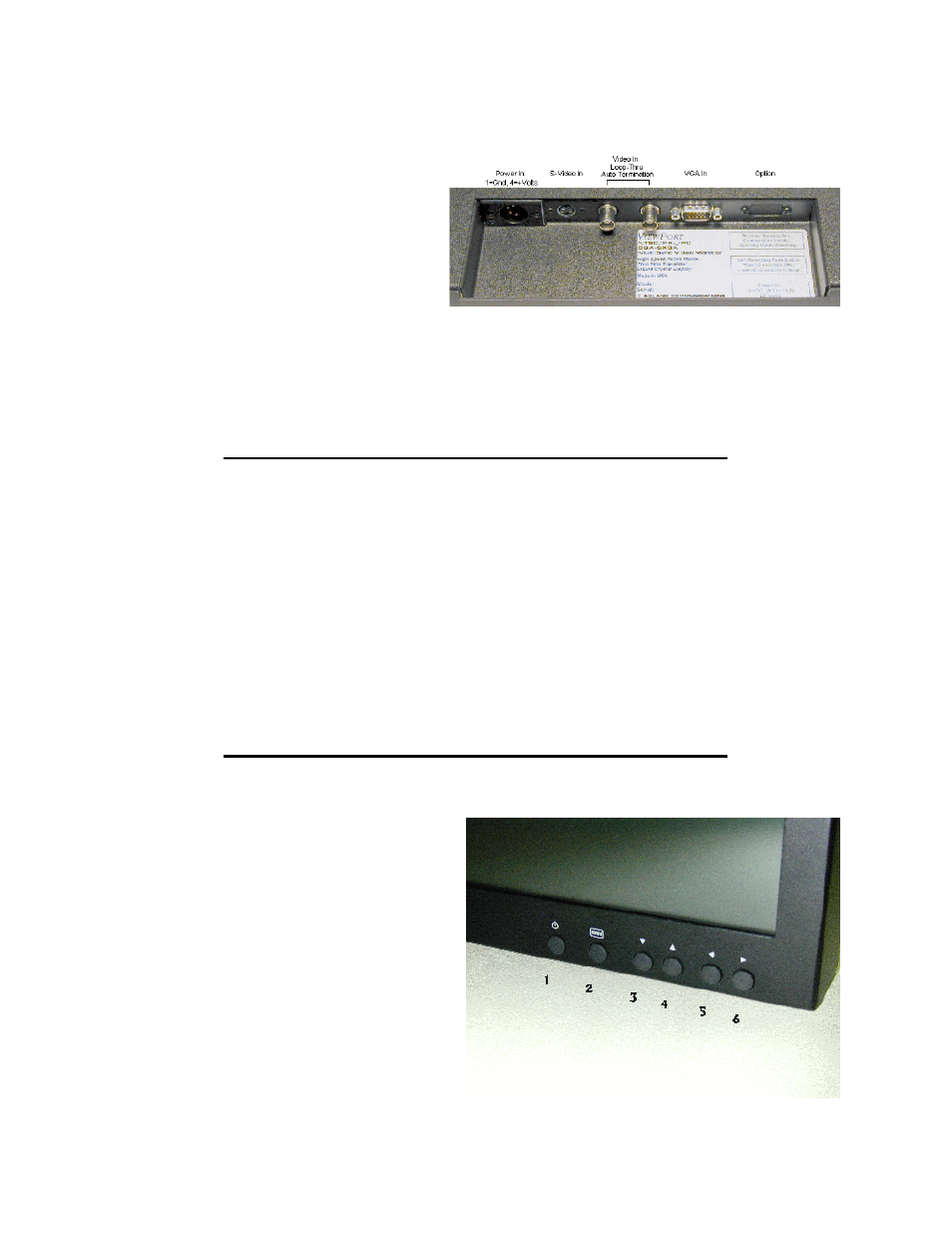
Installation
•
computer connections
The "VGA" connection may be made
with the supplied cord, plugging a cord
into the back of the monitor and into
the (back) of the computer. Supply
the monitor with a CGA (320 x 480)
up to a WUXGA (1920 x 1200) signal.
A built-in processor will adjust the
image automatically to fit the screen.
For DayBrite Monitors, see page 10 for operation of the fan switch located here.
Connector Well, typical of 10.4 to 37" Monitors
3 Operation
Your
V
IEW
P
ORT
Monitor's On-Screen
menu provides for normal operational
adjustments. These user adjustments
are stored (memorized) separately for
VGA, Composite, and Y/C S-Video, and
separately for both NTSC and PAL
modes.
For normal operation, set the Brightness
to just be able to see the blackest
portions of the video image, then
Contrast to bring the whitest areas of an
image to just less than wash-out. Then
set Color and Tint [NTSC] for pleasing
flesh tones.
Push the menu button to bring up the
menu and to step down through the
icons. Starting on the subsequent pages
are all the menu choices and a
description of each item.
V
IEW
P
ORT
Manual d series
4
