Netware server 5.0 – D-Link DGE-500SX User Manual
Page 8
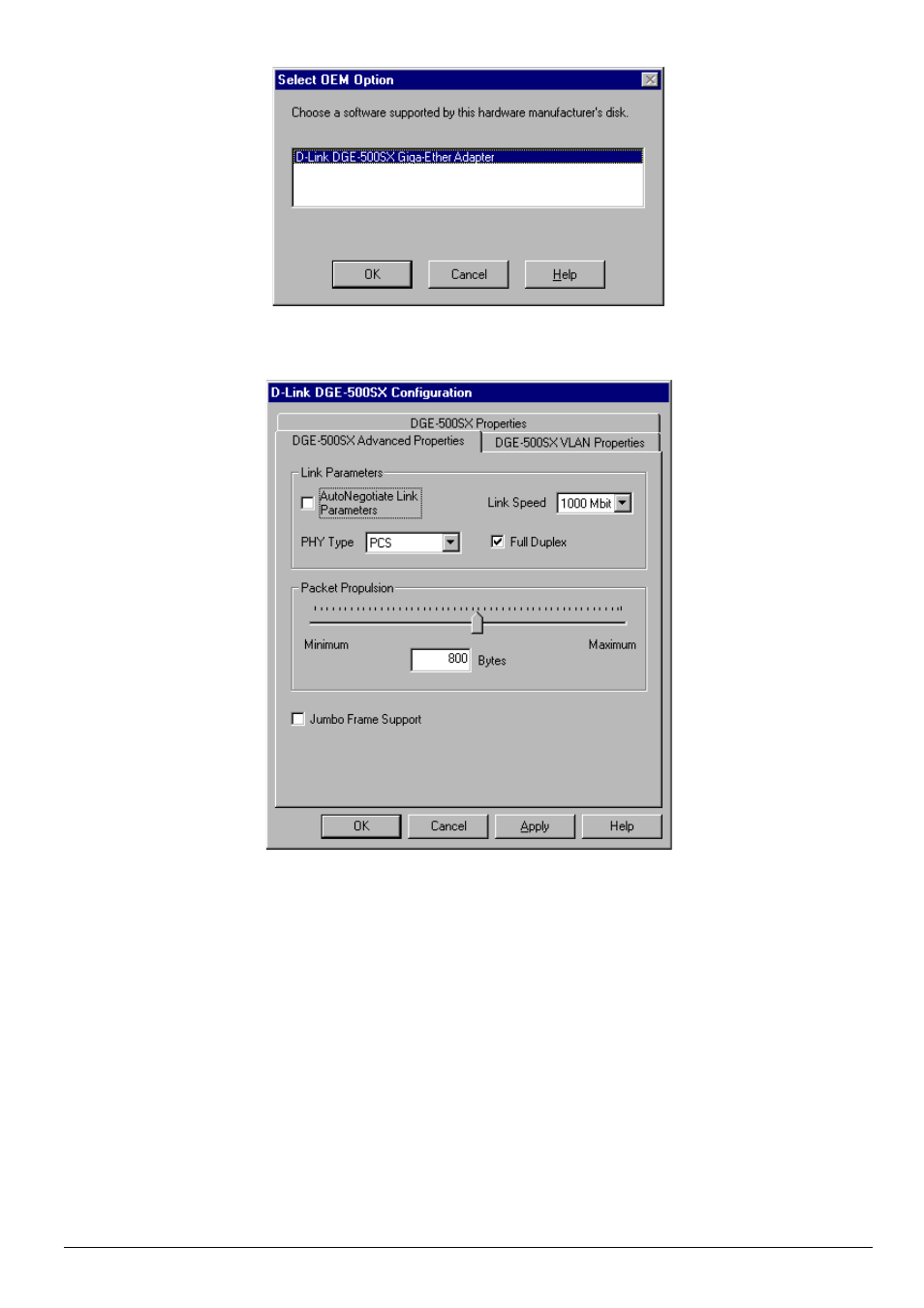
7
6. Click "OK" and Windows NT 4.0 will copy the files from the driver disk.
7. After the file has been copied, click "Properties" and modify the DGE-500SX configuration (see below).
8. Click "OK" after making the configuration setting changes. Windows NT 4.0 will then ask you to reboot the
PC. Select "YES".
9. Restart the computer.
NetWare Server 5.0
The following is for the initial installation from the install menu. Skip this section if it is not your first time
using the install menu.
1. Start the NetWare Server by typing in the following commands:
CD \NWSERVER
SERVER
2. After booting up, type the following command:
NWCONFIG
3. Select "Driver Options"
→
"Configure network drivers"
→
"Select a driver" (see below).
See also other documents in the category D-Link Hardware:
- AirPlus G DI-524 (92 pages)
- AirPlus G DWL-G120 (2 pages)
- DI-304 (105 pages)
- DIR-455 (93 pages)
- DI-308 (131 pages)
- DIR-120 (77 pages)
- DIR-451 (3 pages)
- DI-704UP (108 pages)
- DFE-550TX (34 pages)
- DAS-4192-60 (55 pages)
- VDI-624 (91 pages)
- DI-714 (58 pages)
- Wireless ADSL2/2+ 4-port Ethernet Router DSL-2640U (84 pages)
- DFL-600 (131 pages)
- DCM-202 (7 pages)
- DCM-202 (39 pages)
- DI-514 (62 pages)
- DES-6509 (1 page)
- WIRELESSADSLROUTER DSL-G604T (92 pages)
- DIR-68 (98 pages)
- DFL-500 (122 pages)
- DFE-530TX+ (21 pages)
- DFE-530TX+ (27 pages)
- DFE-530TX+ (2 pages)
- DCM-201 (34 pages)
- DES-5024 (93 pages)
- DI-774 (98 pages)
- WBR-2310 (78 pages)
- DSL 2740B (15 pages)
- DSL 2740B (115 pages)
- DAP-1160 (59 pages)
- Wireless Network Storage Adapter DNS-G120 (2 pages)
- AirPlus DI-524 (95 pages)
- DI-1162M (140 pages)
- DGL3420 (2 pages)
- DRO-210i (78 pages)
- DI-604 (79 pages)
- DSL-500 (74 pages)
- DIR-301 (67 pages)
- WIRELES 108 ROUTER DI-724GU (89 pages)
- DIR-635 (86 pages)
- DFE-500FX (16 pages)
- BROADBAND DSL-30B (12 pages)
- DGL-4300 (74 pages)
- DAP-3220 (76 pages)
