Operating controls and adjustments, Starting and stopping the shaper, Locking switch in the “off” position – Delta 43-424 User Manual
Page 16
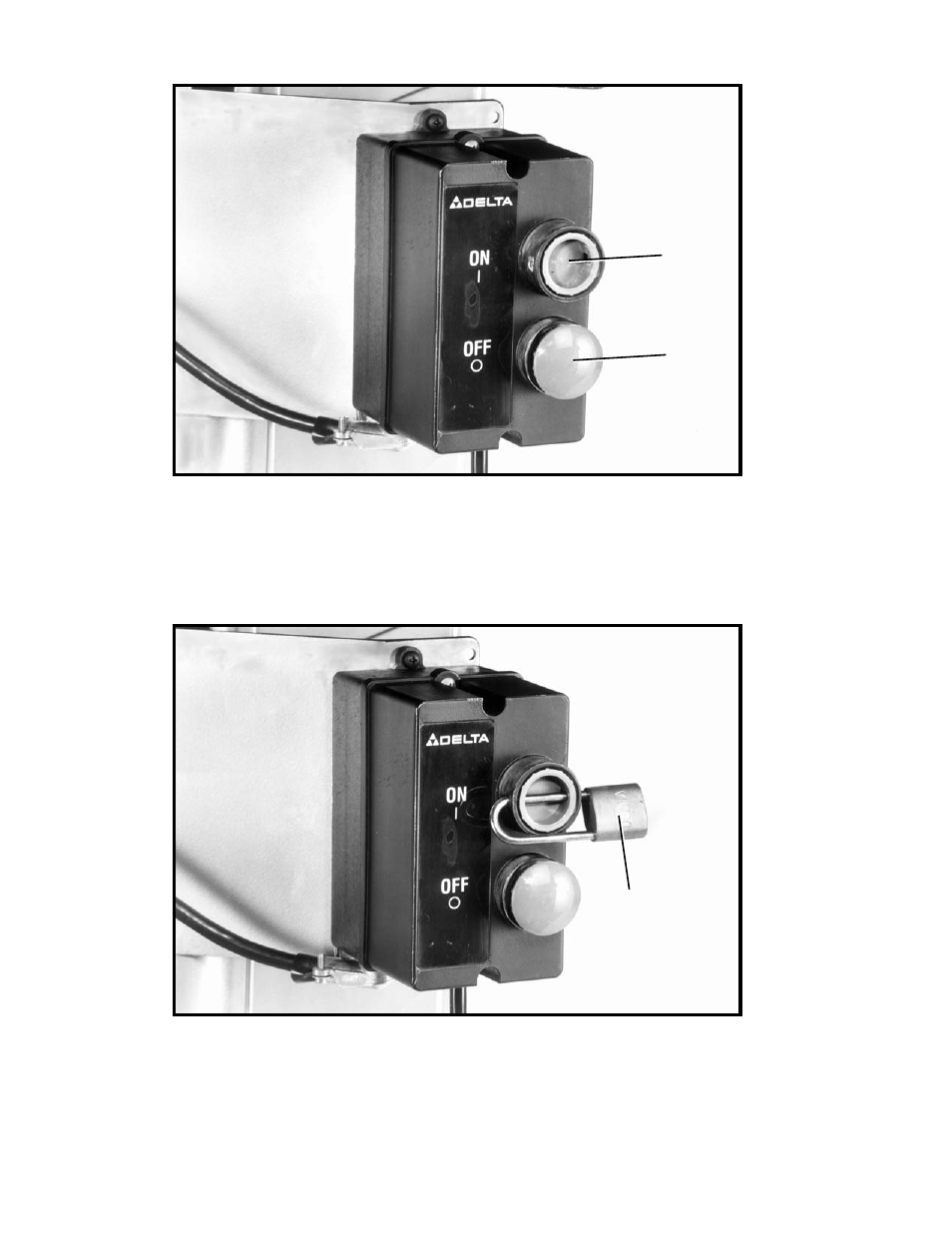
16
STARTING AND STOPPING THE SHAPER
To apply power to the machine, push “ON” button (A) Fig. 43. To stop the machine,
push “OFF” button (B).
LOCKING SWITCH IN THE “OFF” POSITION
IMPORTANT: We suggest that when the shaper is not in use, the switch be locked
in the “OFF” position using a padlock (C) Fig. 44 , through the switch plate and “ON”
button as shown.
OPERATING CONTROLS AND ADJUSTMENTS
Fig. 43
Fig. 44
A
C
B
See also other documents in the category Delta Tools:
- 340-WE-DST (1 page)
- 3584 Series (8 pages)
- 23-725 (16 pages)
- 520-WF (1 page)
- DC-580 20" PLANER 22-451 (24 pages)
- Victorian 3555-LHP (1 page)
- 2171 (1 page)
- 503-WF (1 page)
- 481 Series (2 pages)
- 1837 (2 pages)
- 46-756 (24 pages)
- 13" PORTABLE PLANER 22-590 (52 pages)
- 2520 Series (8 pages)
- 488 Series (8 pages)
- ShopMaster SM300 (51 pages)
- 187 Series (1 page)
- 174 Series (8 pages)
- 100-WF-10 (1 page)
- 2302-LHP (1 page)
- HDS 3000 (1 page)
- TP305 (49 pages)
- 4551 (1 page)
- 502 Series (8 pages)
- 402-WF (1 page)
- 1324 (2 pages)
- 340-WF (1 page)
- 70-200 (17 pages)
- 46-462 (8 pages)
- 117-DST (12 pages)
- 1343-NPS (2 pages)
- 15915 Series (6 pages)
- 50102 Series (4 pages)
- DP350 (17 pages)
- DNS100 (15 pages)
- 403-WF (1 page)
- 11-985 (16 pages)
- 144915 (1 page)
- 2530-LHP (1 page)
- Victorian 2755 Series (5 pages)
- 2785 Series (2 pages)
- 187-WF (1 page)
- 15910 (6 pages)
- 3544-WFMPU (1 page)
- 2400LF (1 page)
- 16968-DST Series (40 pages)
