Beisler 1500-70-2 User Manual
Page 34
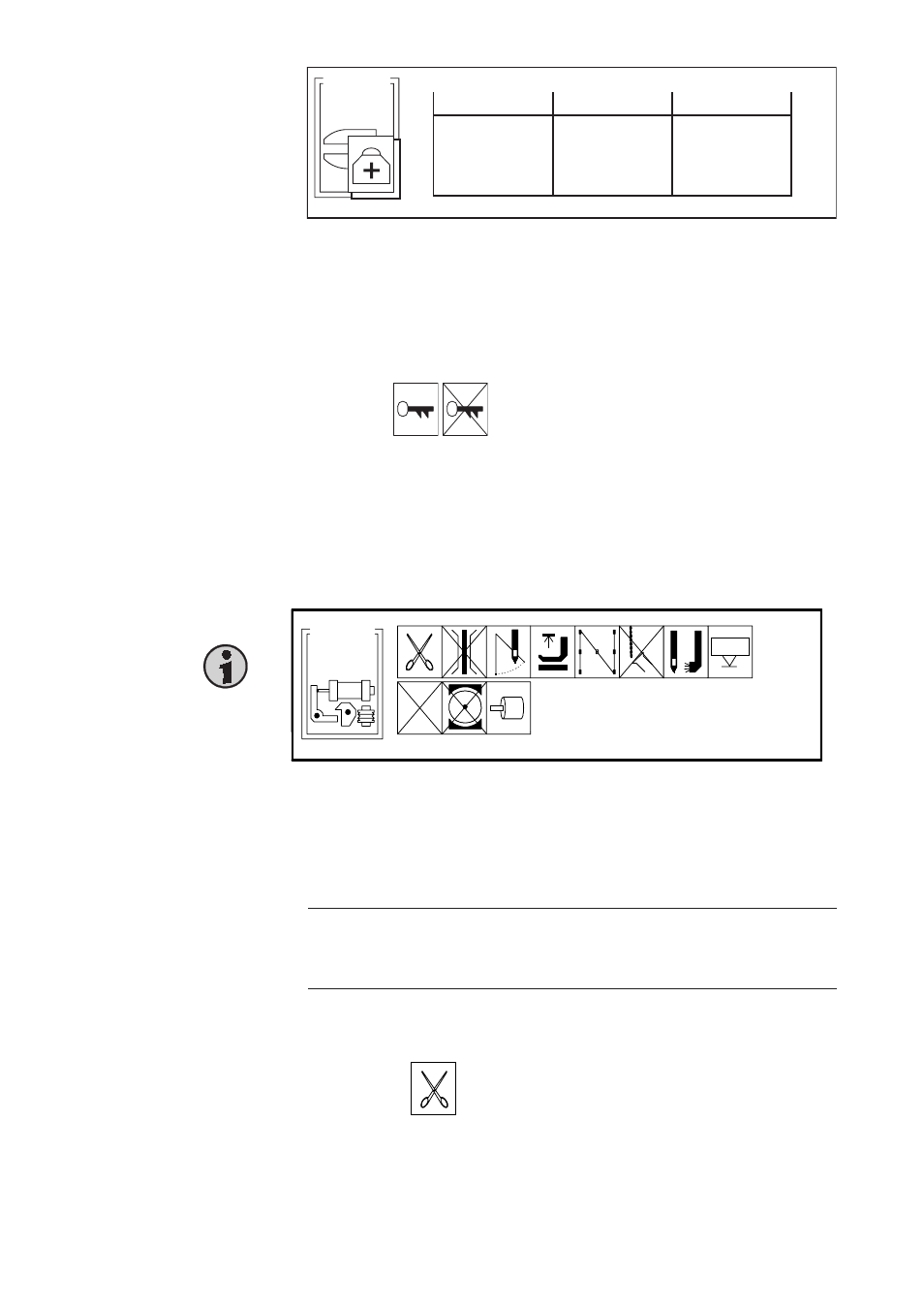
2-10
S E T U P
- 0 2
E R R O R
P A R T I A L
T O T A L
- - : - -
1 2 : 1 5
0 4 : 3 5
3 0 : 0 0 %
3 8 : 2 0
2 7 : 1 5
4 0 : 0 0 %
- - : - -
- - : - -
The last 16 error messages are documented on this page. They are listed
with the time of their appearance and the time period until the next error
message.
Press the Special key to leave this page.
3.4.6
Enable access code
Use the Plus key to enable (left) or disable (right) the icon of the access
code. If the access code is enabled, the code must be entered before a setup
page can be opened.
3.5
Setup page -03
-03
SETUP
S
Eleven icons are displayed here, but only five of them are enabled.
To enable/disable a function, position the cursor on the respective icon and
press the Plus/Minus key. A disabled icon is crossed out.
To select the setup page of a function, this function must be enabled. Then
position the cursor on the respective icon and press the Special key.
Hint
If the presser foot cannot be enabled, you will first have to switch off output
F1 on setup page -10. More explanations are given further below.
3.5.1
Thread cutter
