Ptxt txt – Beisler 1500-70-2 User Manual
Page 33
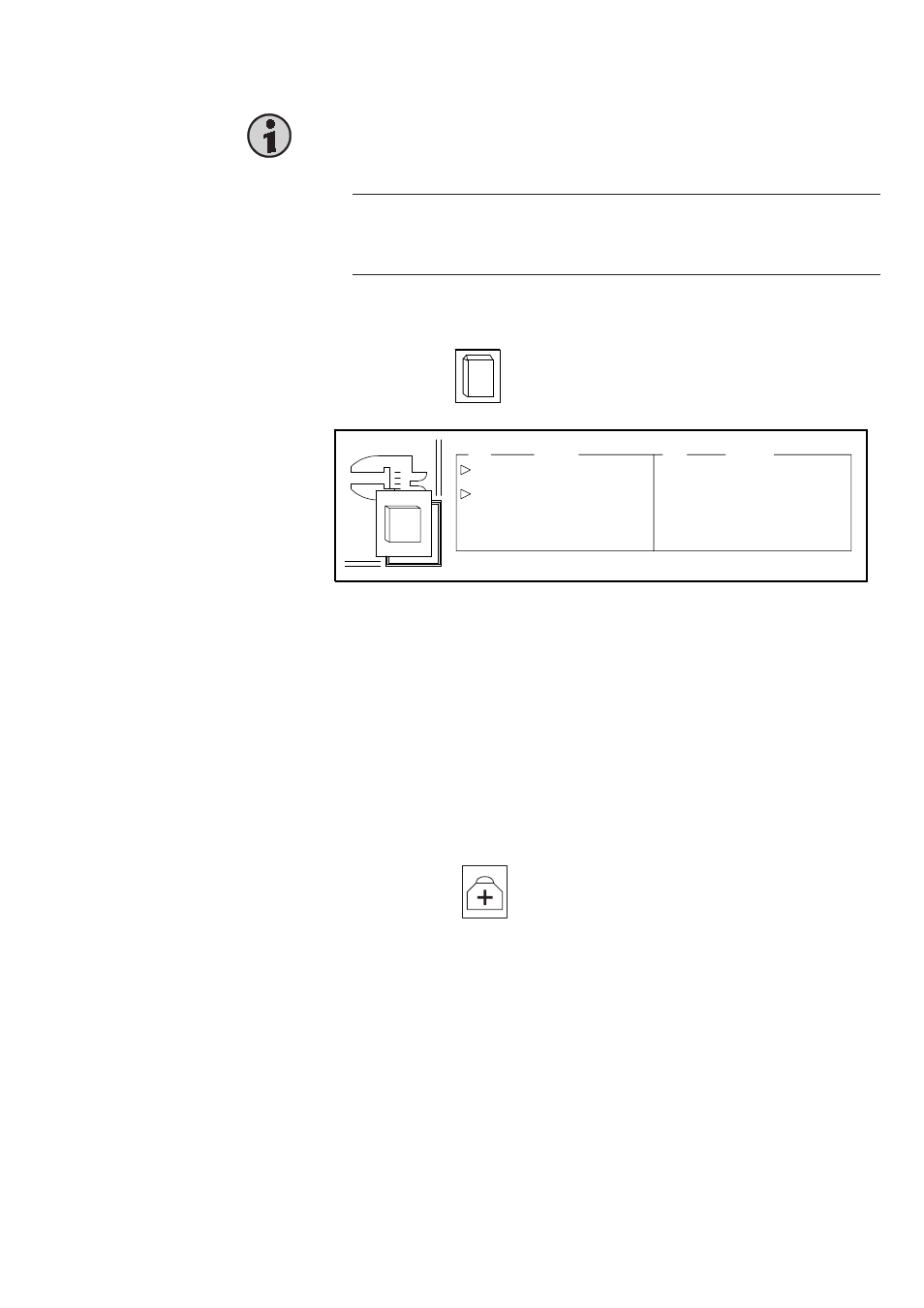
2-9
DEC.
80 %
Pull:
75
Press the Special key to leave the setup page.
3.4.3
Foot pedal
Hint
The settings contained here are set perfectly as a factory setting and may not
be modified.
3.4.4
Cover Page
P1
P2
SETUP-02
P1
P2
P
P
TXT
TXT
4:P4 ...................
3:P3 ...................
2:P2 AUSZACKER
1:P1 METERING
8:P8 ...................
7:P7 ...................
6:P6 ...................
5:P5 ...................
VORRICHTUNG
COVER N:1
Here you can enable parameters. Enabled parameters will be listed on the
cover page 001 and can be modified there, without accessing the machine
setup.
Move the cursor to the parameter to be enabled or disabled. Press the Plus
key. An enabled parameter is indicated by a triangle displayed to the left of it.
The cover page icon on setup page -02 must be enabled to allow the use of
the cover page. If it is enabled, the cover page will be displayed before
program page PROG 001. Open the page COVER 001, position the cursor
on the desired parameter and modify the setting by pressing the Plus or
Minus key.
3.4.5
Store error messages
