Beisler 1281-5 User Manual
Page 39
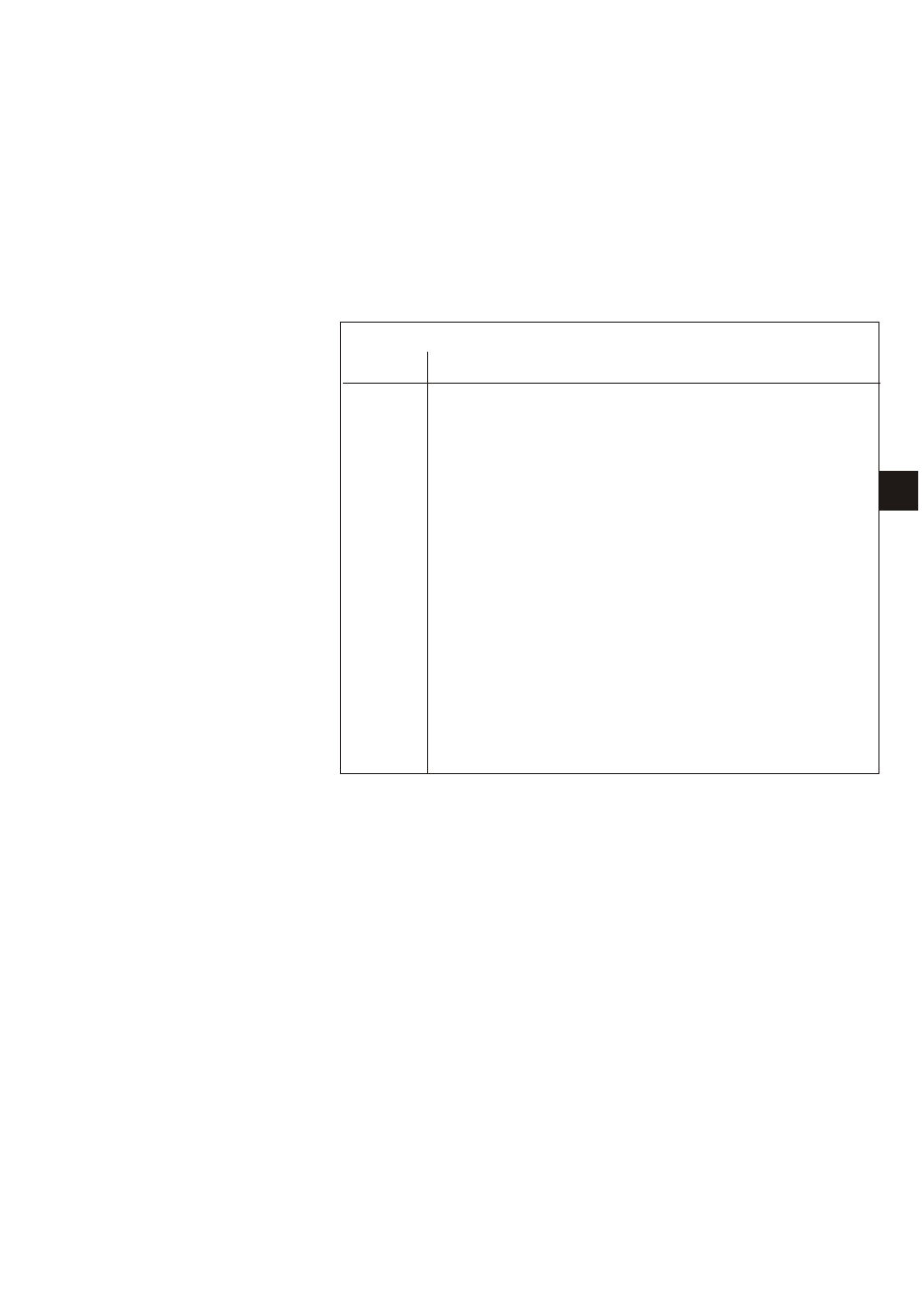
Output test
–
Press key “P”.
–
Press key “8”.
–
Press key “Plus”.
–
Select the output element to be tested with the keys “Plus” or
“Minus”.
–
Switch the output on or off with the key “F2”.
–
Press key “Program stop”.
The program is quitted.
Output elements
Switch
Designation
Y01
Sewing foot up / down
Y02
Thread tension lift open
Y03
Contour guide up / down
Y04
Stacker off / on
Y05
Ejector roller up / down
Y06
Feeding unit up / down
Y07
Contour guide forward / backward
Y08
Contour guide blowing on
Y09
Move contour guide laterally
Y10
Differential bottom feed on / off
Y11
Needle feed on / off
Y12
Warp separator off / on
Y13
Table blowing off / on
Y14
Dirt suction off / on
Y15
Puller up / down
Y16
Mouse back
35
1
This manual is related to the following products:
