BECKHOFF FM33xx User Manual
Page 23
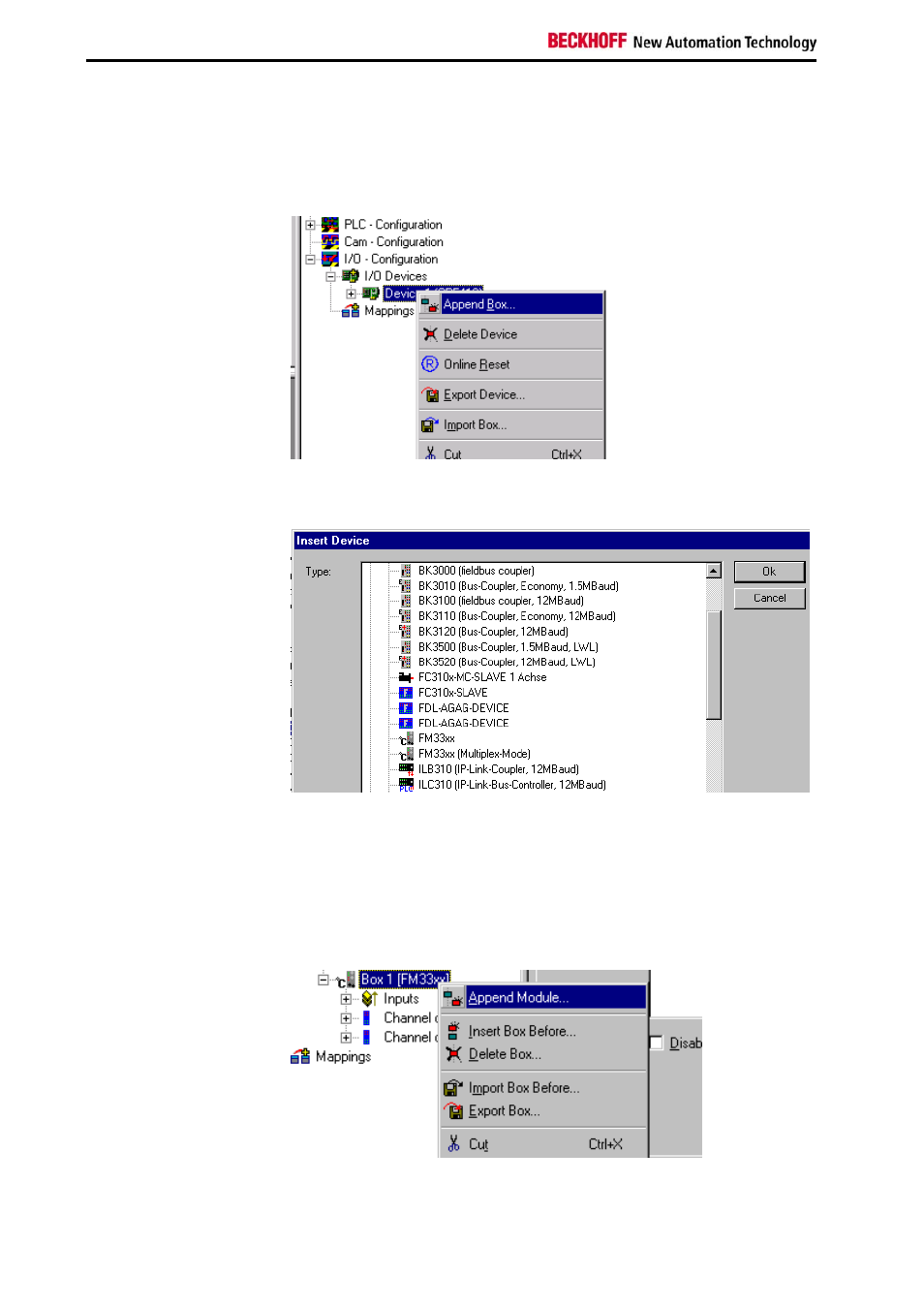
I/O configuration
18
FM33xx
Linking of the TC-Plug
Clicking with the right mouse button on the CP5412A2 master card causes
the following context menu to appear in the TwinCAT System Manager:
Adding of the PROFIBUS
slaves
The menu command Append Box… opens a dialogue with all the available
PROFIBUS slaves.
FM33xx or FM33xx (multiplex mode) is selected from the list, depending on
whether the TC-Plug is to be operated in simple or multiplex mode. Select
FM33xx (simple mode) from the list and confirm with OK. A new box
(slave) will be added to the configuration tree.
In the next step, the individual modules are appended. Click with the right
mouse button on the FM3xx box and select Append module... from the
context menu.
add TC-Plug modules
