Hyundai H-CMD2002 User Manual
Page 25
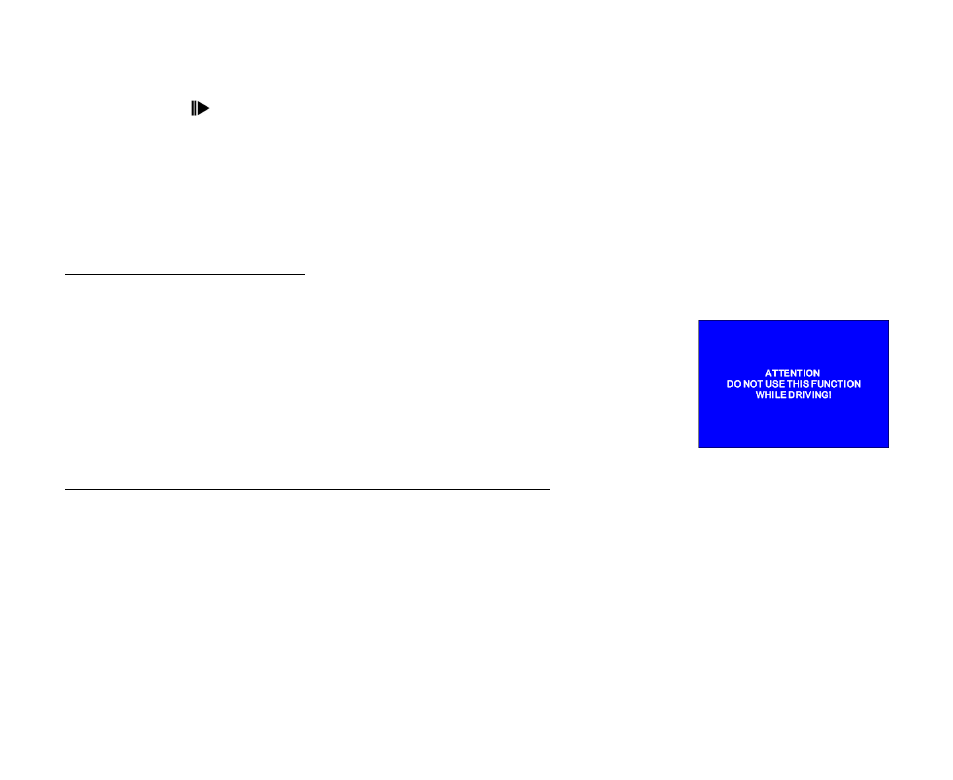
25
2. Press the 8/ button on the RC or the
buttons on the monitor to select setting: PICTURE, COLOR,
CONTRAST, BRIGHT, TINT.
In RGB mode, only BRIGHT is available for adjustment.
In CVBS mode, PICTURE, COLOR, CONTRAST, BRIGHT and TINT are available for adjustment.
3. Press the 9/: buttons on the RC or the
on the monitor to adjust the selected setting.
4. Press the PIC button on the RC or the WIDE/PIC on the monitor to save setting.
When parking brake applied
If "PRKSW" cable is connected to hand brake switch, the video view to the TFT monitor will be switched to
between normal display and caution sentence by this function.
Parking cable function ceases upon "Parking" is "Off" or the playing source is
CAMERA.
When "Parking" is "On", the monitor display the following screen to prevent the
driver watching other content during driving. The passengers at the rear can watch
normally.
TFT monitor swiveling mechanism overloaded protection
During the TFT movement, once the monitor is overloaded by blocking or unclear moving path, its motion is
ceased automatically to protect the mechanism.
