Parameters, Remark, Example in vb syntax – BECKHOFF CP9090-S100 User Manual
Page 36: Enwlen 36, Methods, Autocfgpdoutwlen, Twin cat
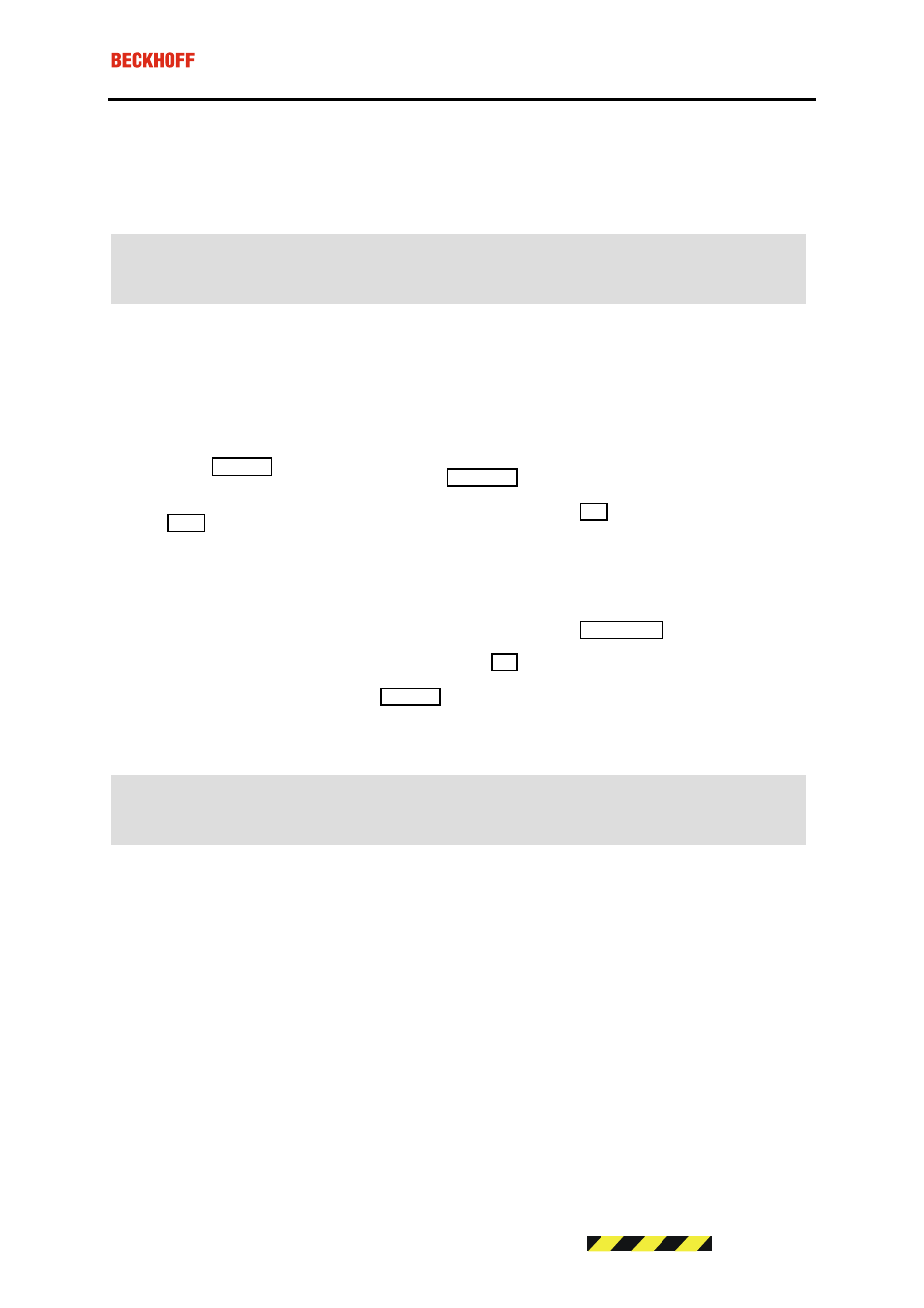
Eiserstraße 5 / D-33415 Verl / Telefon 05246/963-0 / Telefax 05246/963-149
36
TWIN
CAT
5. Methods
AutoCfgPDOutWLen
The method permits the length of the process output image of the CP9030 to be set automatically.
HRESULT AutoCfgPDOutWLen(
[out, retval] VARIANT_BOOL* pVal
);
Parameters
pVal
TRUE if successful, otherwise FALSE
Remark
If the property "PDLenErr" displays an error condition of the CP9030, it is necessary to enter the actual word
length of the process output image via the property "PDOutWLen". By calling the method "AutoCfgPDOut-
WLen", the word length of the process output image is automatically configured and set. If the property
"PDOutWLen" is set manually, it is necessary subsequently to perform a "Reset" of the CP9030 firmware. Call-
ing the "Reset" method will initiate a restart of the CP9030 firmware, and the new configuration will be adopted.
The AutoCfgPDOutWLen method autonomously determines the length of the process output image by execut-
ing the following cycle of actions
•
incrementing the word length of the process output image (-> "PDOutWLen")
•
initiating a restart of the CP9030 firmware (-> "Reset")
•
checking the error state (-> "PDLenErr")
Example in VB syntax
Dim bResult as Boolean
bResult = CP9030W9x1.AutoCfgPDOutWLen
